Law Firm Website Builder By My Legal Academy-law firm website builder tool.
AI-Powered Website Builder for Lawyers
Click here to get started!
Related Tools
Load More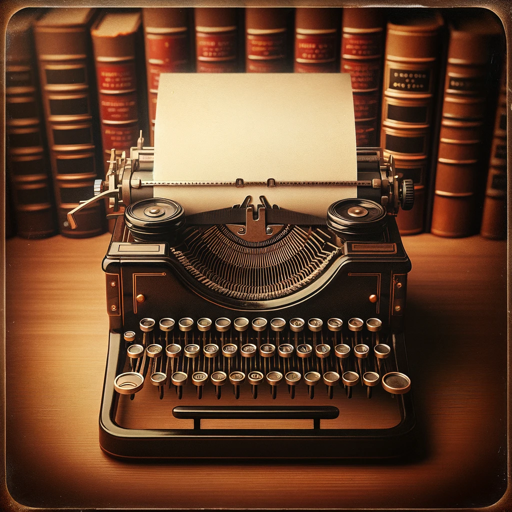
Legal assistant
Legal assistant for consulting, drafting contracts and legal documents

My Lawyer
AI legal assistant for everyone, expertly serving both lawyers and non-lawyers alike, now with enhanced inquiry for clarity.

My Lawyer
Expert legal advisor and assistant

Case Law Research Assistant By My Legal Academy
Enhance your legal research with the Case Law Research Assistant By My Legal Academy. Tailored for lawyers, it provides precise, up-to-date case law analysis, offering relevant references and citations. Streamline your case preparation with tailored, conf

Legal Bot
Legal Bot: Friendly, step-by-step legal advisor.

Legal Contract Drafting Assistant My Legal Academy
Made for lawyers specializing in drafting, reviewing, and explaining contracts, this tool offers up-to-date legal expertise, ensuring accurate, confidential document handling. Perfect for lawyers seeking efficiency and precision in legal documentation.
20.0 / 5 (200 votes)
Introduction to Law Firm Website Builder By My Legal Academy
Law Firm Website Builder by My Legal Academy is designed specifically for law firms looking to optimize their online presence for lead generation and client engagement. It functions as a tool to help lawyers create professional, high-converting websites tailored to specific legal niches. The tool provides pre-built templates, expert-crafted copywriting guidelines, and call-to-action strategies that make it easy for firms to attract and convert potential clients. A key feature is the focus on building credibility and trust through elements like social proof, client testimonials, and legal associations. For example, a law firm specializing in personal injury could use the builder to create a landing page emphasizing their track record in winning cases, displaying client reviews, and offering a free consultation button in a visually prominent color to drive leads. The tool enables law firms to customize their messaging and design according to their practice area, ensuring the website appeals directly to the firm’s ideal clients.

Main Functions of Law Firm Website Builder
High-Converting Website Templates
Example
Templates include pre-built sections for practice areas, client testimonials, and easy-to-navigate layouts.
Scenario
A family law firm can use the builder to quickly create a website with sections that highlight services such as divorce mediation, child custody, and adoption. Each section is designed to guide the visitor toward a free consultation form or phone call.
Customizable Call-to-Action (CTA) Buttons
Example
Buttons like 'Get Your Free Case Review' or 'Schedule a Consultation' are integrated in strategic places across the site.
Scenario
A personal injury lawyer can use these buttons on their landing page to encourage potential clients to take immediate action after reading about the firm’s success in securing large settlements.
Social Proof and Testimonials Section
Example
Firms can easily showcase client reviews, case studies, and awards.
Scenario
A business law firm specializing in contract disputes can feature glowing testimonials from satisfied corporate clients, reinforcing their expertise and reliability, which helps in building trust with new visitors.
Ideal Users of Law Firm Website Builder By My Legal Academy
Small to Mid-Sized Law Firms
These firms benefit the most as they often lack the internal marketing resources or large budgets required for custom website development. The tool allows them to create a professional website without hiring a full-time web designer or copywriter, and it helps them compete with larger firms by providing a strong online presence.
Lawyers Looking to Automate Client Acquisition
For lawyers who want to streamline their client intake process, the website builder offers lead-generation features, such as free case evaluation forms and scheduling tools. It is ideal for lawyers aiming to spend less time on marketing and more on practicing law.

How to Use Law Firm Website Builder By My Legal Academy
Visit aichatonline.org for a free trial without login, also no need for ChatGPT Plus.
Start by visiting the website to access the tool without any prerequisites like signing up or having a premium account. This free trial gives you immediate access.
Select Your Legal Niche.
Choose the specific legal practice area that matches your firm (e.g., family law, personal injury, immigration). The tool offers templates suited to different legal niches.
Customize the Website Template.
Use the easy-to-edit templates to input your firm’s details, services, and branding. Add your unique value propositions and practice area expertise.
Integrate Your Call-to-Action (CTA) Buttons.
Place strategic, action-oriented CTA buttons like 'Book a Free Consultation' throughout your site to convert visitors into leads.
Publish and Optimize for SEO.
Once your site is ready, publish it and use SEO features to optimize for search engines. Ensure that keywords related to your legal services and location are included.
Try other advanced and practical GPTs
Ignitetech_ SQL Assistance for Postgres.
AI-Powered SQL Optimization for PostgreSQL.

PCB Assistance
AI-powered assistance for your KiCAD projects.

ASP.NET Core 8 Guide
AI-powered assistance for ASP.NET Core 8

NodeJS Copilot
AI-powered Node.js developer tool

Typescript Nodejs Developer
AI-Powered Node.js Development Assistance

AI Influencer Caption Creator
AI-powered captions to boost your influence

Professional Email Paraphraser
AI-powered professionalism for your emails.

国产喷子
AI-powered tool for sharp NPC creation

RizzGPT - Texting Assistant
AI-Powered Dating Text Assistant

I am not allowed to say "llama"
AI-powered creativity and coding assistant.

Wedding Invitation Creator - Deluxe
Create Stunning Wedding Invitations with AI
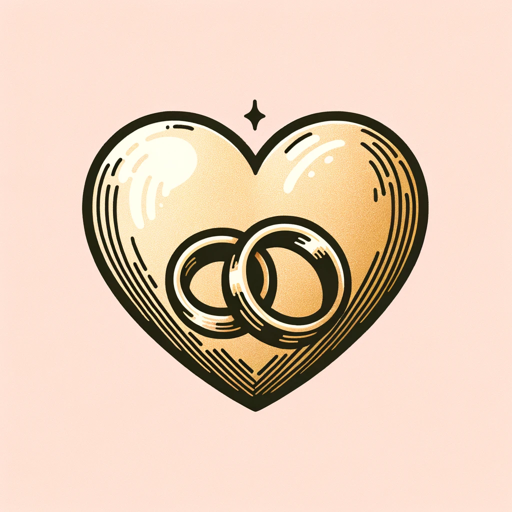
代码助手
AI-powered tool for coding efficiency.

- SEO Optimization
- Lead Generation
- Client Conversion
- Niche Customization
- No Coding
Frequently Asked Questions
What makes Law Firm Website Builder unique?
This tool is specifically designed for law firms, offering customizable templates that cater to various legal niches, helping convert visitors into clients with optimized calls-to-action.
Do I need any technical skills to use the tool?
No, the tool is designed to be user-friendly, with easy drag-and-drop functionalities and customizable templates. No coding or web development knowledge is required.
Can I optimize my website for SEO using this tool?
Yes, the tool includes SEO features that allow you to optimize your website for relevant legal keywords, ensuring that your firm ranks higher in search engine results.
How long does it take to set up a website?
You can set up your website in under an hour by selecting a template and adding your firm’s specific content and branding. The tool streamlines the process to save you time.
Is there support available if I need help?
Yes, customer support is available to guide you through any difficulties, from selecting a template to publishing your optimized law firm website.