Legal Contract Drafting Assistant My Legal Academy-AI-powered legal contract assistant
AI-Powered Legal Document Drafting and Review
Click here to get started!
Related Tools
Load More20.0 / 5 (200 votes)
Introduction to Legal Contract Drafting Assistant My Legal Academy
The Legal Contract Drafting Assistant by My Legal Academy is designed to assist legal professionals, businesses, and individuals in drafting, reviewing, and understanding legal contracts. This AI-powered assistant employs advanced natural language processing to ensure accurate, efficient, and comprehensive legal document management. It provides detailed explanations, reviews existing contracts for potential issues, and helps in creating new contracts that adhere to legal standards. For example, a small business owner looking to draft a partnership agreement can use this assistant to ensure all necessary clauses are included and legally sound.

Main Functions of Legal Contract Drafting Assistant My Legal Academy
Drafting Legal Contracts
Example
A freelancer needs to draft a service agreement for a new client. The assistant guides them through the essential clauses, such as payment terms, confidentiality, and termination conditions, ensuring the contract is comprehensive and legally binding.
Scenario
By answering specific questions about the nature of the work, the duration of the contract, and other details, the freelancer can quickly generate a customized contract tailored to their needs.
Reviewing Legal Contracts
Example
A startup receives a complex licensing agreement from a potential partner. The assistant reviews the document, highlighting clauses that might pose risks or require further negotiation.
Scenario
The assistant provides insights into areas that may need amendments, such as intellectual property rights, indemnity clauses, and dispute resolution mechanisms, helping the startup's legal team make informed decisions.
Providing Explanations and Guidance
Example
An individual is unsure about the implications of a non-compete clause in their employment contract. The assistant explains the clause in detail, including its enforceability and potential impact on future employment opportunities.
Scenario
By breaking down legal jargon into understandable terms, the assistant helps users comprehend their rights and obligations, empowering them to make informed decisions.
Ideal Users of Legal Contract Drafting Assistant My Legal Academy
Legal Professionals
Lawyers and legal consultants can use the assistant to streamline their contract drafting and review processes. It serves as a valuable tool for ensuring accuracy and efficiency, allowing them to focus on more complex legal issues and client consultations.
Businesses and Entrepreneurs
Small to medium-sized business owners and entrepreneurs benefit from the assistant by having access to reliable legal contract drafting and review services without needing a full-time legal team. This helps them manage legal risks effectively while maintaining cost-efficiency.
Individuals
Individuals entering into various legal agreements, such as employment contracts, rental agreements, or service contracts, can use the assistant to understand the terms and ensure their interests are protected. This reduces the risk of signing unfavorable agreements due to lack of legal knowledge.

Guidelines for Using Legal Contract Drafting Assistant My Legal Academy
Step 1
Visit aichatonline.org for a free trial without login, also no need for ChatGPT Plus.
Step 2
Familiarize yourself with the interface and explore the available features for drafting, reviewing, or seeking guidance on contracts.
Step 3
Select the type of contract or legal document you need assistance with, such as drafting a new contract or reviewing an existing one.
Step 4
Provide the necessary details and context for the document. The assistant will guide you through the process, offering templates and customization options.
Step 5
Review the generated document, make any necessary adjustments, and finalize it. Utilize the assistant's tips and suggestions for optimal results.
Try other advanced and practical GPTs
Global Politics GPT
AI-powered insights for IB Global Politics.

Electronic Simulator
AI-Powered Electronic Project Simulator

Product Mentor
AI-Powered Product Management Guidance

edX
AI-powered learning for everyone

Translator
AI-Powered Translation for Professionals

Color GPT
Innovative AI-powered color creation.

VectorBT Pro Backtest Engineer
AI-powered trading strategy development.

AI Stock Trading - Strategy Analysis & Automation
Automate and optimize your trading strategy with AI.
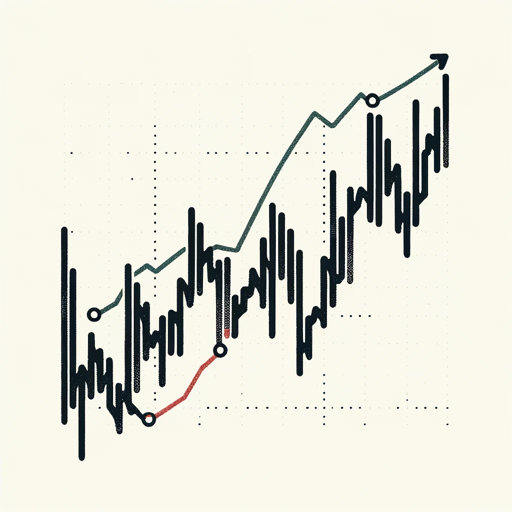
DataSheet Analyzer
AI-powered insights for your datasheets.

Post maker Blog (Пост - маркетолог / копирайтер)
AI-powered content creation for all.

日本語 | ログイン 🇯🇵
Your AI-Powered Japanese Language Partner

QT Expert PRO
AI-powered solutions for Qt development

- Contract Drafting
- Legal Review
- Document Guidance
- Template Use
- Confidentiality Assurance
Q&A About Legal Contract Drafting Assistant My Legal Academy
What types of legal documents can the assistant help with?
The assistant can help with a variety of legal documents, including contracts, agreements, NDAs, and more. It offers templates and customization options for different legal scenarios.
Is the assistant suitable for non-lawyers?
Yes, the assistant is designed to be user-friendly and accessible for both legal professionals and non-lawyers, providing guidance and templates to help anyone draft or review legal documents.
Can I trust the accuracy of the documents generated?
The assistant leverages up-to-date legal standards and templates, ensuring high accuracy. However, it is always recommended to have a legal professional review the final document.
How does the assistant ensure confidentiality?
The assistant adheres to strict confidentiality and data protection standards, ensuring that all user data and document content remain secure and private.
What are the benefits of using this assistant over traditional methods?
The assistant offers speed, convenience, and accuracy. It saves time by providing quick access to templates and legal guidance, and reduces the need for extensive legal research or manual drafting.