Stata to R Code Translator-Stata to R Code Conversion
AI-powered Stata to R Translator
Convert this Stata code to R:
How do I translate this Stata function into R?
What's the R equivalent for this Stata command?
Help me rewrite this Stata script in R.
Related Tools
Load More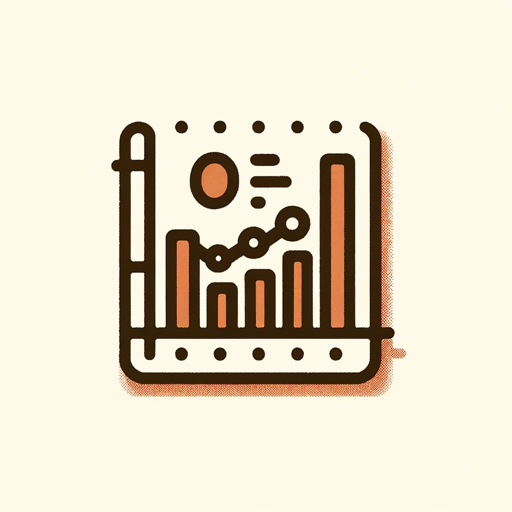
The Stata GPT
Audits, interprets, and creates Stata code with extensive resources.

Stata Analyst
Help you generate Stata code

Advanced R Code and Statistical Consultant
The Most Advanced GPT for Statistics and R Code

Stata
Your personal Stata assistant and code generator with a focus on responsive, efficient, and scalable code.

R Code Sage
R coding expert minimizing errors in R programming
STATA-GPT
Stata 18.0 coding assistant for Econometrics projects, receptive to feedback and corrections.
20.0 / 5 (200 votes)
Stata to R Code Translator: Purpose and Basic Functions
The Stata to R Code Translator is a specialized tool designed to assist users in converting statistical analysis code from Stata, a widely used software for econometrics and social sciences, to R, an open-source language favored for its flexibility and extensive package ecosystem. The Translator ensures that users can seamlessly transition their workflows between these platforms, preserving the logic and functionality of their analyses. The design purpose of the Translator is to reduce the complexity and potential errors involved in manual code conversion, particularly for users who may be more proficient in one language over the other. For example, consider a user who has developed a series of econometric models in Stata for a research project. If this user wants to share their work with a colleague who primarily uses R, they would need to convert the code to R. The Translator helps by automatically translating Stata's syntax and commands into their R equivalents, ensuring that the models behave as expected in the new environment.

Key Functions of the Stata to R Code Translator
Command Translation
Example
Translating the Stata command `regress y x1 x2, robust` to the R equivalent `lm(y ~ x1 + x2, data = df)`, followed by applying the `vcovHC()` function from the `sandwich` package for robust standard errors.
Scenario
A researcher analyzing the impact of education on income in Stata decides to switch to R for more advanced visualizations. The Translator helps convert the regression commands, ensuring that the statistical methods used remain consistent across platforms.
Dataset Manipulation Translation
Example
Converting the Stata command `gen age2 = age^2` into the R equivalent `df$age2 <- df$age^2`.
Scenario
A data analyst working with survey data needs to generate new variables for further analysis. Using the Translator, they can quickly adapt their Stata variable creation scripts to R, ensuring a smooth continuation of their workflow.
Loop and Program Structure Conversion
Example
Translating a Stata loop like `forvalues i = 1/10 { reg y x`i' }` to the R equivalent `for(i in 1:10) { lm(y ~ get(paste0('x', i)), data = df) }`.
Scenario
An econometrician using loops in Stata to run a series of regressions wants to replicate this in R. The Translator handles the conversion, enabling the user to maintain the iterative logic in their analysis.
Target Users of the Stata to R Code Translator
Econometricians and Social Scientists
These users often rely on Stata for its powerful econometric tools but may need to transition to R for more complex data manipulation or visualization capabilities. The Translator allows them to convert their existing Stata code into R without needing to learn the intricacies of a new syntax, facilitating a smoother workflow integration.
Data Analysts and Researchers
Data analysts and researchers who need to share their work across teams that use different software benefit significantly from the Translator. It reduces the time and effort required to manually convert code, ensuring that analyses can be reproduced accurately in R from an original Stata script, which is crucial for collaborative and reproducible research.

Guidelines for Using Stata to R Code Translator
Step 1
Visit aichatonline.org for a free trial without login, no need for ChatGPT Plus.
Step 2
Prepare your Stata code that you wish to translate. Ensure it’s clearly formatted and free of syntax errors for optimal results.
Step 3
Enter or paste your Stata code into the input section provided on the website.
Step 4
Submit the code by clicking the 'Translate' button. The system will process your input and provide the equivalent R code.
Step 5
Review the translated R code, which will appear in the output section, and incorporate any necessary adjustments based on your specific use case or data structure.
Try other advanced and practical GPTs
Editor Assistant
AI-powered tool for perfecting your writing.
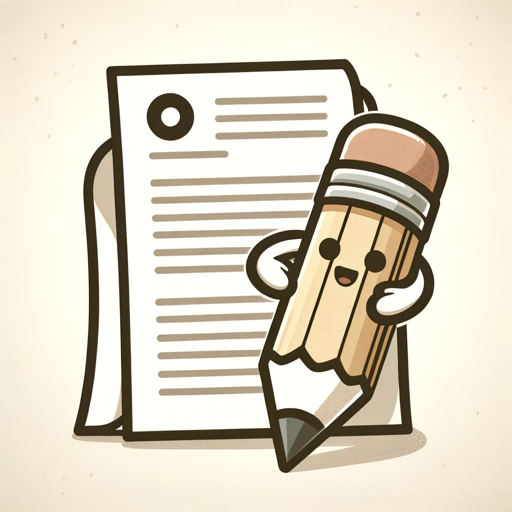
Groot V3.22 — Andrew's Clerk and Librarian GPT
AI-powered insights for professional growth.

Automatic Fact Checking Assistant
AI-Powered Fact Verification, Simplified.

My Vision Board Artist
AI-Powered Vision Board Artist
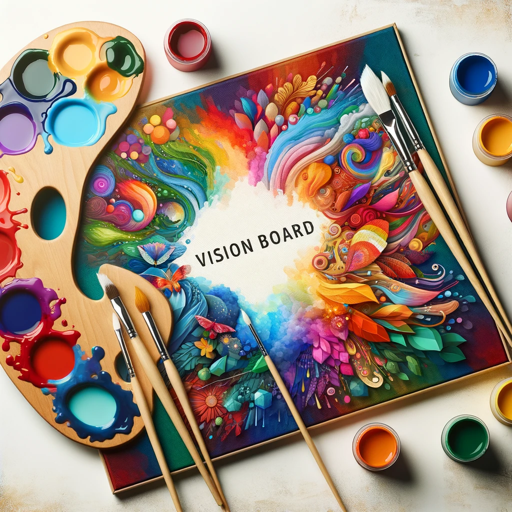
California Lawyer
AI-powered legal insights for California law.

Epstein docs 2 AMA
AI-powered insights into Epstein case files.

R Helper
AI-powered assistant for tidyverse coding

Quantitative Social Science Sage
AI-powered insights for social science research.
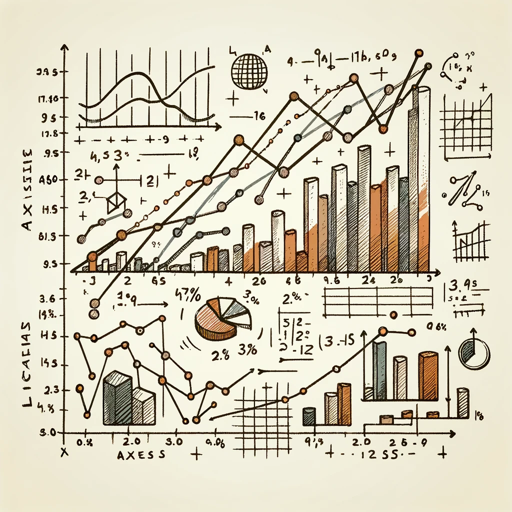
Virtual Team Brainstorming Sessions
AI-powered collaboration for innovative solutions

競合調査・収益構造・業界分析ができるGPTs
Unlock strategic insights with AI-driven analysis.
The Prompt Alchemist - Refiner of Prompts
AI-powered prompt engineering for precise results.

SingleStore
AI-powered data insights, simplified.

- Data Analysis
- Modeling
- Code Conversion
- Statistical Computing
- Script Translation
Q&A for Stata to R Code Translator
What types of Stata code can be translated?
The Stata to R Code Translator can handle a wide range of Stata commands, including data manipulation, statistical analysis, and model estimation, offering equivalent R functions or packages.
Does the translator provide explanations for the converted code?
Yes, the translator provides explanatory comments to help users understand how the translated R code functions in relation to the original Stata code.
Is there a limit on the amount of code that can be translated at once?
There is no strict limit, but for best performance, it is recommended to translate sections of code individually, especially for complex scripts.
Can the translator handle custom Stata functions or scripts?
The translator focuses on standard Stata syntax and functions. Custom functions or scripts may require manual adjustment after translation to ensure accuracy in R.
How accurate is the translation from Stata to R?
The translator is designed for high accuracy, but the output should always be reviewed for context-specific adjustments and edge cases in data structures.