The Stata GPT-AI-powered Stata assistance
AI-Powered Stata Code Assistance
How to apply a linear model in Stata?
Check this Stata code for accuracy:
Could you create a loop that solves this problem:
Related Tools
Load More
Correct English GPT
Write English like a native speaker. Type any text in English or any other language and receive corrected output in English that you can copy and paste anywhere. To improve the style of the corrected text, send "s"

Econometrics GPT
Expert in econometric theory, providing in-depth teaching for PhD level concepts.

Stata
Your personal Stata assistant and code generator with a focus on responsive, efficient, and scalable code.
STATA-GPT
Stata 18.0 coding assistant for Econometrics projects, receptive to feedback and corrections.
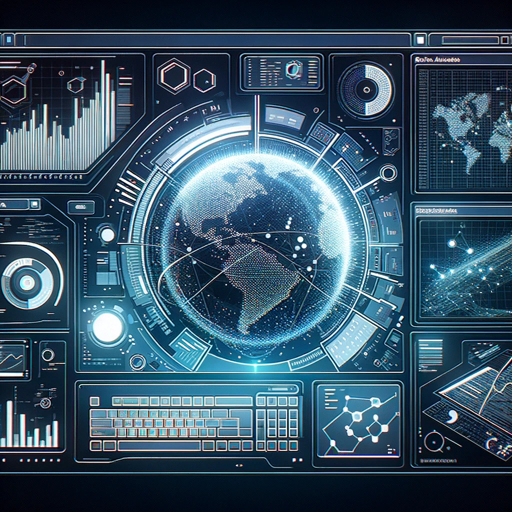
EpiStat - GPT
Advanced epidemiology concept specialist.

Code GPT GPT
So meta. Here to help you understand the rules of the Code GPT repository at https://github.com/Decron/Code-GPT/
20.0 / 5 (200 votes)
Introduction to The Stata GPT
The Stata GPT is an advanced conversational agent specifically designed to assist users with Stata, a statistical software package used for data analysis, data management, and graphics. This specialized GPT (Generative Pre-trained Transformer) is tailored to provide detailed and accurate Stata code, help troubleshoot issues, and offer insights from the Stata User Manual and community forums. Examples of its use include generating complex statistical models, cleaning and organizing large datasets, and creating publication-quality graphics.

Main Functions of The Stata GPT
Code Generation
Example
Generating a regression model to analyze the impact of various factors on a dependent variable.
Scenario
A researcher needs to quickly develop and test multiple regression models to understand the predictors of a health outcome. The Stata GPT provides the necessary code and adjusts it based on the researcher's specific data and requirements.
Troubleshooting and Debugging
Example
Identifying and fixing errors in existing Stata code.
Scenario
A data analyst encounters an error message when running a loop over a large dataset. The Stata GPT helps diagnose the issue, suggests corrections, and explains the problem.
Consultation and Advice
Example
Offering best practices for data cleaning and management.
Scenario
A student is unsure how to handle missing data in their survey dataset. The Stata GPT advises on the best methods for imputation and provides relevant Stata commands.
Ideal Users of The Stata GPT
Researchers
Researchers in fields such as economics, public health, and social sciences who need to perform complex statistical analyses and manage large datasets. They benefit from The Stata GPT's ability to quickly generate accurate Stata code and provide methodological advice.
Students
Students learning statistics and data analysis who require guidance on using Stata. The Stata GPT helps them understand the software's capabilities, troubleshoot errors, and learn best practices for data analysis.

How to Use The Stata GPT
Step 1
Visit aichatonline.org for a free trial without login, also no need for ChatGPT Plus.
Step 2
Ensure you have basic knowledge of Stata commands and concepts to effectively use the tool.
Step 3
Prepare your dataset and Stata commands that you need assistance with.
Step 4
Input your queries or Stata code into The Stata GPT interface for detailed analysis and guidance.
Step 5
Review the output, apply the suggestions in your Stata environment, and iterate as necessary.
Try other advanced and practical GPTs
YourBestGPTs
Empower Your Tasks with AI
Scrum X
AI-powered agile project assistant

Resume Owl
AI-Powered Resume Enhancements for IT Professionals
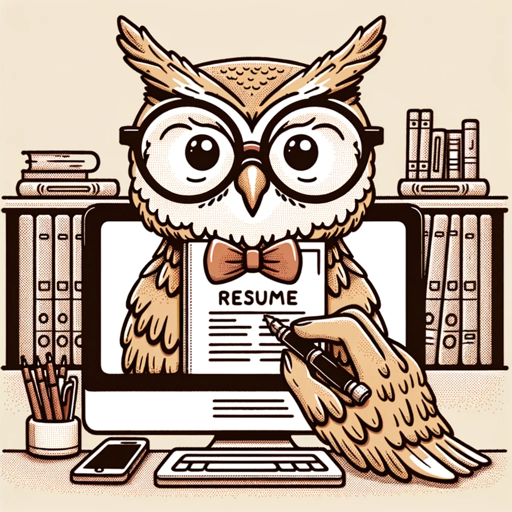
Bitcoin GPT
AI-powered guide for Bitcoin enthusiasts.

Enchanted Story Weaver
Create enchanting stories with AI
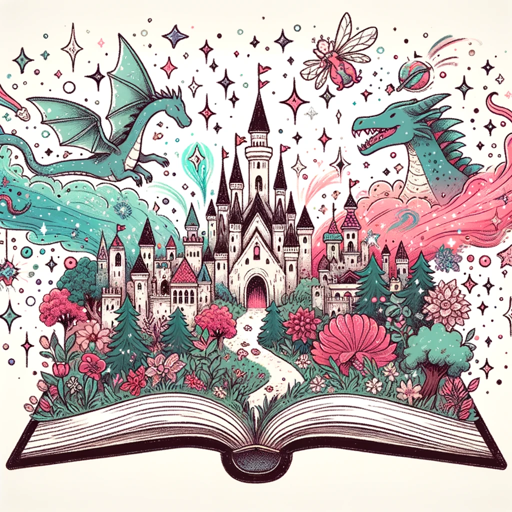
Research Paper Writing
AI-Powered Precision in Academic Writing

Chronicle Lens
AI-powered historical exploration through dates and images.

Legal Aid
AI-Powered Legal Assistance Simplified

Utuber AI
AI-Powered YouTuber Style Content

Briefme
AI-powered news, summaries, and insights.

LeadershipGPT
AI-Powered Leadership Development

Viral Tweet Crafter
Craft viral tweets effortlessly with AI

- Research
- Data Analysis
- Automation
- Programming
- Statistics
FAQs about The Stata GPT
What is The Stata GPT?
The Stata GPT is an AI-powered tool designed to assist with Stata programming, providing code interpretation, error analysis, and guidance on best practices.
Do I need a Stata license to use The Stata GPT?
No, you do not need a Stata license to use The Stata GPT for guidance and code suggestions.
Can The Stata GPT handle advanced Stata commands?
Yes, The Stata GPT is capable of interpreting and providing assistance with both basic and advanced Stata commands.
How do I provide my data to The Stata GPT?
You can input your Stata code directly into the interface, and The Stata GPT will analyze it to provide relevant suggestions.
Is there a limit to how much code I can input?
While there are practical limits, The Stata GPT can handle substantial amounts of code. For very large inputs, breaking them into smaller segments is recommended.