Fantasy Writer-fantasy world creation tool
AI-powered fantasy world builder
CREATE "Diablo Demon Hunter background story"
CREATE CHARACTER
EXPAND "Forest cove"
help
Related Tools
Load More
Fiction Writing
Comprehensive fiction writing aid with diverse tools. Aids in both creative and technical aspects of fiction writing.
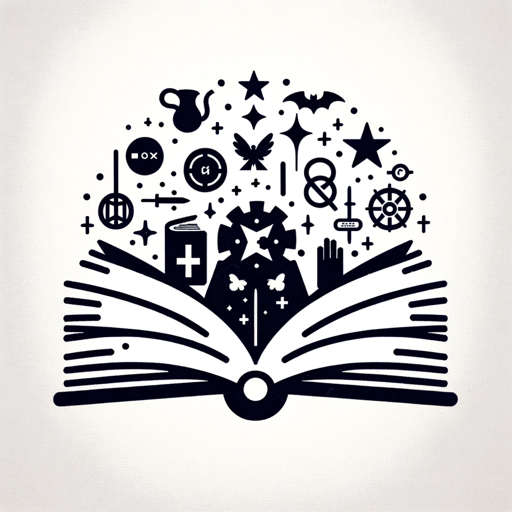
Fan-Fiction Generator
Generates fan-fiction stories based on user's favorite characters and settings.
Dark Fantasy GPT
An awe-inspiring dark fantasy image generator

FanFic Writer by Fictions.ai
Creates engaging short fanfictions

Sci-Fi and Fantasy World Builder
Imaginative Sci-Fi & Fantasy World Creator

WM The Valley
Immersive Fantasy Game Guide
20.0 / 5 (200 votes)
Introduction to Fantasy Writer
Fantasy Writer is an AI-based tool designed to assist in the creation of intricate and engaging fantasy worlds. It leverages advanced language generation capabilities to help users craft detailed characters, settings, storylines, and more. Whether you're an aspiring novelist, a game developer, or a dungeon master for a tabletop role-playing game, Fantasy Writer provides the creative spark and detailed guidance needed to build immersive narratives. For example, if a user wants to create a fantasy universe, Fantasy Writer can generate a rich backstory, unique geographical features, and a complex socio-political landscape to set the stage for various story arcs.

Main Functions of Fantasy Writer
CREATE
Example
CREATE CHARACTER
Scenario
A user starts a new project and needs a hero for their story. They use the CREATE function to generate a detailed character profile, including the character's background, personality traits, skills, and motivations. For instance, the generated character might be a reluctant prince who must reclaim his kingdom from a dark sorcerer.
EXPAND
Example
EXPAND STORYLINE
Scenario
After creating a basic storyline, the user wants to add more depth and complexity. Using the EXPAND function, they can add subplots, develop character arcs, and introduce twists and turns. This might include detailing the hero's journey, the political intrigue in the kingdom, and the personal growth of supporting characters.
DRAW
Example
DRAW [GPT ID]
Scenario
To bring their story to life visually, a user can convert a text description into an illustration. For example, after creating a character, the user can use the DRAW function to generate a detailed image of that character, which can then be used in promotional materials, book covers, or game assets.
Ideal Users of Fantasy Writer
Aspiring Novelists
Aspiring novelists benefit from Fantasy Writer by receiving structured support in world-building and character development. The tool helps overcome writer's block by providing creative prompts and detailed descriptions that can inspire new ideas and keep the writing process moving forward.
Game Developers and Dungeon Masters
Game developers and dungeon masters use Fantasy Writer to create rich, immersive worlds for their players. The detailed settings, complex characters, and intricate storylines generated by the tool enhance the gaming experience, providing a solid foundation for storytelling and interactive gameplay.

How to Use Fantasy Writer
Step 1
Visit aichatonline.org for a free trial without login, also no need for ChatGPT Plus.
Step 2
Familiarize yourself with the available commands: CREATE, EXPAND, DRAW, and SEED. These commands allow you to build and elaborate on elements of your fantasy world.
Step 3
Start by setting the stage with a SEED command. This establishes the initial context for your universe and serves as the foundation for all subsequent creations.
Step 4
Use the CREATE command to introduce new elements such as characters, settings, and storylines. Each element is given a unique ID for easy reference and expansion.
Step 5
Enhance your creations with the EXPAND command to add more details and depth. Use the DRAW command to visualize elements with DALLE-E's artistic capabilities.
Try other advanced and practical GPTs
Go Tutor
AI-powered tool for Go programming.

Cool GPT
AI-Powered, Cool, and Ready to Assist.

Search Updates GPT
AI-powered insights into Google Search Updates.

ACC(Amine Character Creater)
Create unique anime characters with AI.

Law & Order
AI-Powered Legal Insights
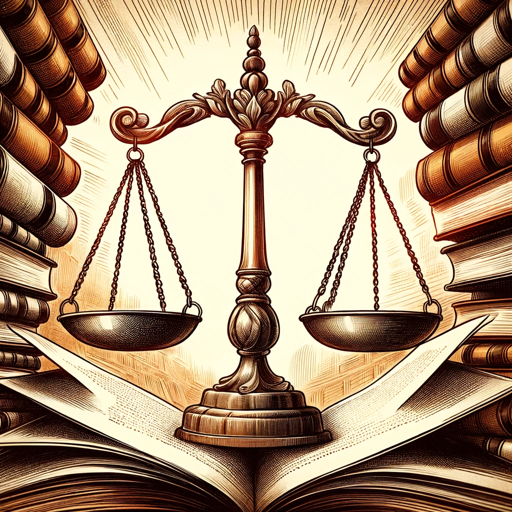
FinanceBot
AI-Powered Financial Insights for Everyone

Ask Chad
AI-powered assistance for anything you need.

什么值得买
Find the best deals with AI-powered insights

Coding Cheatsheet
AI-Powered Coding Reference at Your Fingertips

Your Best Friend Forever
Empathy-driven AI for your mental well-being.

古装头像
AI-powered ancient-style avatar creation

Find my GPT
AI-powered GPT model recommendations

- Creative Writing
- Character Development
- World Building
- Story Outlining
- Visual Imagery
Fantasy Writer Q&A
What is Fantasy Writer?
Fantasy Writer is an AI-powered tool designed to help users create and develop intricate fantasy worlds. It uses commands to build characters, settings, storylines, and more, offering a unique and interactive writing experience.
How do I start creating a fantasy world?
Begin by visiting aichatonline.org for a free trial. Use the SEED command to set the initial stage, then use CREATE and EXPAND commands to build and detail your fantasy world.
Can I visualize my fantasy elements?
Yes, you can use the DRAW command to generate images of your characters, settings, and other elements using DALLE-E's artistic capabilities. This helps bring your fantasy creations to life visually.
What types of elements can I create?
You can create various elements such as CHAPTERS, STORYLINES, CHARACTERS, STORY ARCS, CONFLICTS, SETTINGS, and ANCHORS. Each element can be expanded upon for greater detail and depth.
Is there a specific structure I should follow?
While there is no rigid structure, it's recommended to start with the SEED command to establish context. Then, use CREATE for new elements and EXPAND for adding details. This helps maintain coherence and depth in your fantasy world.