Search Updates GPT-Google Search Updates Impact Analysis
AI-powered insights into Google Search Updates.
Analyze GSC data to highlight the impact of updates.
Analyze search data and highlight the impact of search updates.
Highlight the impact of search updates based on my GSC data.
Generate charts that shows the the impact of search updates for my data.
Related Tools
Load More20.0 / 5 (200 votes)
Introduction to Search Updates GPT
Search Updates GPT is an analytical tool designed to help users understand the impact of Google Search Algorithm updates on their website's performance. It is specifically tailored to process data from Google Search Console, analyzing metrics such as 'Clicks' and 'Impressions' to assess how these metrics change before and after specific Google updates. The primary goal of Search Updates GPT is to visualize these changes through a detailed chart, helping users identify whether a particular update had a positive or negative impact on their site. For instance, if a website experiences a significant drop in 'Clicks' following a Core Update, this tool will highlight the change, allowing the user to investigate further.

Main Functions of Search Updates GPT
Impact Analysis of Google Updates
Example
A user uploads their website's Google Search Console data. The tool processes this data and generates a chart showing the trends in 'Clicks' and 'Impressions' across various Google update dates. For instance, after the 25 May 2022 Core Update, the chart might show a decrease in 'Impressions,' indicating a negative impact.
Scenario
SEO professionals often need to assess the impact of Google's algorithm changes on their website's performance. Search Updates GPT automates this process by providing a visual representation of these changes, making it easier to pinpoint specific updates that may have caused traffic fluctuations.
Visualizing Trends Over Time
Example
After receiving the CSV file from a user, the tool aggregates weekly data and displays it on a graph. This helps in identifying long-term trends in site performance, such as consistent growth in 'Clicks' or 'Impressions' over several months.
Scenario
A digital marketing agency managing multiple clients' websites can use this function to monitor overall performance trends. By regularly analyzing these trends, they can adjust their strategies to align with the evolving search landscape.
Identifying Positive or Negative Impacts
Example
The tool marks update dates on the chart with either green or red lines, indicating whether the update had a positive or negative impact on the site’s metrics. For example, a green line following a Product Reviews Update could indicate an increase in 'Impressions,' signaling that the update positively affected the site’s visibility.
Scenario
Content creators who rely on organic traffic for revenue can use this feature to quickly determine whether specific content types are being favored or penalized by recent updates, allowing them to adapt their content strategies accordingly.
Ideal Users of Search Updates GPT
SEO Professionals
SEO experts who need to monitor and analyze the impact of algorithm changes on their websites will find this tool invaluable. By automating the detection of performance shifts tied to Google updates, they can spend more time optimizing and less time on data analysis.
Digital Marketing Agencies
Agencies managing multiple client websites can use Search Updates GPT to efficiently track the impact of Google updates across different sites. This allows them to provide informed recommendations to clients, ensuring their strategies are always aligned with the latest search engine behaviors.

Detailed Guidelines for Using Search Updates GPT
Visit aichatonline.org
Visit aichatonline.org for a free trial without login, and there’s no need for ChatGPT Plus to access the tool.
Export Data from Google Search Console
Log in to your Google Search Console account, navigate to the 'Performance' section, and click on 'Export' to download the relevant data in CSV format.
Upload the CSV
Once you have your CSV file, upload it to Search Updates GPT on the provided interface to begin the analysis.
Review the Generated Impact Chart
After uploading your CSV file, the tool will automatically generate a chart showing the impact of various Google Search Updates on your site’s performance metrics.
Interpret the Results
Analyze the chart to understand how specific Google updates have affected your website’s clicks and impressions, helping you to make informed SEO decisions.
Try other advanced and practical GPTs
ACC(Amine Character Creater)
Create unique anime characters with AI.

Law & Order
AI-Powered Legal Insights
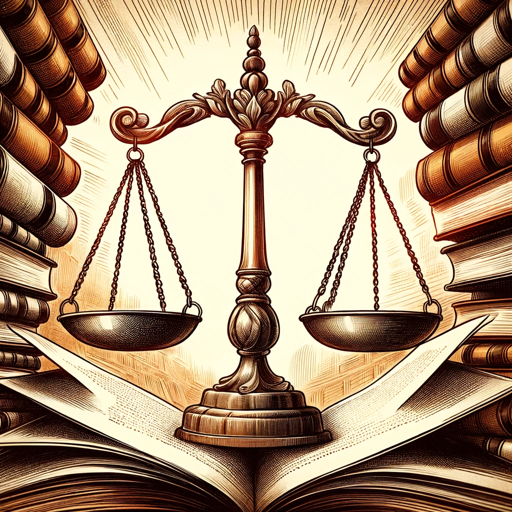
FinanceBot
AI-Powered Financial Insights for Everyone

Annoyed GPT
AI-Powered Answers with Attitude

Music Production Teacher
AI-powered music production guidance

Personal Fitness Trainer
AI-powered personalized fitness plans.

Cool GPT
AI-Powered, Cool, and Ready to Assist.

Go Tutor
AI-powered tool for Go programming.

Fantasy Writer
AI-powered fantasy world builder
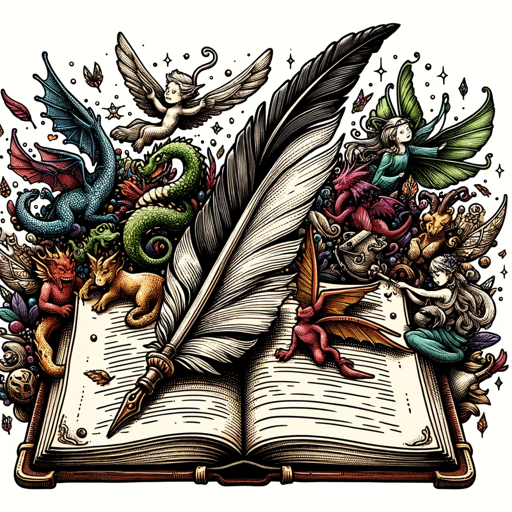
Ask Chad
AI-powered assistance for anything you need.

什么值得买
Find the best deals with AI-powered insights

Coding Cheatsheet
AI-Powered Coding Reference at Your Fingertips

- Data Visualization
- SEO Analysis
- Performance Tracking
- Trend Monitoring
- Impact Assessment
Five Common Questions About Search Updates GPT
What data is required to use Search Updates GPT?
You need to export performance data from your Google Search Console in CSV format. This data includes metrics like clicks and impressions, which the tool uses to analyze the impact of Google Search Updates.
How does Search Updates GPT identify the impact of Google updates?
The tool compares your website’s performance metrics before and after each listed Google update. It then visually represents the changes in clicks and impressions, highlighting whether the updates had a positive or negative impact.
Can Search Updates GPT be used for ongoing monitoring?
Yes, you can use the tool regularly by updating your Google Search Console data. This allows you to continuously track the impact of new Google Search Updates on your site’s performance.
Is Search Updates GPT suitable for all types of websites?
Yes, the tool can be used for any website with data available in Google Search Console, making it versatile for various industries, including e-commerce, blogs, and corporate sites.
Does Search Updates GPT offer any customization options?
While the tool automatically generates charts based on predefined Google updates, users can customize the analysis by selecting specific date ranges or focusing on certain performance metrics for more detailed insights.