AI Images Prompt Optimizer-tool for optimizing AI image prompts
AI-powered prompt generation for stunning visuals
Describe what you can do.
I want to create prompts for DALL-E images.
I want to create prompts for Midjourney images.
I want to create prompts for Stable Diffusion images.
Related Tools
Load More
Prom-pt
Directly type the prompt it will make it perfect

Prompt Wizard
Crafts optimal prompts for ChatGPT, drawing knowledge from top research papers on prompt engineering

Prompt Optimizer
I analyze and improve prompt structures for better clarity and effectiveness.
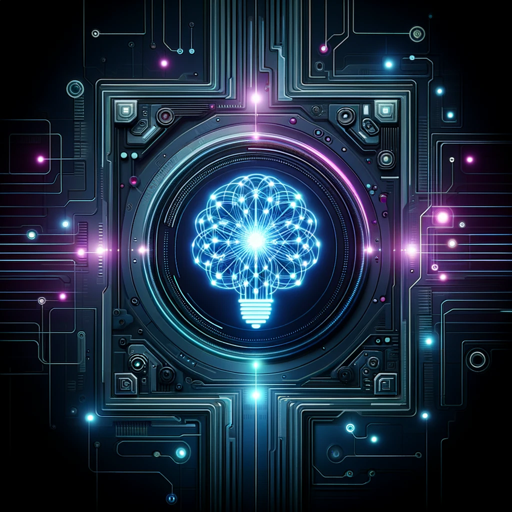
Optimizer - Engineering Excellence in Instructions
⚙️ OptimizerGPT streamlines GPT instruction optimization for developers, enhancing clarity and performance in ChatGPT applications with advanced engineering tools 👨💻

Prompt Optimizer
Rewrites LLM prompts to optimize use, with insights on structuring and enhancing prompts.

Prompt optimiser for image generation
Prompt and photography expert, adds camera settings to generate the best images.
20.0 / 5 (200 votes)
AI Images Prompt Optimizer: Purpose and Functionality
The AI Images Prompt Optimizer is designed to enhance and refine prompts for AI image generation platforms like DALL-E, Midjourney, and Stable Diffusion. Its primary function is to assist users in crafting detailed, visually rich prompts that lead to highly accurate and creative image outputs. The tool focuses on helping users define backgrounds, lighting, perspective, and other key elements to ensure the generated images match their vision. For example, if a user wants to generate an image of a futuristic cityscape, the AI Images Prompt Optimizer would guide them through selecting specific elements, such as architectural style, time period, and lighting conditions, ultimately providing multiple prompt options tailored to the chosen AI platform.

Key Functions of AI Images Prompt Optimizer
Background Theme Optimization
Example
A user wants a Renaissance-themed background for an image of a king in a palace. The tool offers options like 'ornate interiors with frescoes,' 'marble columns in Italian Renaissance style,' and 'sunlight streaming through stained glass windows.'
Scenario
In this scenario, the user is seeking to produce a historically accurate background. The tool provides 10 tailored background options, guiding the user through selecting the right mix of era-specific details.
Lighting Settings Customization
Example
For a sci-fi image, a user may be presented with lighting options such as 'neon glow,' 'harsh spotlighting,' or 'diffused soft light from futuristic street lamps.'
Scenario
This would be useful when creating scenes for movies, video games, or concept art, where specific lighting helps set the mood or atmosphere, such as 'cyberpunk neon glow in a dystopian city.'
Perspective and Composition Guidance
Example
A user wants to depict a grand battle scene. The tool suggests perspectives like 'aerial view of the battlefield,' 'ground-level viewpoint with soldiers in focus,' or 'wide panoramic shot capturing the entire landscape.'
Scenario
This feature is crucial for artists or creators needing specific compositions for their artwork or marketing visuals, allowing them to choose a perspective that best conveys their story or concept.
Target Audience for AI Images Prompt Optimizer
Digital Artists and Designers
Artists using AI tools to create digital illustrations, concept art, and 3D renders benefit from the Optimizer by receiving precise prompts that help them visualize specific scenes or ideas. The tool reduces trial and error, saving time by offering detailed prompt suggestions tailored to artistic and stylistic preferences.
Marketing and Branding Professionals
For branding and content creation, marketing professionals can use the tool to generate high-quality images with customized backgrounds, lighting, and perspectives that align with their brand’s visual identity. This helps ensure consistency and appeal in advertising, website design, and promotional material.

Guidelines for Using AI Images Prompt Optimizer
Step 1
Visit aichatonline.org for a free trial without login, also no need for ChatGPT Plus.
Step 2
Choose your preferred AI image generation platform (DALL-E, Midjourney, Stable Diffusion) to ensure prompts are tailored correctly.
Step 3
Specify the theme and subject of the image, including any background content, historical/geographical context, and stylistic preferences for customized results.
Step 4
Select lighting and perspective options to fine-tune the visual feel and depth of your image generation.
Step 5
Receive up to 10 optimized prompt variations for your selected platform, with options for further refinement based on feedback.
Try other advanced and practical GPTs
Startup Mentor
AI-powered startup mentor for founders

BDD Guru
AI-powered BDD scenario optimization

Cold Emailing Ai
AI-Driven Cold Email Outreach

Business Plan and Pitch Deck Builder
AI-powered Business Plan and Pitch Deck Creator

Sports Science Expert
AI-powered sports performance and injury prevention assistant

Yotube SEO Wizard
Optimize Your YouTube Presence with AI
Looker Studio Pro
AI-powered data insights at your fingertips.

Jungian Dream Weaver
AI-Powered Jungian Dream Interpretation.

Academic Essay
AI-Powered Academic Essay Structuring
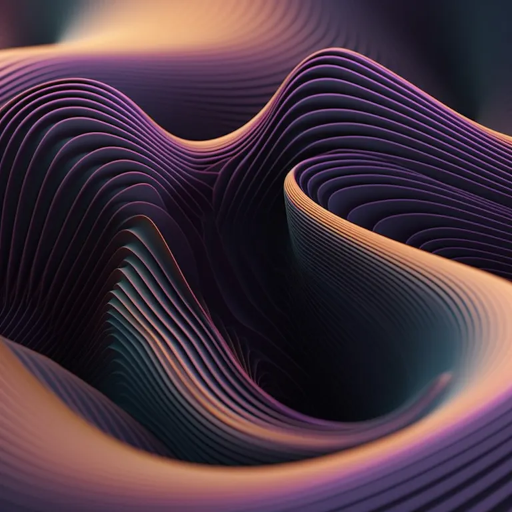
AI 日本税理士・FPナビ (AI Tax & FP Navi in Japan)
AI-powered tax and financial guidance for Japan

Website SEO Optimizer
AI-powered SEO optimization tool

Speak With Thomas Shelby
AI-powered advice, the Thomas Shelby way.

- Creative Projects
- Digital Art
- Advertising
- Visual Arts
- Image Design
Frequently Asked Questions About AI Images Prompt Optimizer
What is the AI Images Prompt Optimizer and how does it work?
AI Images Prompt Optimizer is a tool that helps generate highly detailed prompts for AI-based image generators like DALL-E, Midjourney, and Stable Diffusion. It asks for your theme, style preferences, and context, then creates tailored prompts that are platform-specific.
What platforms does the AI Images Prompt Optimizer support?
It supports major image generation platforms such as DALL-E, Midjourney, and Stable Diffusion. The optimizer generates platform-specific prompts, ensuring compatibility with each platform’s unique syntax.
Can I customize the style of my image prompt using the tool?
Yes, you can specify background content, lighting settings, perspective, and even historical or geographical context to fully customize your prompt.
Is the AI Images Prompt Optimizer suitable for beginners?
Absolutely. The tool simplifies the process of creating complex AI image prompts by offering pre-configured options. However, advanced users can also make use of detailed customization features.
Does it cost anything to use AI Images Prompt Optimizer?
No, you can use AI Images Prompt Optimizer for free, and there is no need for a login or a subscription to ChatGPT Plus.