Run(a)way Video Generation Director-AI Video Generation Tool
AI-powered short video creation
Direct a nature-themed video with photo realistic crocodiles
How can I use Runway ML for a futuristic cityscape?
Ideas for a Runway ML prompt on historical events
Craft a Runway ML prompt for a dream-like sequence
Related Tools
Load More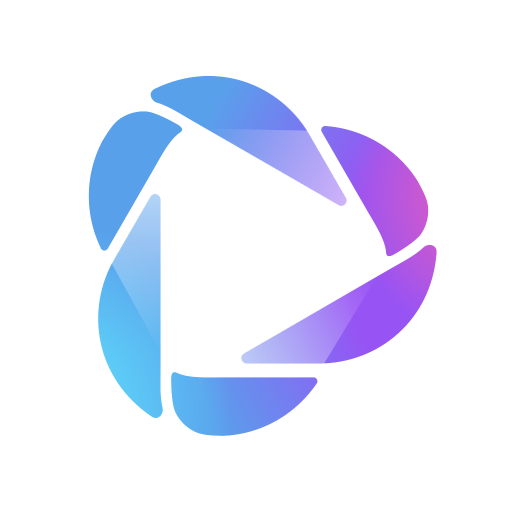
HeyGen
Turn any text into videos.

Visual Prompter for Video
Crafts creative text-to-video prompts for Sora.

Runway
Expert in concise Runway ML video prompts.

Runway Gen-2 Video Prompter
A friendly helper for creating video prompts using Runway Gen-2.

Genius Movie Director
Create storyboards and prompts from lyrics, stories, poems for AI image and video generators like Midjourney, Stable Diffusion, Runway, Pika Labs.

So ra
sora is a powerful AI video generation model.
20.0 / 5 (200 votes)
Introduction to Run(a)way Video Generation Director
Run(a)way Video Generation Director is a specialized AI assistant designed to help users create short, innovative video clips using Runway ML's Gen-2 video generation model. This AI provides detailed prompts, generates relevant images, and offers precise directions for video production. Its purpose is to streamline the video creation process, making it accessible and efficient for users with varying levels of expertise. For instance, a user can describe a scene they envision, and the Run(a)way Video Generation Director will provide a comprehensive prompt, a generated image, and specific instructions for motion and camera settings to bring that vision to life.

Main Functions of Run(a)way Video Generation Director
Prompt Generation
Example
Creating a scene description such as 'a surfer riding a wave at sunset' in under 320 characters.
Scenario
A content creator needs a short video clip for a social media post. They describe the scene to the AI, which then generates a detailed prompt, an image, and instructions for capturing the motion and camera angles.
Image Generation
Example
Generating a realistic image of 'a city skyline at dawn with misty clouds'.
Scenario
A filmmaker requires a specific scene for a storyboard. The AI generates an image based on the description, providing a visual reference that guides the filmmaker in setting up the actual shot.
Motion and Camera Direction
Example
Specifying motion such as 'waves moving towards the camera' and camera settings like 'zoom in at +5.0'.
Scenario
An animator is working on a scene where a character runs towards the camera. The AI offers precise instructions on how to apply motion brushes and adjust camera settings to achieve the desired effect.
Ideal Users of Run(a)way Video Generation Director
Content Creators
Individuals or small teams who produce videos for platforms like YouTube, Instagram, or TikTok. They benefit from the AI's ability to quickly generate high-quality prompts and images, streamlining their workflow and enhancing creativity.
Filmmakers and Animators
Professionals in the film and animation industry who require detailed pre-visualization and precise motion and camera directions. The AI assists them in conceptualizing scenes and planning shots, saving time and resources during production.

How to Use Run(a)way Video Generation Director
Step 1
Visit aichatonline.org for a free trial without login, also no need for ChatGPT Plus.
Step 2
Familiarize yourself with the user interface, including the options for generating images and videos, and the settings for motion and camera movement.
Step 3
Prepare your prompt by describing the scene or action you want to generate. Include details about the setting, characters, and any specific motion or camera angles.
Step 4
Generate a reference image using the built-in AI tools or provide your own image. This will be used to guide the video generation process.
Step 5
Apply motion brushes to the areas of the image that should move and set the direction and intensity of the movement. Adjust camera settings as needed for the desired effect.
Try other advanced and practical GPTs
Headshot Pro
AI-Powered Professional Headshots

Headshot Wizard
AI-driven professional headshots made easy

PictureMe AI - Professional Headshots
AI-powered headshots for professionals

Professional AI Headshot Generator
AI-Powered Professional Headshots

企業調査GPT
AI-Powered Company and Product Analysis

【就活】企業研究GPT
AI-Powered Company Research for Job Seekers

論文要約GPT
AI-Powered Research Summarization

人文社会学論文の要約
AI-powered academic text summarization.

論文要約(落合フォーマット)
AI-powered academic paper summarizer

Logo
AI-Powered Custom Logo Design Tool

Legal Pro Drafting Assistant
AI-Powered Legal Document Drafting

少女・少年イラスト生成アシスタント・ミライ
AI-powered anime character illustration tool.

- Marketing
- Research
- Education
- Entertainment
- Training
Run(a)way Video Generation Director Q&A
What is Run(a)way Video Generation Director?
Run(a)way Video Generation Director is an AI-powered tool that helps users create short videos by generating prompts and guiding video creation with image and text inputs.
How can I get started with Run(a)way Video Generation Director?
To get started, visit aichatonline.org for a free trial without needing to log in or subscribe to ChatGPT Plus. Familiarize yourself with the interface and start generating videos using prompts and images.
What kind of videos can I create using this tool?
You can create a wide variety of short videos, including cinematic scenes, action shots, nature landscapes, microscopic views, and more. The tool supports detailed prompts and custom motion and camera settings.
Do I need any prior experience in video editing to use this tool?
No, you do not need prior experience in video editing. The tool is designed to be user-friendly, with simple steps to follow and easy-to-use settings for motion and camera adjustments.
Can I use my own images with Run(a)way Video Generation Director?
Yes, you can use your own images as reference points for video generation. This allows for more personalized and accurate video creation based on your specific needs and preferences.