Runway-AI-Powered Content Creation
AI-Driven Creativity Unleashed
Runway, suggest a prompt under 320 characters.
Runway, create a brief but effective video prompt.
Runway, how to summarize a scene in 320 characters?
Runway, optimize this idea for a short prompt.
Related Tools
Load More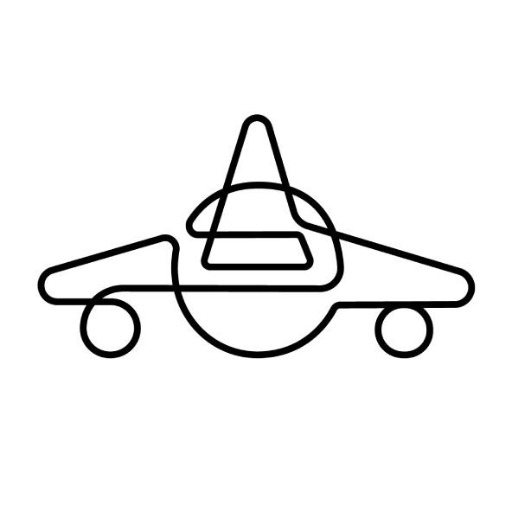
AirTrack GPT - Cheap Flights & Hotels
I'll find the best travel deals for you, show the cheapest dates to fly, and suggest the best destinations from your airport.

Run(a)way Video Generation Director
Directs AI Videos for Runway ML. Generates the image, the script and all the settings you need to create the best videos. Now also includes a Midjourney prompt for the best photo-realistic images.

Runway Gen-2 Video Prompter
A friendly helper for creating video prompts using Runway Gen-2.

RunwayML
Both the prompt and the downloadable video 👉🏻👉🏻https://aivideoapi.com

FPV Drone Tech Advisor
Expert in FPV drones with updates from top sources.

RunwayML Gen2 Prompt Wizard
Wizardry Spellbook
20.0 / 5 (200 votes)
Introduction to Runway
Runway is an innovative platform designed to democratize access to advanced machine learning (ML) tools, making it easier for creators, developers, and businesses to harness the power of AI. By providing an intuitive interface and a diverse range of pre-trained models, Runway enables users to create, manipulate, and enhance digital media content without requiring extensive technical knowledge. For instance, a graphic designer can use Runway to generate unique textures for a project, while a filmmaker can leverage its capabilities to enhance video footage with AI-driven effects. The platform’s design purpose is to bridge the gap between complex ML technology and practical creative applications, empowering users to explore new creative possibilities.

Main Functions of Runway
Text to Video
Example
A marketer wants to create engaging video content quickly. Using Runway's Text to Video function, they input a brief description of the scene they envision, such as 'a serene sunset over a mountain lake with gentle waves'. The platform generates a high-quality video based on this input.
Scenario
This function is particularly useful in advertising, where quick turnaround times are often necessary, and visually compelling content can significantly impact campaign success.
Image with Text to Video
Example
An educator needs a visual aid for a lesson on marine life. They upload an image of an ocean scene and add text describing the underwater ecosystem. Runway then produces a dynamic video that brings the scene to life, complete with animated marine animals and descriptive text overlays.
Scenario
This can enhance educational content by making learning materials more engaging and interactive, which is beneficial for both teachers and students.
Video to Video
Example
A filmmaker has raw footage of a cityscape but wants to apply a futuristic filter to it. By uploading the original footage to Runway and selecting the desired transformation, the filmmaker can receive an enhanced version of the video with a sci-fi aesthetic.
Scenario
This function is ideal for content creators in the film and entertainment industry who need to apply sophisticated effects or stylistic changes to their footage without extensive post-production work.
Ideal Users of Runway Services
Creatives and Designers
Artists, graphic designers, and multimedia creators who seek to expand their creative toolkit with AI-driven tools. Runway provides them with the ability to generate unique visual elements, experiment with new styles, and streamline their creative process without needing to write code.
Marketers and Advertisers
Marketing professionals who need to produce compelling visual content quickly. With Runway, they can generate videos, enhance images, and create engaging multimedia content that can capture audience attention and improve campaign effectiveness.
Educators and Researchers
Teachers, professors, and researchers who want to incorporate advanced visuals into their educational materials. Runway's tools can help them create interactive content that enhances learning experiences and aids in the visualization of complex concepts.

How to Use Runway
Visit aichatonline.org
Visit aichatonline.org for a free trial without login, also no need for ChatGPT Plus.
Choose Your Project Type
Select the type of project you want to create, such as 'Text to Video', 'Image with Text to Video', or 'Video to Video'.
Upload or Create Content
Upload your media or create new content directly within Runway. Ensure your files meet the platform’s specifications for optimal results.
Apply AI Tools
Use Runway's AI tools to enhance and edit your content. Utilize features like style transfer, text prompts, and animation to achieve the desired outcome.
Export and Share
Once satisfied with your project, export the final version and share it directly or download it for further use.
Try other advanced and practical GPTs
Audio Files Converter 🔊
AI-powered audio conversion made easy

Interactive English Tutor
AI-powered English tutor for all learners.

Eldoria Text RPG: Interactive Adventure Game
Experience Interactive Fantasy Adventures Powered by AI

AI全能提分助手
AI-powered academic learning assistance.

文章翻译
AI-powered translations with blank filling

IMG2TXT prompts for SD image generators
AI-powered image prompt generator.

Runway Gen-2 Video Prompter
AI-Powered Video Creation for All

Runway Prompt Assistant for High Quality Videos
Elevate your videos with AI-powered precision.

Info-Detective
AI-Powered Strategic Insights & Analysis

Info Prodigy
AI-Powered Comprehensive Insights at Your Fingertips

AskYourPDF
Empower Your Documents with AI

AskYourPDF
AI-powered PDF Analysis and Extraction

- Content Creation
- Video Editing
- Text Generation
- AI Animation
- Media Enhancement
Runway Q&A
What types of projects can I create with Runway?
Runway supports a variety of projects, including text-to-video, image-to-video, and video-to-video. You can create animations, enhance videos with AI effects, and generate content from text descriptions.
Do I need advanced technical skills to use Runway?
No, Runway is designed for users of all skill levels. Its intuitive interface and comprehensive guides make it easy to create and edit projects without advanced technical knowledge.
Can I use Runway for commercial projects?
Yes, Runway can be used for both personal and commercial projects. Ensure you review the platform’s terms of service and any relevant licensing agreements.
What are the system requirements for using Runway?
Runway is a web-based platform, so it requires a stable internet connection and a modern web browser. For optimal performance, use the latest versions of Chrome, Firefox, or Safari.
How does Runway ensure the privacy of my projects?
Runway uses secure servers and encryption to protect your data. Your projects are private and only accessible to you unless you choose to share them.