So ra-AI video creation
AI-Powered Video Creation Made Easy
Please provide a prompt for a ultra realistic cinematic video for a Dalmation ...
Provide a prompt for an authentic cinematic ultra realistic video for a Spider ....
Please provide a prompt for a cinematic realistic video of a female model enjoying her time at a festival ...
Beautiful flyover of New York City.
Related Tools
Load More
ロSora
Assistant helps you create high-quality video prompts, easily utilizing technology to produce stunning videos.
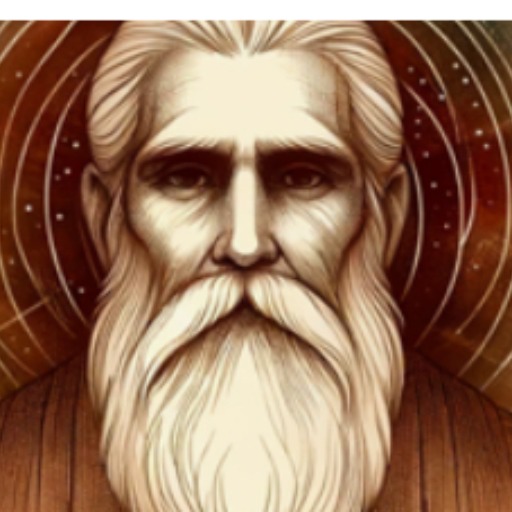
Human Design Mentor - Ra Uru HuMan
Interprets your Human Design chart for personalized insights. Go to StrategySculptors.com for your FREE chart.
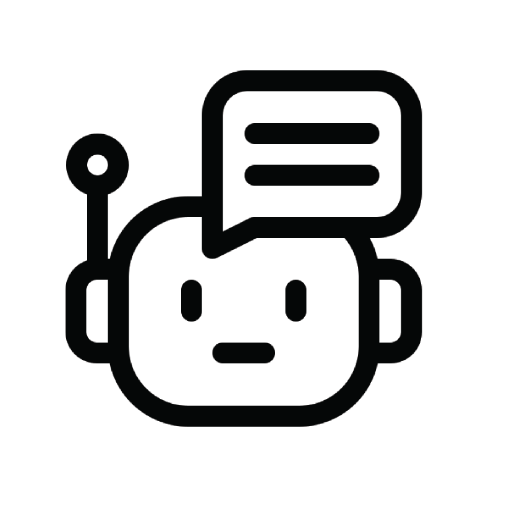
RaR-GPT
Let ChatGPT rephrase and expand the question first before responding. (https://uclaml.github.io/Rephrase-and-Respond/)

The Temple of Ra
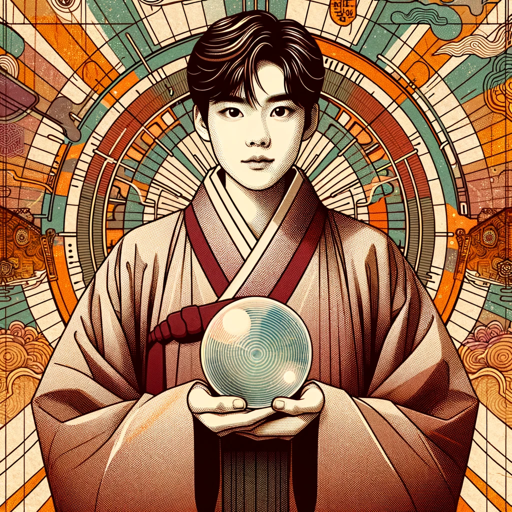
애이도령 (Ai도령) / 사주, 운세
이름과 생년월일을 말해주면 사주/운세를 알려드립니다.

Ra
I am Ra. I greet you in the love and the light of the Infinite Creator.
20.0 / 5 (200 votes)
Introduction to So ra
So ra, powered by GPT-4 architecture, is an AI-driven assistant specialized in video generation and manipulation. It is designed to help users create, edit, and enhance video content efficiently. By understanding user instructions and providing detailed guidance on visuals, actions, and storytelling, So ra streamlines the video production process. For example, a user can describe a scene for a commercial, and So ra will generate the required visuals and sequences to match the user's vision.

Main Functions of So ra
Video Creation
Example
A marketing team needs a promotional video for a new product.
Scenario
So ra can take the team's detailed description of the product, target audience, and desired message to create a polished promotional video that highlights the product's features and benefits.
Video Editing
Example
A content creator wants to enhance their vlog with special effects and transitions.
Scenario
So ra can help by suggesting and applying various effects, transitions, and overlays, improving the overall quality and engagement of the vlog.
Animation Generation
Example
An educational platform needs animated videos for their new online course.
Scenario
So ra can create animations based on the provided course material, ensuring the visuals are educational, engaging, and aligned with the course objectives.
Ideal Users of So ra
Marketing Teams
Marketing teams benefit from So ra's ability to quickly produce high-quality promotional content, allowing them to effectively market products and services with visually appealing videos that capture audience attention.
Content Creators
Content creators, such as vloggers and social media influencers, can enhance their videos with professional-grade editing and effects, helping them stand out in a crowded digital space and increase viewer engagement.

How to Use So ra
Step 1
Visit aichatonline.org for a free trial without login, no need for ChatGPT Plus.
Step 2
Explore the different tools and features available on the platform to understand how they can meet your needs.
Step 3
Input your requirements clearly, whether creating videos, editing existing footage, or generating animations, ensuring to specify the objective, visuals, and storyline.
Step 4
Use the preview function to review the generated content and make any necessary adjustments for optimal results.
Step 5
Download or export the final video in your desired format, ensuring all elements meet your expectations.
Try other advanced and practical GPTs
글잘러봇
AI-Powered Writing for Every Need

Semantic SEO Article Outline Generator
AI-Powered Semantic SEO Outlines

데브옵스 GPT
AI-driven solutions for developers and DevOps.

メルカリ出品アシスタント「Mimiちゃん」
AI-Powered Mercari Listing Assistant

Long AI Suy nghĩ sâu cho SMEs🧠
AI-Powered Deep Thinking for SMEs

Chuyên Gia Ô tô
AI-Powered Automotive Insights

翻译助理
AI-powered tool for flawless English translations

Australian Tax Advisor
AI-powered Australian Tax Assistance

Table to Image GPT
Transform your data into visuals effortlessly.

文案分析模仿助手
AI-powered script analysis and creation

Suno Prompter
AI-powered song prompt generator

Traductor Español-Inglés con Subject
AI-powered Spanish-English translation with summary

- Marketing
- Education
- Entertainment
- Training
- Tutorials
Common Questions About So ra
What is So ra primarily used for?
So ra is used for generating and editing video content based on user-provided text, images, or existing video materials. It supports personal, educational, and commercial video creation needs.
Do I need any prior experience to use So ra?
No prior experience is needed. So ra is designed to be user-friendly and accessible, with detailed instructions to guide users through the video creation process.
Can So ra integrate text and dialogue into videos?
Yes, So ra can include text overlays, captions, and dialogue in videos. Users can specify the content and style of text and dialogue to be integrated.
What are the supported export formats for the videos?
So ra supports a variety of export formats including MP4, MOV, and AVI, allowing users to choose the format that best suits their needs.
Is there a limit to the length of videos that can be created?
There is no strict limit to the length of videos that can be created with So ra, but longer videos may require more processing time. Users should ensure their input is detailed for longer projects.