CHAT with your DOCUMENT-AI-powered document analysis tool
AI-powered insights from your documents
What does section 3.1 of the document discuss?
Can you summarize the excel sheet?
What is the main argument of the uploaded PDF?
Extract text from this image and explain it.
Related Tools
Load More
ChatDOC
Boost your research with ChatDOC! From research paper to financial reports, you can chat with single / multiple files, let AI summarize long documents, explain complex concepts, and find key information in seconds.
Chat with PDF
Upload your PDF file to chat.

Chat PDF
Extract, analyze & chat with multiple PDFs or Google Drive documents. Ask questions, get answers & page references.

Chat with Website
Retrieves website text for conversation and answers.

Chat Manim
ChatManim combines Python, Manim and Latex to create educational videos. It turns Tex into stunning animations and pdfs that explain complex math concepts. Ideal for creating, sharing, and inspiring through video animation.

Chat With PDF
Analyze PDFs by uploading documents or providing URLs. Extract info, query content and unlock insights swiftly!
20.0 / 5 (200 votes)
Introduction to CHAT with your DOCUMENT
CHAT with your DOCUMENT is designed to assist users in extracting, analyzing, and interacting with the content of various document formats, including PDFs, Word documents, Excel sheets, and even images with embedded text. The tool allows users to ask specific questions about their documents and receive detailed, context-specific answers. Its core purpose is to make the process of understanding and navigating documents more efficient, especially when dealing with large volumes of data or complex information. For instance, if a user uploads a 100-page contract, they can ask CHAT to pinpoint specific clauses, summarize sections, or explain legal jargon. The tool is equipped with natural language processing capabilities, allowing it to answer questions in multiple languages, summarize content, and interpret embedded text in images. An example scenario would be a researcher uploading a scientific paper and asking for a summary of the results section, or a business professional extracting key figures from an Excel financial report.

Core Functions of CHAT with your DOCUMENT
Text Extraction and Summarization
Example
A user uploads a lengthy research paper and requests a summary of the key findings and conclusion.
Scenario
In academic research, scholars often deal with large papers that contain intricate data. CHAT helps by quickly summarizing important sections like the abstract, results, or discussion, saving time and ensuring focus on relevant parts.
Question-based Document Interaction
Example
A user uploads a contract and asks specific questions such as 'What is the termination policy?' or 'What are the payment terms?'
Scenario
Legal professionals or individuals reviewing contracts can leverage CHAT to extract specific details from legal documents without reading through every page, allowing for faster decision-making or contract review.
Text Recognition in Images (OCR)
Example
A user uploads an image of a scanned invoice and asks for the total amount due and the due date.
Scenario
For professionals dealing with physical documents, such as accountants or auditors, the tool can extract relevant financial details from scanned documents or images, facilitating data entry or financial analysis.
Ideal User Groups
Researchers and Academics
Researchers often need to process large volumes of academic papers, reports, and studies. CHAT can assist by quickly summarizing documents, extracting relevant data, or answering specific questions about methodology, findings, or literature reviews, helping academics stay efficient and focused on their core research goals.
Legal and Business Professionals
Lawyers, contract managers, and business professionals frequently deal with complex legal and financial documents. CHAT helps them quickly extract relevant information, such as clauses, payment terms, and obligations, enabling them to perform thorough document analysis without manually searching through each page.

How to Use CHAT with Your DOCUMENT
1
Visit aichatonline.org for a free trial without login, also no need for ChatGPT Plus.
2
Upload your document in supported formats (PDF, DOC, Excel, or image) for analysis. Ensure your file is properly formatted and contains the information you need extracted.
3
Ask specific questions about the content of your document. You can ask for summaries, detailed explanations, or even clarification of particular sections.
4
Receive tailored, document-specific answers in real-time. CHAT will provide in-depth responses based on your queries and the content within the uploaded file.
5
For optimal experience, structure your questions clearly and provide context if necessary. CHAT is capable of handling queries in multiple languages and across various industries, making it highly versatile.
Try other advanced and practical GPTs
和英翻訳GPT
AI-Powered Japanese to English Translation
Health Doctor
AI-Powered Medical Guidance

Horror B Movie Generator
AI-powered tool for horror movie creativity
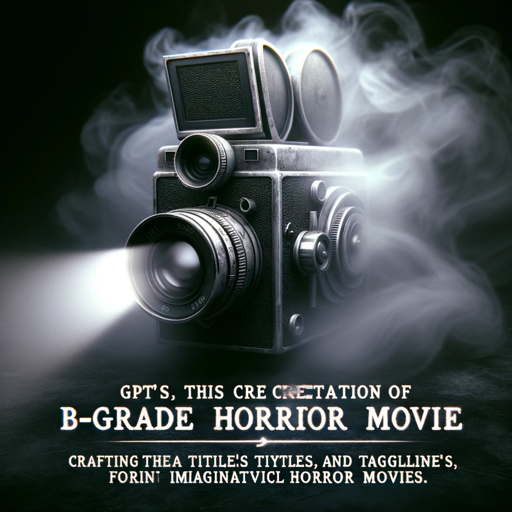
📅 Schedule Companion | ゆみちゃん
AI-Powered Scheduling Made Fun and Easy

I'm Your Private Lawyer
AI-Powered Legal Assistance at Your Fingertips

Startup Tech Advisor
AI-powered tech guidance for startups
SaaS Growth Marketer
AI-powered growth for SaaS success.

Statistics from ANY documents
AI-powered document statistics at your fingertips

HUMU2@卒論生成ver.1.1.0
AI-powered thesis development made easy.

Midji
AI-powered prompt generator for stunning visuals.

gpt prompt tutor
AI-powered prompt crafting made easy.
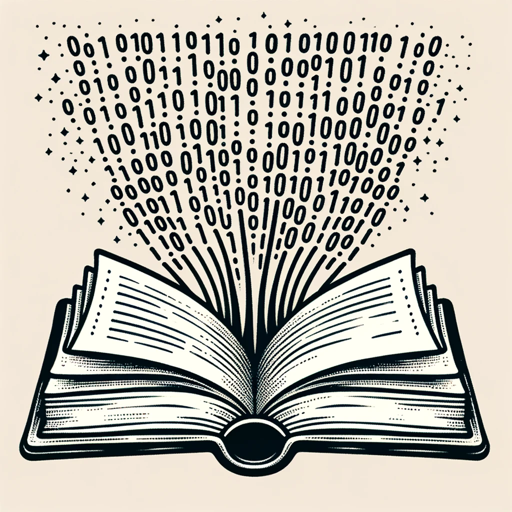
GPT Builder
Build Custom AI Assistants Effortlessly

- Data Extraction
- Research Summaries
- Contract Review
- Legal Analysis
- Document Editing
Q&A About CHAT with Your DOCUMENT
How does CHAT interpret different document formats?
CHAT can process PDF, DOC, Excel files, and images. It extracts text and answers questions based on the document's content. It’s optimized for text-heavy documents but can also handle simple images with readable text.
Can CHAT provide summaries for complex documents?
Yes, CHAT can generate summaries for documents of any complexity, highlighting the key points while maintaining a comprehensive understanding of the material. It's useful for academic papers, contracts, and lengthy reports.
Is there a limit to the document size CHAT can process?
CHAT can handle large documents, but for optimal speed and accuracy, it is best to split very large files (over 50MB or thousands of pages) into smaller sections before uploading.
What are some common use cases for CHAT with documents?
Common use cases include analyzing research papers, extracting key data from reports, summarizing legal contracts, and answering specific questions from academic, professional, or personal documents.
Does CHAT support multiple languages?
Yes, CHAT is multilingual and can process documents and respond to queries in several languages, making it suitable for international users working in different linguistic contexts.