Game Development Assistant-expert guidance for Roblox development
AI-powered assistant for Roblox creators
How can I optimize my Roblox game?
How can I use Raycasting?
I need help with debugging my Luau script.
Help me understand how loops work.
What analytics tools does Roblox offer?
What is a core loop?
What are some tips for monetizing my Roblox experience?
Related Tools
Load More
Unity Helper
Hi fellow developer! Ready to assist with your Unity coding and game design queries.
Godot Assistant
An AI assistant for the Godot Game Engine.

GPT Game Dev
Senior Unity Game Dev assisting people who want to make games!
Game Guru
Game developer and video game afficionado who provides unique insights (ins).

Defold Guru
Expert in Defold, Lua and game development.

游戏科学导师
游戏AI、Unity、图形学、C++/SFML和Java专家
20.0 / 5 (200 votes)
Introduction to Game Development Assistant
Game Development Assistant is an advanced tool designed to support Roblox game developers at all skill levels by providing expert guidance in scripting, game design, and platform-specific features. It is tailored to help developers navigate the complexities of Roblox Studio, from understanding basic functionalities to mastering advanced API usage. The assistant is equipped with detailed references and examples, making it a reliable resource for both beginners and experienced developers. For instance, if a developer is struggling with implementing a data store for saving player data, the assistant can provide step-by-step instructions, complete with sample code and best practices to ensure data integrity and performance.

Main Functions of Game Development Assistant
Script Generation and Debugging
Example
Providing a Luau script to handle player inventory management, complete with error handling and data validation.
Scenario
A developer is working on a multiplayer game and needs to implement an inventory system that saves items between sessions. The assistant provides a script that utilizes `DataStoreService` for storing inventory data and explains how to debug common issues, such as data loss or inconsistent states.
API and Function References
Example
Detailed explanations of how to use Roblox Engine APIs like `MessagingService` for cross-server communication.
Scenario
A developer wants to implement a global chat system that allows players from different servers to communicate. The assistant offers guidance on setting up `MessagingService`, including how to subscribe to topics and publish messages across servers.
Game Design Consultation
Example
Advising on best practices for game loops and player progression systems, ensuring they are engaging and balanced.
Scenario
A developer is designing a new RPG and needs advice on structuring player progression, balancing experience points, and integrating in-game rewards. The assistant provides insights into game design principles and how they can be applied within the Roblox environment.
Ideal Users of Game Development Assistant
Beginner Developers
These users are new to Roblox game development and benefit from the assistant’s clear explanations, examples, and beginner-friendly guidance. The assistant helps them understand the basics of scripting, game mechanics, and how to use Roblox Studio effectively.
Experienced Developers
These users have a solid understanding of Roblox development but seek advanced tips, optimization strategies, and detailed API references. The assistant provides in-depth content that helps them refine their skills, troubleshoot complex issues, and implement sophisticated game features.

Using Game Development Assistant
Visit aichatonline.org for a free trial without login
Access the Game Development Assistant tool by visiting the aichatonline.org website. This site offers free access without requiring any login or subscription, making it simple to start using the assistant right away.
Familiarize yourself with Roblox development documentation
To get the most out of the assistant, make sure you have a basic understanding of Roblox development, including Lua scripting, Data Stores, and the Roblox Engine APIs. This will enable you to ask specific, detailed questions.
Ask detailed and specific questions
When using the assistant, frame your queries clearly, focusing on specific problems, code issues, or feature implementations. The more precise your question, the better the response you'll receive.
Utilize Luau code generation and debugging
Use the assistant to generate, debug, and refine your Luau scripts for Roblox. This includes using the provided documentation for DataStoreService, Memory Store, and the Engine API for advanced game mechanics.
Iterate and optimize with feedback
Incorporate the assistant's feedback into your development process. Use the suggestions and code snippets provided, then iterate by asking follow-up questions to optimize your game mechanics, UI, and player experiences.
Try other advanced and practical GPTs
Careful Scribe
AI-driven content creation made easy.

Write the Best Product Descriptions for Ecommerce
AI-powered product description generator

Sherlock Digital Detective
Unravel mysteries with AI precision

Test Maker
AI-powered test creation simplified.
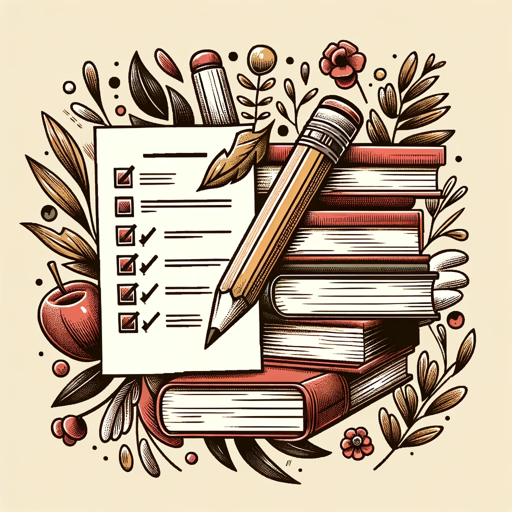
Image to Data Analyst
AI-Powered Image Data Analysis

Phyton Guru
AI-Powered Python and Pygame Assistance

Мыслью по древу
Empowering Your Ideas with AI
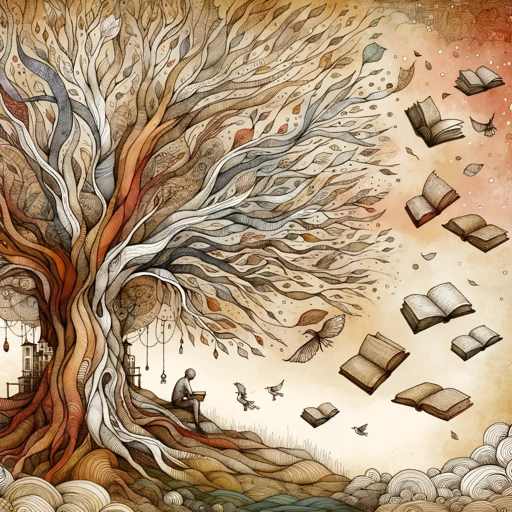
文獻助手
AI-powered academic research assistant
Decentraland Creators Assistant
AI-powered Decentraland SDK7 Guide

Bet Buddy Enhanced
AI-Powered Insights for Smarter Betting
Medical assistant AI PreDoc _ before see a doctor
AI-powered preliminary medical guidance.

큐티(QT) 나눔 - 기독교 교회 성경 목회 (Bible Church Ministry)
AI-powered Bible Study and Reflection

- Optimization
- Game Design
- API Integration
- Debugging Support
- Scripting Help
Game Development Assistant Q&A
What types of questions can I ask Game Development Assistant?
You can ask about a wide range of Roblox game development topics, including scripting, API usage, game design, and platform features. Whether you need help with a Lua script or advice on how to implement Data Stores, the assistant provides comprehensive support.
How can Game Development Assistant help with Roblox scripting?
The assistant can generate Luau code snippets, debug scripts, and offer detailed guidance on implementing Roblox APIs like DataStoreService, MessagingService, and MemoryStoreService. It also supports code optimization and error handling.
What is the best way to structure my questions?
For optimal responses, structure your questions with as much detail as possible. Include information about the specific Roblox API or feature you are working with and describe the problem or goal you are trying to achieve.
Can Game Development Assistant assist with advanced game mechanics?
Yes, it can help with complex game systems, including multiplayer logic, leaderboards, in-game purchases, and cross-server communication. The assistant leverages Roblox's advanced APIs to provide detailed implementation strategies.
Is the assistant suitable for beginners?
Absolutely! The assistant is designed to support developers at all levels. Beginners can receive step-by-step guidance on basic scripting and game development, while advanced users can dive into more complex features and optimization techniques.