Prompt Optimizer-AI-driven prompt optimization
AI-powered prompt optimization for clarity
Please structure this prompt more effectively:
Transform this into a clear command:
Improve this prompt with a direct command:
Convert this into a command statement:
Related Tools
Load More
Prompt Optimizer
transform your basic prompts into three distinct, highly optimized prompts.
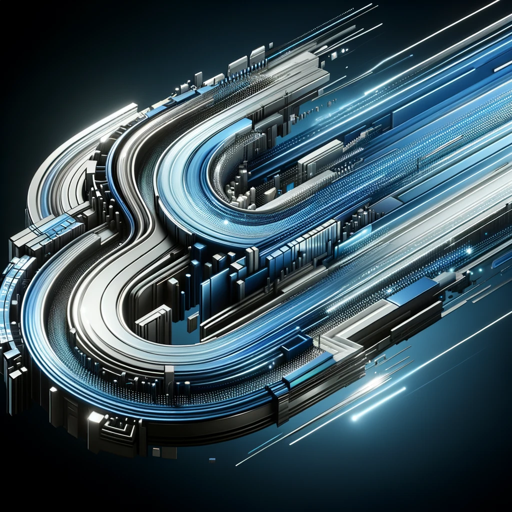
Prompt Optimizer
Optimizes prompts for clarity and effectiveness.

Prompt Enhancer
Enhance prompt using best techniques.

Prompt 优化大师
专为 ChatGPT 设计的 Prompt 优化神器,小白也可以写出大师级的 Prompt,随便发一段 Prompt,GPT会自动给你优化哦~

Prompt Perfector
AI Expert in Refining and Perfecting Prompts. New updated instructions !! [sponsored actions]

Prompt Optimizer
Rewrites LLM prompts to optimize use, with insights on structuring and enhancing prompts.
20.0 / 5 (200 votes)
Introduction to Prompt Optimizer
Prompt Optimizer is designed to analyze and improve the structure of user prompts with a focus on command statements. Its primary role is to provide users with clear, actionable instructions to enhance their prompts, ensuring they are concise, effective, and tailored to their specific needs. By utilizing strategies such as providing clear instructions, referencing applicable text, simplifying complex tasks, allowing time for thoughtful responses, using external tools effectively, and employing systematic testing, Prompt Optimizer helps users achieve optimal results in their queries. For example, if a user submits a vague prompt asking for advice on a project, Prompt Optimizer would refine the prompt to specify the type of project, the desired outcome, and any particular constraints, resulting in a more precise and useful response.

Main Functions of Prompt Optimizer
Clear Instructions
Example
A user submits a prompt asking, 'How do I improve my writing?'
Scenario
Prompt Optimizer refines it to: 'Provide five actionable tips for improving academic writing, focusing on clarity and coherence.'
Referencing Applicable Text
Example
A user asks, 'What are the benefits of using renewable energy?'
Scenario
Prompt Optimizer refines it to: 'Explain the benefits of using renewable energy, referencing the latest research studies and statistics.'
Simplifying Complex Tasks
Example
A user requests, 'Help me plan a business strategy.'
Scenario
Prompt Optimizer refines it to: 'Outline a five-step process for creating a business strategy for a startup, including market analysis and financial planning.'
Ideal Users of Prompt Optimizer
Students and Educators
Students and educators benefit from Prompt Optimizer by receiving clearer, more structured prompts for academic tasks, leading to improved learning and teaching outcomes. For example, students can receive more precise instructions for assignments, while educators can generate clearer guidelines for coursework.
Professionals and Business Executives
Professionals and business executives use Prompt Optimizer to enhance the clarity and effectiveness of their communication, whether it's for project planning, strategy development, or report generation. This ensures that their queries and instructions are well-defined and actionable, leading to more efficient and successful outcomes.

How to Use Prompt Optimizer
Step 1
Visit aichatonline.org for a free trial without login, also no need for ChatGPT Plus.
Step 2
Familiarize yourself with the basic functionalities of the tool by exploring the main interface and available options.
Step 3
Input your initial prompt or query that you need optimized. Ensure it is clear and specific to get the best results.
Step 4
Review the optimized prompts generated by the tool. Compare them with your initial input to understand the improvements made.
Step 5
Apply the optimized prompts in your use case and iterate as needed to refine the output further.
Try other advanced and practical GPTs
Hayek Reborn
AI-powered economic and philosophical insights.
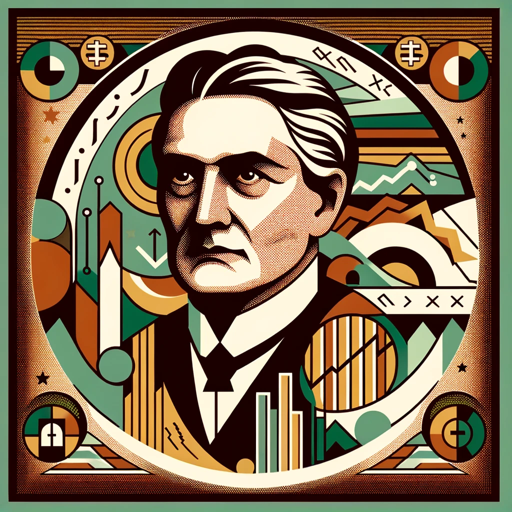
Cumhuriyet GPT
AI-driven insights into Turkish news.

Montessori Mentor
AI-Powered Montessori Education Tool

GPT Detector
AI-powered text authenticity checker

Frontend Master
Master frontend development with AI

Perplexity GPT
Accurate Answers, Instant Citations

Text To Speech GPT
AI-Powered Text to Speech Tool

Curriculum Advisor English (ACARA V9 + QCAA)
AI-powered curriculum design for educators.

Generate a viral video with Spiritme
AI-powered video creation with avatars.

Virtualization Virtuoso by angrysysops.com
AI-Powered VMware Expertise at Your Fingertips

爆款文案生成器
AI-Driven Copywriting for Every Need

Baseball Pitching Guru
AI-powered insights for pitching mastery

- Academic Writing
- Business Communication
- Creative Content
- Technical Instructions
- User Queries
Detailed Q&A about Prompt Optimizer
What is the main function of Prompt Optimizer?
Prompt Optimizer improves the structure and clarity of user prompts to ensure effective communication with AI models.
How can I access Prompt Optimizer?
You can access Prompt Optimizer by visiting aichatonline.org, where you can try it for free without needing to log in or subscribe to ChatGPT Plus.
What are the common use cases for Prompt Optimizer?
Common use cases include enhancing academic writing, refining business communications, improving creative content prompts, and optimizing technical instructions.
Are there any prerequisites for using Prompt Optimizer?
There are no prerequisites for using Prompt Optimizer. It is designed to be user-friendly and accessible to all users, regardless of their prior experience with AI tools.
Can Prompt Optimizer handle complex tasks?
Yes, Prompt Optimizer is capable of simplifying and improving complex tasks by breaking them down into clearer and more manageable prompts.