Generate a viral video with Spiritme-AI avatar-driven video generation
AI-powered video creation with avatars.
I have an idea
Generate a video about cats
Related Tools
Load More
Viral Video Ideas by vidIQ
Craft your next 1 of 10 on YouTube. Get titles and thumbnails that attract clicks, plus scripts that keep viewers watching. All personalized to your channel's niche and audience.

Viral GPT
Writes viral social media posts for brands, influencers, artists, & entrepreneurs!

Viral Everytime by Genesis Copy Mentorship
The Viral Content Bot Made by 3 of the World's Top Copywriters With Over $1.2BN In Sales To Go Viral Every Single Time | Follow CA Labs for More |

Viral Reel Script Creator
I'm here to help you transform your longer scripts and text into captivating short video or reel scripts that are primed for viral success. Let's create content that follows the proven hook-value bomb-CTA structure based on the AIDA formula!

Viral Short Video Maker
I create viral-worthy short videos.

Viral Social Visionary
Creating ready-to-post social content and images, no labels needed.
20.0 / 5 (200 votes)
Introduction to Generate a Viral Video with Spiritme
Generate a Viral Video with Spiritme is designed to help users create high-quality, photorealistic speaking avatar videos quickly and efficiently. The platform allows users to generate customizable videos where AI avatars deliver pre-written scripts, making the video creation process streamlined and accessible for anyone. The tool focuses on generating content that is professional, visually engaging, and viral-worthy without the need for actors, studios, or extensive technical skills. For instance, a marketer could use Spiritme to create a product announcement video with a speaking avatar, sharing it directly on social media to maximize engagement. Spiritme combines AI-driven avatar technology and automation to significantly reduce the complexity of creating human-like videos, empowering users to focus on the message rather than the production.

Key Functions of Generate a Viral Video with Spiritme
Photorealistic Avatars
Example
A teacher can use an avatar like 'Elizabeth' to explain a new educational topic in an engaging format, replacing traditional text-based content.
Scenario
An online educator wants to create a short tutorial video to explain a difficult concept in math. They can write the script, select an avatar like 'Elizabeth', and the platform generates a video where the avatar teaches the concept, complete with lifelike gestures and expressions.
Automated Script Generation
Example
A social media manager can quickly draft a script for a new campaign, and Spiritme will produce the video using a fitting avatar, ensuring consistency in tone and message delivery.
Scenario
A small business wants to announce a new product. The owner writes a brief script about the product features, and Spiritme chooses an avatar that aligns with their brand tone. The manager can then tweak the video before it goes live on their website and social media platforms.
Customizable Video Output
Example
A startup founder can generate a video pitch for investors, using an avatar in formal attire like 'Benjamin', to deliver the script in a professional manner.
Scenario
The founder of a tech startup needs to send a pitch video to potential investors but has limited time and resources. By selecting 'Benjamin', a mature and professional avatar, they can quickly create a polished video presentation explaining the product and the business model.
Target Audience for Generate a Viral Video with Spiritme
Content Creators & Marketers
Content creators, especially in digital marketing, can benefit greatly from using Spiritme to generate quick, professional-looking videos for their campaigns. Whether it's for social media, YouTube, or internal marketing purposes, Spiritme simplifies the creation of viral content by offering avatars that can deliver personalized messages. This group can rapidly create branded content without hiring actors or studios.
Educators & Corporate Trainers
Teachers, online educators, and corporate trainers who need to create engaging educational content for learners would find Spiritme incredibly useful. By using avatars to present lessons, explain difficult concepts, or provide instructions, these users can ensure a consistent, high-quality delivery of material in a visually appealing way, enhancing engagement and retention among students or employees.

How to Use Generate a Viral Video with Spiritme
Visit aichatonline.org for a free trial without login
Begin by accessing the platform at aichatonline.org. You don't need a ChatGPT Plus account, and no login is required for the trial.
Choose the type of video you want to create
Decide on your video topic or message. This could be anything from educational content to marketing pitches or social media engagement clips.
Select an avatar to deliver your message
Spiritme offers a variety of photorealistic avatars to suit your message. Choose one that matches the tone and style you wish to convey.
Write or input your text
Provide the script or text that you want the avatar to speak. Spiritme will process the text for natural speech and facial expressions.
Generate and review your video
Once your video draft is ready, you’ll get a link to preview and make adjustments. You can tweak the video in Spiritme Studio or directly generate the final version.
Try other advanced and practical GPTs
Curriculum Advisor English (ACARA V9 + QCAA)
AI-powered curriculum design for educators.

Text To Speech GPT
AI-Powered Text to Speech Tool

Prompt Optimizer
AI-powered prompt optimization for clarity

Hayek Reborn
AI-powered economic and philosophical insights.
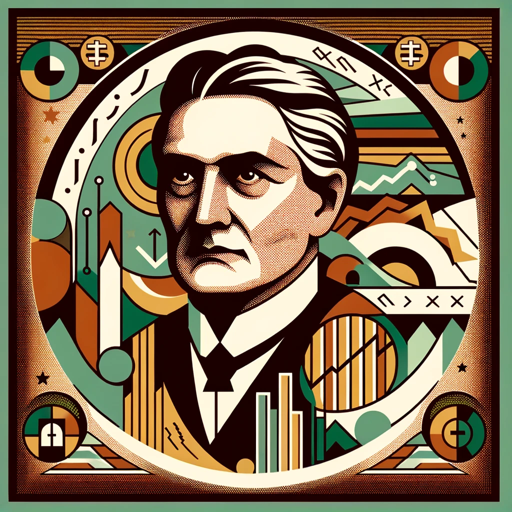
Cumhuriyet GPT
AI-driven insights into Turkish news.

Montessori Mentor
AI-Powered Montessori Education Tool

Virtualization Virtuoso by angrysysops.com
AI-Powered VMware Expertise at Your Fingertips

爆款文案生成器
AI-Driven Copywriting for Every Need

Baseball Pitching Guru
AI-powered insights for pitching mastery

ブログ記事生成アシスタント
Create compelling blogs with AI

Verticalizador de Edital
AI-powered tool for structured exam preparation.
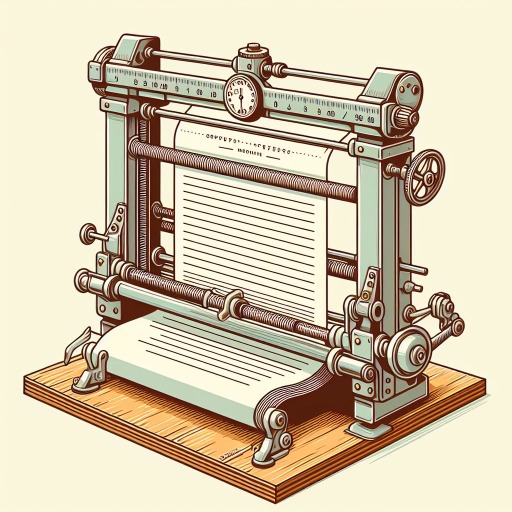
Translate
AI-powered translations for all your needs.

- Social Media
- Marketing
- Education
- Presentations
- Tutorials
Frequently Asked Questions about Spiritme Video Generation
What kind of videos can I create with Spiritme?
Spiritme allows you to generate videos using photorealistic avatars for diverse purposes such as marketing, education, tutorials, announcements, or social media content. The platform is flexible enough for both professional and casual use.
Do I need advanced technical skills to create videos?
No. Spiritme simplifies video creation by handling the technical aspects. You only need to select an avatar and input your text. The tool handles the rest, including lip-syncing and speech synthesis.
Can I edit the generated video?
Yes, after creating a video draft, you can log in to Spiritme Studio to make additional tweaks, such as adjusting the script, re-recording the avatar’s speech, or refining the visual presentation before finalizing your video.
How can I ensure the video will match my brand's voice?
Spiritme provides multiple avatar choices, each with different styles and tones. You can also customize the speech script to align with your brand's message and tone.
What are some use cases for Spiritme videos?
Spiritme is great for generating instructional videos, personalized sales pitches, onboarding tutorials, social media content, and even virtual spokespersons for your website or marketing campaigns.