Tableau Expert-AI Tableau support tool
AI-Powered Assistance for Tableau Users
How do I create a dashboard in Tableau?
What are the best practices for data transformation in Tableau?
How can I optimize Tableau performance for large datasets?
Explain complex calculations in Tableau.
Related Tools
Load More
Data Visualization Expert
A data viz expert specialized in creating charts and graphs from user-provided data with the knowledge to apply best practices for visual encoding, accessibility, and offer contextual suggestions for visualization types based on the provided data and inte

Tableau Guru
Your expert in Tableau for data visualization guidance.

Power BI Expert
Your personal advanced Power BI assistant and copilot. Create and review any dataset, DAX, dashboard, report, or design.

Tableaux de Bord
Tableaux de Bord est un chatbot spécialisé dans l'analyse de données, les tableaux de bord et le contrôle de gestion, avec des compétences spécifiques dans SQL, Python, Excel, Power Query, VBA et Power BI.

tData Doctor GPT (with a focus on Tableau)
Here is your helpful doctor prepared to provide Tableau advice for Server (Windows and Linux), Desktop, Prep, and Cloud. It exclusively uses the knowledge base from Tableau (as of April 2024 from https://www.tableau.com/support/help). You can ask for a tr

Data Engineer Consultant
Guides in data engineering tasks with a focus on practical solutions.
20.0 / 5 (200 votes)
Introduction to Tableau Expert
Tableau Expert is a specialized virtual assistant designed to support users in building, optimizing, and leveraging Tableau dashboards, visualizations, and integrations for data-driven decision-making. It is equipped with extensive knowledge in Tableau's functionalities, data analysis, and visualization best practices. Tableau Expert is tailored to assist users throughout the entire lifecycle of Tableau projects, from the initial data exploration phase to the final deployment and maintenance of dashboards. For example, in a scenario where a company needs to develop a dashboard that tracks sales performance across different regions, Tableau Expert can guide users through data cleaning, setting up connections to multiple data sources, creating calculated fields, and designing an intuitive dashboard layout that highlights key metrics.

Main Functions of Tableau Expert
Dashboard Design and Development
Example
Designing a sales performance dashboard for a retail company that visualizes key metrics such as total sales, sales growth, and regional performance.
Scenario
A retail company needs to track sales data across various regions to identify trends and areas for improvement. Tableau Expert assists in connecting to data sources, creating calculated fields to measure KPIs, and designing an interactive dashboard that allows stakeholders to drill down into specific regions or product categories.
Exploratory Data Analysis (EDA)
Example
Performing EDA to uncover customer purchasing patterns and seasonal trends in sales data.
Scenario
A marketing team wants to understand customer behavior and identify which products are most popular during different seasons. Tableau Expert helps in conducting EDA by analyzing historical sales data, identifying correlations, and visualizing these patterns to inform marketing strategies.
Advanced Tableau Functionalities
Example
Using parameters and calculated fields to create a dynamic dashboard that allows users to switch between different metrics.
Scenario
A financial analyst needs a dashboard that can toggle between various financial metrics such as revenue, profit margin, and expenses. Tableau Expert guides in setting up parameters and calculated fields that enable this functionality, making the dashboard more versatile and user-friendly.
Ideal Users of Tableau Expert
Business Analysts and Data Scientists
These users require in-depth data analysis and visualization tools to derive actionable insights from complex datasets. Tableau Expert assists them in leveraging advanced Tableau features to conduct thorough analyses, automate reports, and design dashboards that communicate findings effectively.
Corporate Decision-Makers and Executives
Executives benefit from Tableau Expert's ability to create high-level dashboards that provide a clear overview of key business metrics. They rely on these dashboards for real-time insights into the company's performance, helping them make informed strategic decisions quickly.

Detailed Guidelines for Using Tableau Expert
Step 1
Visit aichatonline.org for a free trial without login; no need for ChatGPT Plus.
Step 2
Familiarize yourself with Tableau concepts and functionalities, such as dashboards, data sources, and calculated fields, to maximize the tool's potential.
Step 3
Prepare your data and ensure it's clean and well-structured for seamless integration and analysis in Tableau.
Step 4
Engage with Tableau Expert by asking specific questions or seeking guidance on tasks like building dashboards, performing EDA, or optimizing visualizations.
Step 5
Leverage the insights provided by Tableau Expert to enhance your Tableau projects, ensuring they meet your business or analytical needs.
Try other advanced and practical GPTs
Agile User Story Crafter
AI-powered user stories for Agile teams.
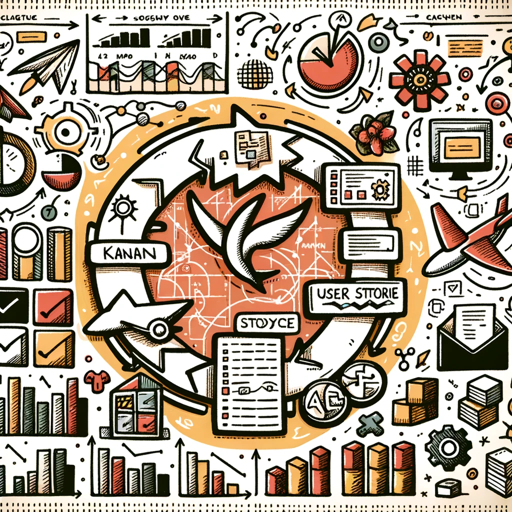
Dataiku Guide
AI-powered guidance for Dataiku success

Subtitle Translator Pro
AI-powered subtitle translations made easy

STEM Explainer - Hyperion v1
AI-driven insights for deeper STEM understanding.
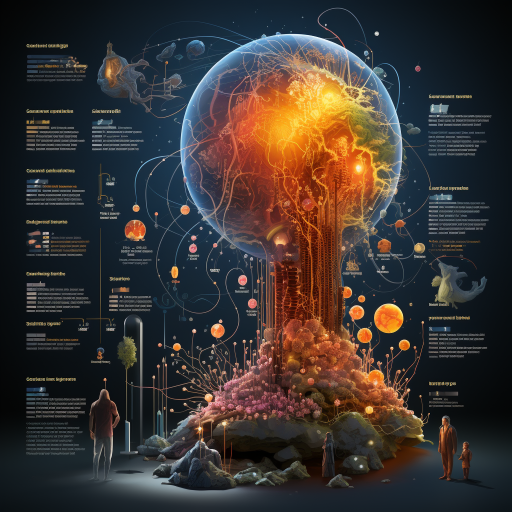
Custom Colorize
AI-powered tool for coloring page creation.

Dynamics 365 Architect
AI-Powered Solutions for Dynamics 365

Machine Learning Dev and Design
AI-powered guidance for machine learning development.
Sports Betting Guide
AI-powered guide for smarter betting
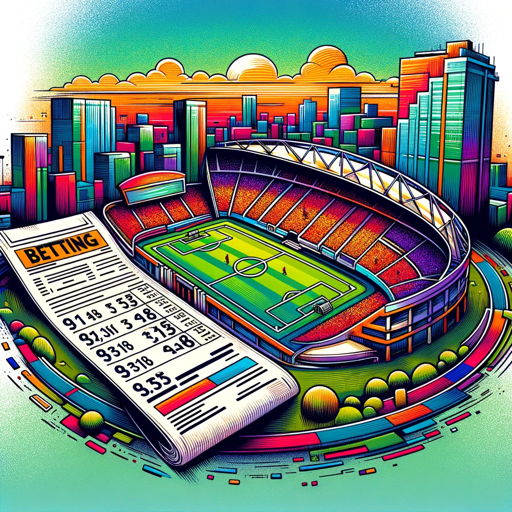
Learn LUKSO
AI-driven smart contract guidance for LUKSO.

OpenStory Visualizer
AI-Powered Script to Visuals Tool

GPT Directory
Unlock the Power of AI Models

行銷AI助理 Marketing AI Assistant
AI-driven solutions for smarter marketing

- Data Analysis
- Real-time Data
- Advanced Features
- Dashboard Design
- Tableau Tips
Tableau Expert: Frequently Asked Questions
What is Tableau Expert and how can it assist me?
Tableau Expert is an AI-powered assistant designed to help users with Tableau tasks, including dashboard creation, data analysis, and optimization. It provides step-by-step guidance, best practices, and advanced tips to ensure users can maximize the value of Tableau in their projects.
Can Tableau Expert help with data preparation for Tableau?
Yes, Tableau Expert can guide you through the data preparation process, offering advice on cleaning, structuring, and integrating data from various sources to ensure it’s ready for analysis in Tableau.
How does Tableau Expert support advanced Tableau features?
Tableau Expert offers detailed instructions and insights on utilizing advanced features such as calculated fields, parameters, sets, and groups. It helps users implement these features effectively to enhance data analysis and visualization.
Is Tableau Expert suitable for beginners?
Absolutely. Tableau Expert is designed to assist users of all skill levels. It provides clear, step-by-step instructions for beginners while also offering advanced tips for more experienced users.
Can Tableau Expert provide real-time data analysis support?
Yes, Tableau Expert can guide you through real-time data analysis by helping you set up and configure Tableau to work with live data connections, ensuring your dashboards are always up-to-date.