Custom Colorize-coloring page image converter
AI-powered tool for coloring page creation.
Turn my photo into a coloring page
Make a detailed sketch of my picture
Create a simple outline of my image
Transform this photo into a coloring book style
Related Tools
Load More
Personal Color Analysis
Personal color analyst helping you find your best colors

Colorbot | Your Personal Color Analysis
Find your best hues based on skin tone, hair shade, eye color, and photo.

Colorizer Pro
Colorize and upscale any image in mere seconds. Turn old photos into vivid memories!

Car Colorist
Change the color of your car

Free-Hue Guide
Guides artistic color exploration with 12 Seasons Color Analysis and Open Expressionism.

Color Pallet Expert
A color palette expert crafting visual palettes.
20.0 / 5 (200 votes)
Introduction to Custom Colorize
Custom Colorize is a service designed to transform user photos into artistic coloring book-style images. It primarily focuses on converting digital photos or artworks into outlines that can be printed, colored, or used for creative projects. The core design purpose is to offer an engaging and interactive way for users to interact with their photos in an artistic manner, making them more accessible for creativity and personalization. A unique aspect of Custom Colorize is its focus on ethical guidelines, ensuring user privacy, safety, and avoiding controversial or harmful content. One example might be a parent who wants to transform family vacation photos into a coloring book as a fun, personal activity for their children. The system will convert those images into clear outlines that the kids can color, creating a memorable and interactive experience. Another scenario is an artist seeking to simplify complex digital sketches into basic outlines for further refinement or use in coloring exercises.

Main Functions of Custom Colorize
Photo to Coloring Book Conversion
Example
A user submits a photo, such as a portrait, and the service converts the photo into a line-art image resembling a coloring book page.
Scenario
An educator uses Custom Colorize to create custom coloring pages based on educational materials, such as maps, animal illustrations, or historical figures. This can then be handed out to students as a fun learning activity.
Artistic Sketch Simplification
Example
A digital artist uploads a detailed digital painting, and Custom Colorize simplifies it into a clear black-and-white sketch, reducing visual complexity for further creative use.
Scenario
A freelance designer working on children's books could simplify their initial sketches, streamlining their illustration process. The artist might then further refine these sketches into final artwork, saving time and effort.
Interactive Photo Personalization
Example
Users can upload personal photos that are converted into coloring pages, which can be customized with additional elements such as text, borders, or themed backgrounds.
Scenario
A wedding planner offers clients personalized wedding coloring books as a unique gift for guests, featuring photos of the couple transformed into printable line art. These books could serve as keepsakes or entertainment for younger guests.
Ideal Users of Custom Colorize
Parents and Educators
Parents or teachers looking for creative, personalized ways to engage children would benefit greatly from Custom Colorize. They can transform family photos, educational materials, or simple illustrations into coloring pages, making learning or playtime more interactive. Coloring is a proven way to enhance motor skills and creative thinking in children, and Custom Colorize makes it easy to tailor activities to individual needs.
Artists and Designers
Artists, designers, and creative professionals can use Custom Colorize to streamline their workflow. By converting complex artwork into simplified line art, the service allows them to develop new creative assets quickly, such as storyboards, sketches, or early-stage concept designs. Additionally, it can help them produce printable and sharable content for events, branding projects, or children's products.

Guidelines to Use Custom Colorize
1
Visit aichatonline.org for a free trial without login, also no need for ChatGPT Plus.
2
Upload an image or photo that you want to transform into a coloring book page. Ensure that the image is clear and of high quality for optimal results.
3
Choose the specific artistic filters or options you want to apply for the image conversion. There may be different styles to select depending on the desired look.
4
Click on the ‘Convert’ button to initiate the transformation process. The AI will process the image and present you with the outlined coloring page version.
5
Download the final converted image to your device. Review the result and make any adjustments if additional features or settings are available.
Try other advanced and practical GPTs
Dynamics 365 Architect
AI-Powered Solutions for Dynamics 365

Essay Assist
AI-powered academic writing assistant
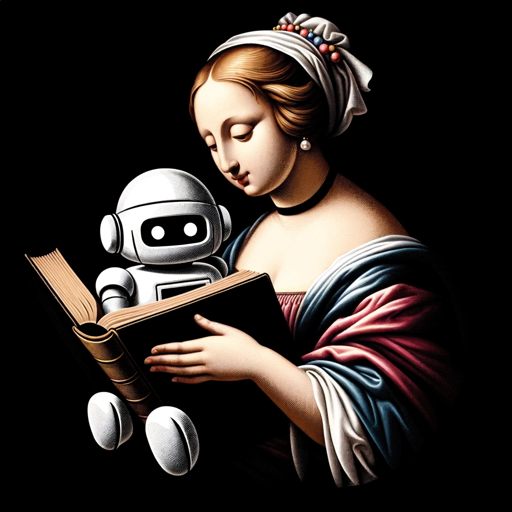
The Lucid Dreaming Guide
Unlock Lucid Dreams with AI

AudioScribe Translator
AI-powered transcription and translation.

Parenthood
AI-powered parenting guidance at your fingertips

Gamify Your Learning
AI-powered tool for interactive learning

STEM Explainer - Hyperion v1
AI-driven insights for deeper STEM understanding.
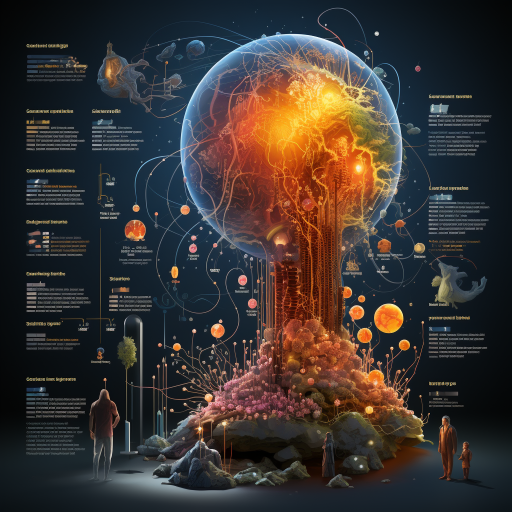
Subtitle Translator Pro
AI-powered subtitle translations made easy

Dataiku Guide
AI-powered guidance for Dataiku success

Agile User Story Crafter
AI-powered user stories for Agile teams.
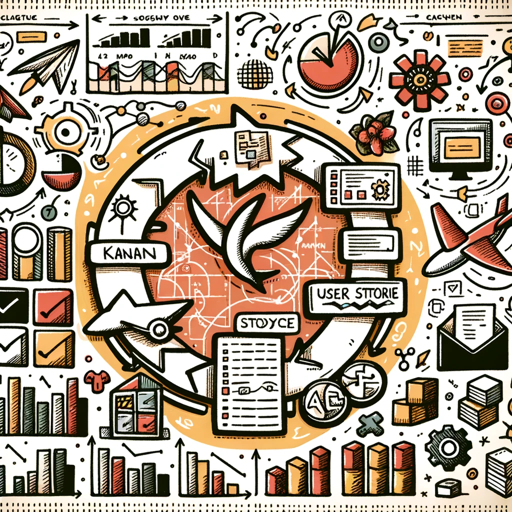
Tableau Expert
AI-Powered Assistance for Tableau Users

Machine Learning Dev and Design
AI-powered guidance for machine learning development.
- Education
- Entertainment
- Creative Projects
- Art Creation
- Image Conversion
Common Q&A About Custom Colorize
What types of images work best with Custom Colorize?
High-quality images with clear outlines and contrast work best. This ensures that the AI can clearly define shapes and objects for optimal coloring page transformation.
Is Custom Colorize free to use?
Yes, Custom Colorize offers a free trial without needing a login or subscription. You can experience the full functionality of the tool without requiring ChatGPT Plus.
Can I use Custom Colorize for professional projects?
Absolutely! Many professionals use Custom Colorize for creative, educational, and commercial purposes. It’s ideal for designing personalized coloring books or educational content.
Are there any limitations on the image size or format?
While Custom Colorize supports most standard image formats (JPEG, PNG), it’s recommended to use medium to large-sized images for the best quality output.
Does Custom Colorize provide any advanced editing options?
Currently, the primary function of Custom Colorize is to convert images into coloring pages. However, additional artistic filters may be available depending on the latest updates.