Knowlege Graph Builder-AI-driven tool for extracting and visualizing relationships between key concepts.
AI-powered tool for building knowledge graphs from text.
Mary had a little lamb, You’ve heard this tale before; But did you know she passed her plate, And had a little more!
Related Tools
Load More
Graph Maker
This GPT can provide guidance on the most appropriate type of graph for different data sets, such as bar charts, line graphs, pie charts, scatter plots, and more.

Dr. Graph
Expert at creating accurate graphs with researched data

KnowledgeGrapher
Finds and extracts information and constructs knowledge graphs from it

Knowledge Graph Builder
Creates knowledge graphs from text using matplotlib & networkx.
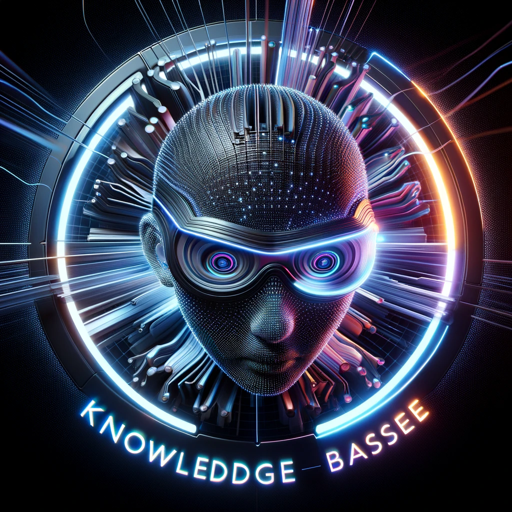
KnowledgeBaseGPT
I'm KnowledgeBaseGPT, and I am here to scan websites, using Bing's API to build a strong KB for your chatbots with ChatbotBuilder.ai

LangGraph Wizard
Friendly guide for creating and optimizing LangGraph agents.
20.0 / 5 (200 votes)
Introduction to Knowledge Graph Builder
Knowledge Graph Builder is a specialized tool designed to extract and visualize relationships between concepts, terms, and entities from a given text. Its primary function is to build a knowledge graph, a network-like representation where nodes represent key concepts and edges denote relationships between these concepts. The tool is particularly useful in fields like information retrieval, natural language processing, and data science, where understanding and visualizing the relationships between data points are crucial. For example, if a document describes a software development process, Knowledge Graph Builder can identify terms like 'Agile', 'Scrum', 'Product Owner', and 'Sprint', and map out how these concepts are related, offering insights into the structure and flow of the development process.

Main Functions of Knowledge Graph Builder
Ontology Extraction
Example
Extracting key concepts from a research paper on climate change.
Scenario
In a research paper discussing climate change, the tool can identify and extract terms like 'global warming', 'carbon emissions', 'renewable energy', and 'climate policy'. It will then establish relationships such as 'carbon emissions contribute to global warming' or 'renewable energy is a solution for reducing carbon emissions'. This helps researchers quickly grasp the main ideas and their interconnections.
Relationship Mapping
Example
Mapping relationships between characters in a novel.
Scenario
In a novel, characters and their interactions form the core of the story. Knowledge Graph Builder can identify characters and map out their relationships, such as 'John is the brother of Mary', 'Mary works for Company X', and 'John and Mary are involved in a legal dispute'. This function is especially useful for literary analysis, where understanding character dynamics is key.
Graph Visualization
Example
Visualizing the structure of a corporate network.
Scenario
In a corporate setting, understanding the structure and relationships within the organization can be complex. Knowledge Graph Builder can visualize the relationships between departments, teams, and key personnel. For instance, 'HR Department collaborates with IT Department on employee management systems' or 'CEO oversees all departments'. This visual representation can help in organizational planning and management.
Ideal Users of Knowledge Graph Builder
Researchers and Academics
Researchers and academics who deal with large volumes of text-based data can benefit greatly from Knowledge Graph Builder. It allows them to extract key concepts from scholarly articles, books, and other academic texts, mapping out the relationships between different ideas and theories. This can be particularly useful in literature reviews, where understanding how different studies relate to each other is crucial.
Data Scientists and Analysts
Data scientists and analysts who work with unstructured data can use Knowledge Graph Builder to structure and visualize relationships within the data. For example, in customer data analysis, the tool can help identify relationships between customer behavior, product preferences, and sales trends, providing insights that can guide decision-making.
Business Strategists and Consultants
Business strategists and consultants can use Knowledge Graph Builder to map out organizational structures, market trends, and competitive landscapes. By visualizing these elements and their interconnections, they can better understand the business environment and make informed strategic decisions. For example, understanding how different market factors influence product development can be key to successful strategy formulation.

Guidelines for Using Knowledge Graph Builder
1
Visit aichatonline.org for a free trial without login, also no need for ChatGPT Plus.
2
Prepare the text you want to analyze. This could be an article, research paper, or any document where you need to extract key terms and relationships.
3
Input the text into the Knowledge Graph Builder. The tool will automatically identify key terms and their relationships.
4
Review the generated JSON output, which will list the nodes (terms) and edges (relationships) identified from the text.
5
Use the provided Python code to visualize the graph. Customize the visualization as needed to fit your specific use case.
Try other advanced and practical GPTs
Illustration Transformer
AI-powered enhancement for academic illustrations.

PIC to GIF
Bring your photos to life with AI

Pin Addict
AI-powered Pinterest strategy expert

Voice Decoder
AI-Powered Speech Recognition

SEO Wordsmith Advanced
AI-powered content creation for SEO success

Scrape Master
AI-powered solutions for technical challenges.

Islam GPT
AI-powered Quranic guidance for everyday life.
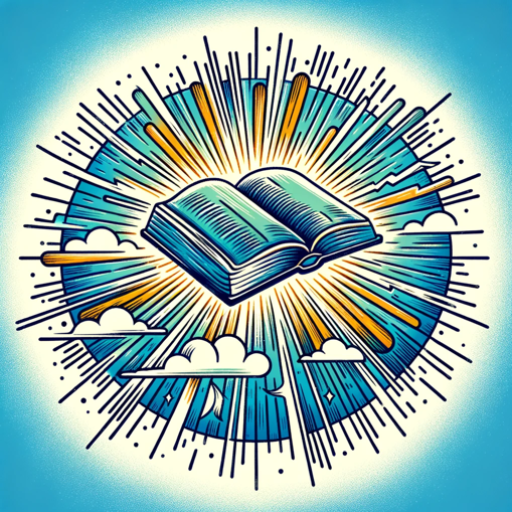
Code Translator
AI-powered code translation tool
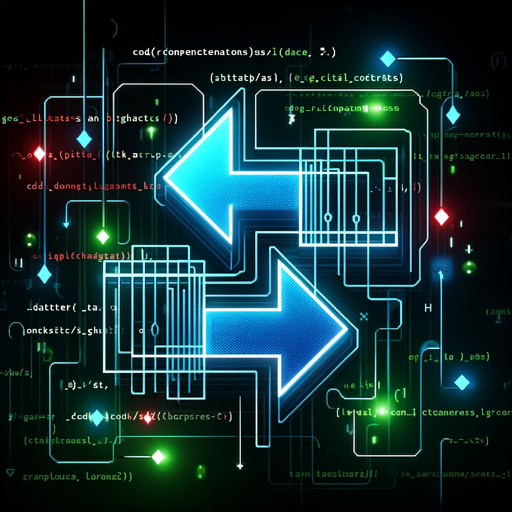
Salesforce Developer
AI-powered Salesforce development made easy.

VectorDB Guide
AI-powered guide for vector databases

SEO Article Generator
AI-Powered SEO Content Creation
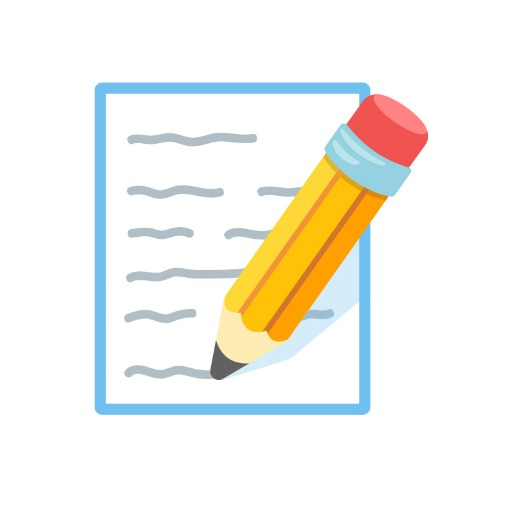
Email Subject Line GPT
AI-powered Email Subject Line Creation

- Research
- Analysis
- Visualization
- Summarization
- Data Structuring
Common Questions About Knowledge Graph Builder
What type of texts can I analyze with Knowledge Graph Builder?
You can analyze any type of text, including academic papers, news articles, business reports, or literary works. The tool is versatile and adapts to different contexts.
How does Knowledge Graph Builder identify relationships between terms?
The tool uses natural language processing techniques to understand the context in which terms are mentioned. It identifies relationships based on sentence structure and proximity of terms.
Can I customize the output of the Knowledge Graph?
Yes, after generating the JSON output, you can modify the terms, relationships, or add additional context before visualizing the graph. The Python code provided is also customizable.
What are the common use cases for Knowledge Graph Builder?
Common use cases include academic research, data analysis, content summarization, and knowledge management. It helps in structuring information and identifying hidden connections.
Do I need to know programming to use Knowledge Graph Builder?
Basic knowledge of Python can be helpful for customizing the graph visualization, but it’s not required for using the tool itself. The tool generates outputs that can be easily interpreted and used by non-programmers.