Code Translator-code translation for developers
AI-powered code translation tool
Translate this Python code to JavaScript:
How would this Java function look in C++?
Convert this JavaScript snippet to Python:
Translate this code to C#
Related Tools
Load More
Coder/ Programmer V2.3 (by GB)
An expert coder and helpful programming guide. Join our Reddit community: https://www.reddit.com/r/GPTreview/

Code Converter
Translates code between programming languages, focusing on accuracy and efficiency.

ONLY CODE
A GPT tailored for coders. Default Behavior: Only code. Use preprompts for different behavior.
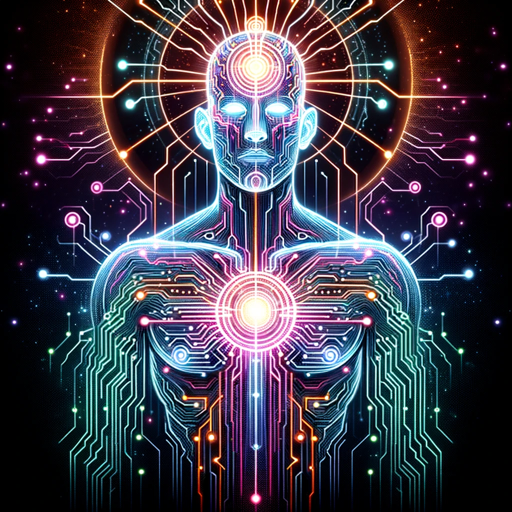
C.A.N. CODE INTERPETER ALPHA
~~~~ CODE ANYTHING NOW ~~~ LITERALLY ~~~ AI-programmer that never says "No"

Code Convert
Code Conversion Specialist with Privacy

Coding Helper
Helps you write and debug code.
20.0 / 5 (200 votes)
Introduction to Code Translator
Code Translator is designed to facilitate the conversion of code from one programming language to another while maintaining its functionality and logic. Its primary purpose is to assist developers in working across multiple programming environments, ensuring that their code adheres to best practices and idioms in the target language. The tool focuses on translating syntax, structure, and logic accurately while providing explanations of any key differences between languages. Code Translator is particularly useful for developers who need to migrate codebases, integrate systems written in different languages, or collaborate with teams using varied technology stacks. For example, a developer might have a Python-based machine learning script that they need to port to JavaScript for integration into a web application. Code Translator ensures that the logic is preserved, and the translation is efficient and readable in the target language.

Main Functions of Code Translator
Language-to-Language Code Conversion
Example
Translating a Python function that processes user input into a JavaScript equivalent for front-end validation.
Scenario
A web developer might need to use a Python script on a website that primarily uses JavaScript. Code Translator will take the Python code and convert it to JavaScript, ensuring compatibility with the web environment while maintaining the functionality of the original code.
Maintaining Logic and Structure
Example
Converting a recursive function in C++ for calculating Fibonacci numbers to Java without altering the recursion structure.
Scenario
A software engineer working on a cross-platform project might need to ensure that an algorithm implemented in one language (C++) behaves identically in another language (Java). Code Translator ensures that the core logic, such as recursion, is preserved.
Adapting to Language Idioms and Best Practices
Example
Translating a Python dictionary comprehension into a JavaScript object transformation while using idiomatic JavaScript functions such as `map` and `reduce`.
Scenario
When converting Python code that uses idiomatic constructs like list or dictionary comprehensions, Code Translator not only converts the syntax but also adapts the code to match best practices in the target language, like using `map` or `reduce` in JavaScript for array manipulations.
Ideal Users of Code Translator
Multi-Language Developers
Developers working across multiple languages or frameworks, such as full-stack developers or cross-platform application developers, will find Code Translator extremely useful. These users often need to shift between back-end and front-end code or migrate logic across different systems. By providing reliable translations, Code Translator saves time and reduces the potential for errors when rewriting code manually.
Teams in Collaborative Environments
Development teams working in collaborative environments where different members use different programming languages. For example, a team might have a Python-based back-end and a JavaScript-based front-end. Code Translator enables seamless collaboration by ensuring that logic can be shared or adapted across languages without loss of functionality, making it easier to integrate disparate systems.

How to Use Code Translator
Visit aichatonline.org for a free trial without login.
Access the Code Translator tool directly from aichatonline.org. No login or subscription to ChatGPT Plus is needed to begin using it for free.
Choose the source and target languages.
Select the programming languages you want to translate from and to (e.g., Python to JavaScript). Ensure you know the specifics of the languages to maintain accuracy.
Input your source code.
Paste your original code snippet into the provided text box, ensuring that all parts of the code are complete and structured correctly.
Click Translate and Review the Result.
Hit the 'Translate' button to receive the translated code. Carefully review the translated code to confirm it aligns with your expectations and the logic of the source code.
Test and Refine.
Test the translated code in your development environment. If needed, make adjustments to optimize the performance or syntax based on the target platform.
Try other advanced and practical GPTs
Islam GPT
AI-powered Quranic guidance for everyday life.
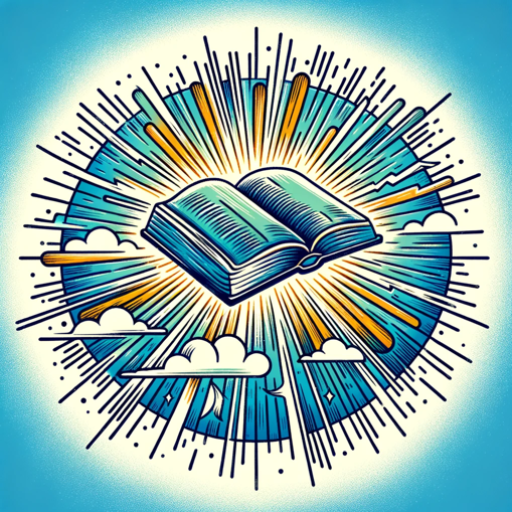
Knowlege Graph Builder
AI-powered tool for building knowledge graphs from text.

Illustration Transformer
AI-powered enhancement for academic illustrations.

PIC to GIF
Bring your photos to life with AI

Pin Addict
AI-powered Pinterest strategy expert

Voice Decoder
AI-Powered Speech Recognition

Salesforce Developer
AI-powered Salesforce development made easy.

VectorDB Guide
AI-powered guide for vector databases

SEO Article Generator
AI-Powered SEO Content Creation
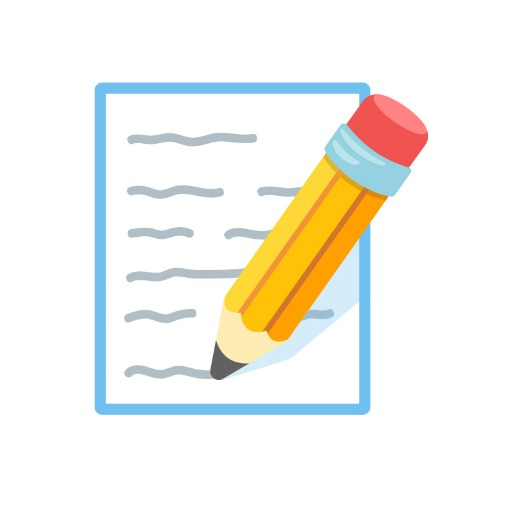
Email Subject Line GPT
AI-powered Email Subject Line Creation

Cover Creator
AI-powered tool for custom book covers
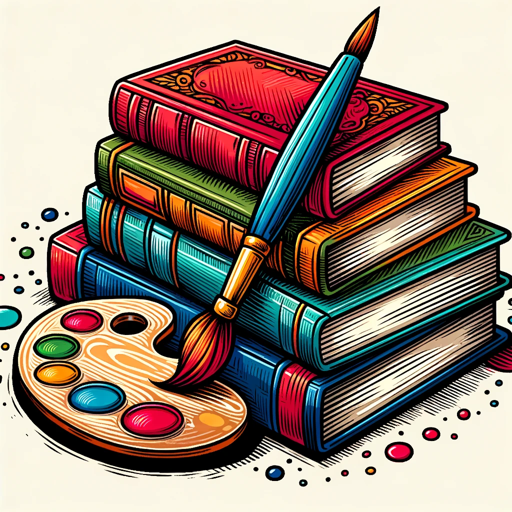
How The World Works
Exploring the depths of knowledge with AI

- Learning Tool
- Cross-Platform
- Code Conversion
- Syntax Check
- Language Migration
Common Questions about Code Translator
Can Code Translator handle complex codebases?
Code Translator is designed to translate both simple snippets and complex codebases. However, for larger projects, you may need to break down the code into manageable sections to ensure accurate translations.
How accurate are the translations between programming languages?
The translations are highly accurate, maintaining the original logic and structure. However, due to differences in syntax and built-in libraries between languages, some manual adjustment may be required after translation.
Does Code Translator support all popular programming languages?
Yes, Code Translator supports a wide range of programming languages including Python, JavaScript, Java, C++, Ruby, and more. You can easily select the source and target languages as needed.
Is there a limit to the size of code I can translate?
While there is no strict limit, for very large codebases, it is recommended to translate the code in smaller chunks to ensure accuracy and better control over the final output.
Can Code Translator help with learning new programming languages?
Yes! By comparing source and translated code, users can learn the differences between languages, making Code Translator a valuable educational tool for learning new programming languages.