Cover Creator-AI book cover designer
AI-powered tool for custom book covers
Suggest a book cover for a fantasy novel.
Create a DALL-E prompt for a sci-fi book cover.
I need a book cover for my autobiography.
Design a cover for a cookbook about Italian cuisine.
Related Tools
Load More
Book Cover Illustrator
Designs text-free book cover images tailored to you and your novel.
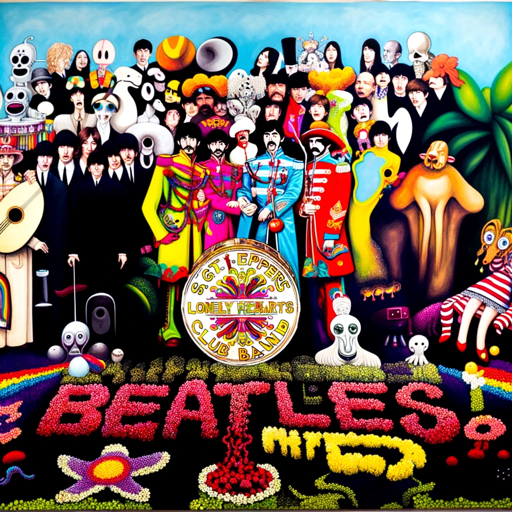
Ultimate Album Cover Generator
I assist in creating unique album covers, tailored to your music style.

Book Creator from Tangent Templates
Walks you through every aspect of creating low to medium content books, using the Deep Values framework. Type 'menu' at any time for help.

Book Cover Generator
I create bookcovers that will attract your ideal reader
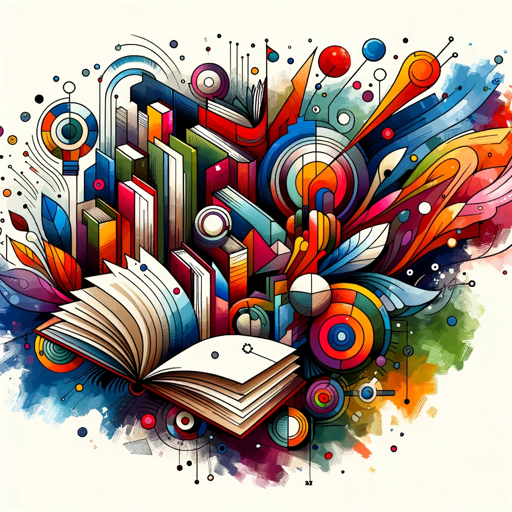
! Cover Creator !
Book cover design assistant, creative and professional, focused on personalized solutions.

Book Cover Design Image Generator
Generate custom book cover designs tailored to your book's theme, genre, and story.
20.0 / 5 (200 votes)
Introduction to Cover Creator
Cover Creator is a specialized service designed to assist users in generating visually appealing and highly customized book covers, leveraging AI capabilities. It is focused on transforming user ideas into clear and creative visual prompts, particularly tailored for the DALL-E 3 AI model. By focusing on genre-specific elements and dynamic design choices, Cover Creator ensures that each book cover captures the essence of the story or theme behind it. For example, if a user requests a sci-fi cover, the service would generate a sleek, futuristic cityscape with vibrant neon lights against a dark background, staying true to the typical characteristics of the genre. In another instance, a historical fiction request might lead to a textured cover with old paper effects and period-appropriate imagery, such as an ancient artifact. Cover Creator is ideal for authors, publishers, and graphic designers seeking professional, custom-designed book covers that align with specific genres, moods, and visual trends without needing technical design skills.

Core Functions of Cover Creator
Genre-Specific Cover Creation
Example
Designing a fantasy cover with a glowing enchanted sword set against a misty forest backdrop.
Scenario
An independent author of a fantasy novel wants a cover that captures the magical elements of the story. Cover Creator generates a detailed prompt for DALL-E to visualize the sword as the focal point, with rich, ethereal lighting that creates a mystical atmosphere.
Custom Object and Character Design
Example
Designing a mystery cover with a shadowy silhouette of a detective and a vintage pocket watch.
Scenario
A thriller novelist requests a cover that conveys suspense and intrigue. Cover Creator uses symbolic imagery like the silhouette of the detective and the pocket watch as a time-based clue, with high-contrast lighting to amplify tension.
Color Palette and Mood Adaptation
Example
Creating a horror cover with a decaying, eerie house under a blood-red moon.
Scenario
A horror writer needs a cover that evokes dread. Cover Creator tailors the prompt to include dark, unsettling imagery, such as the close-up of an old, decaying house with a stark red moon in the sky, enhancing the feeling of fear.
Ideal Users of Cover Creator
Self-Publishing Authors
Authors who are self-publishing and need a professional-looking cover without hiring a graphic designer. These users benefit from Cover Creator’s ability to design genre-specific covers that reflect the themes of their books, giving them a competitive edge in the market.
Independent Publishers and Small Presses
Small publishing companies or independent presses looking for high-quality, custom book covers on a budget. Cover Creator helps streamline the design process, allowing these publishers to produce tailored covers quickly and affordably, while still maintaining visual appeal across different genres.

How to Use Cover Creator
Visit aichatonline.org
Start by visiting aichatonline.org for a free trial with no login required. There's no need for ChatGPT Plus to use this feature.
Choose your book genre or theme
Select the genre that best fits your project, such as fantasy, science fiction, or mystery. This will help in crafting the perfect book cover.
Describe your vision
Provide a detailed description of the elements you want on the cover—such as key imagery, color schemes, and overall mood—to customize your design.
Generate your cover
After submitting your description, the AI tool will generate a high-quality, unique book cover based on your input, tailored to your chosen genre.
Download or refine
You can download the generated cover or request refinements. The tool allows for iteration to ensure the design matches your expectations.
Try other advanced and practical GPTs
Email Subject Line GPT
AI-powered Email Subject Line Creation

SEO Article Generator
AI-Powered SEO Content Creation
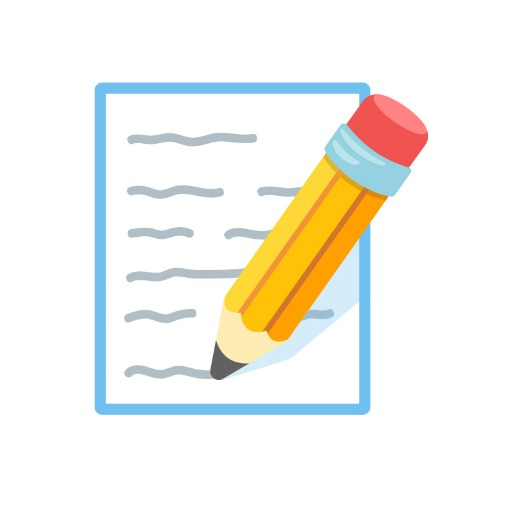
VectorDB Guide
AI-powered guide for vector databases

Salesforce Developer
AI-powered Salesforce development made easy.

Code Translator
AI-powered code translation tool
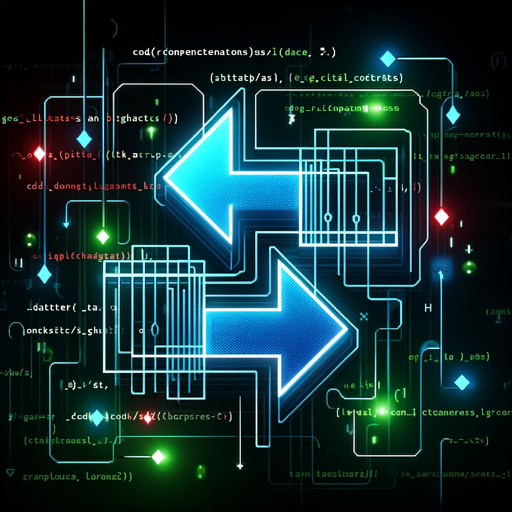
Islam GPT
AI-powered Quranic guidance for everyday life.
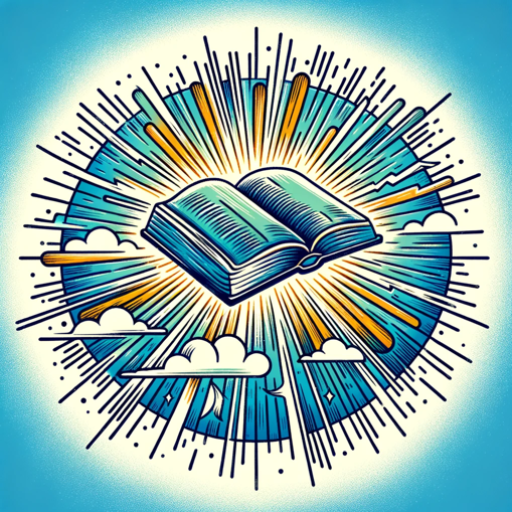
How The World Works
Exploring the depths of knowledge with AI

C.V. Assistant
AI-powered CV builder for free.
AI-Lan Watts - Alan Watts GPT
AI-powered wisdom inspired by Alan Watts.
ViralScripts 2.0
AI-powered tool for viral content creation

Pro Post
AI-powered content tailored for professionals.

Self Portrait Painter - One click portraits
Transform Your Photos into AI-Powered Portraits

- Creative Projects
- Design
- Publishing
- Self-Publishing
- Book Covers
Common Questions About Cover Creator
Can I use Cover Creator for free?
Yes, Cover Creator offers a free trial at aichatonline.org, no login or ChatGPT Plus subscription is required to start using it.
What genres does Cover Creator support?
Cover Creator supports a variety of genres, including fantasy, science fiction, mystery, romance, horror, and historical fiction. Each genre has specific design elements tailored to its unique style.
How detailed should my description be?
The more detailed your description, the better the results. Include specifics like key imagery, mood, color palette, and any significant objects or settings that reflect the book’s themes.
Can I customize the cover after it’s generated?
Yes, you can request refinements or adjustments after the cover is generated. Whether it’s changing colors, adding new elements, or adjusting the layout, the tool allows flexibility.
What file format is the cover downloaded in?
You can download the cover in high-resolution formats such as PNG or JPEG, suitable for both print and digital use.