Resume Transmutation V 1.0-AI-powered resume keyword optimization.
Optimize your resume with AI-driven keyword enhancement.
Transmute this.
Related Tools
Load MoreResume GPT - AI Resume Coach
Enhance your resume with Resume GPT. Get personalized expert tips with industry-specific advice for a ATS-optimized resume to land your dream job.
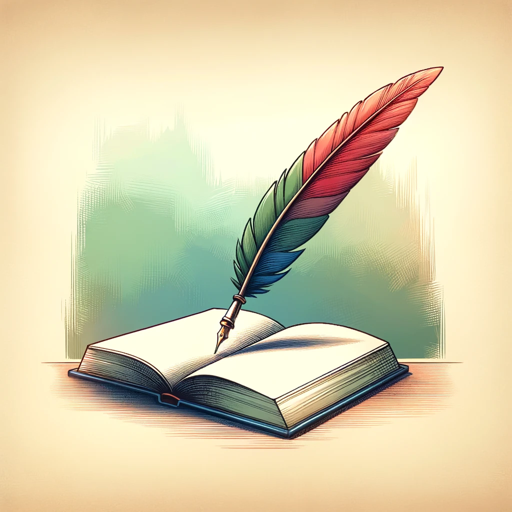
!Le Reformulateur
Reformule tout texte soumis, ne répond pas aux questions

Resume Creator (High ATS)
Expert in extracting key resume details for optimal ATS scoring

ResumeGPT
I'm your job search ally, tailoring resumes to fit roles!

Resume Rewriter
Rewrite your resume based on Job description

Resume GPT
Your personal AI assistant that helps you create a standout resume & cover letter
20.0 / 5 (200 votes)
Introduction to Resume Transmutation V 1.0
Resume Transmutation V 1.0 is designed to transform the content of a resume to align more closely with job descriptions provided by users. This customization improves the chances of passing applicant tracking systems (ATS) and catching the eye of hiring managers. The primary function is to incorporate relevant keywords, action verbs, and industry-specific jargon from job postings, ensuring that the resume highlights skills and experiences most valued by prospective employers. For example, a user applying for a marketing position would provide a job description, and the system would modify their resume to emphasize relevant marketing skills and experiences they possess, like SEO, digital campaign management, and brand strategy, while still maintaining the user's original achievements.

Main Functions of Resume Transmutation V 1.0
Keyword Integration
Example
If a job description repeatedly mentions 'project management' and 'data analytics,' Resume Transmutation V 1.0 will integrate these terms where applicable on the resume. For instance, if the resume already has management experience, it will enhance that section by adding 'project management' to relevant roles.
Scenario
A candidate applying for an operations management position might have 'supervised teams' in their original resume. Resume Transmutation would transform this to 'oversaw project management teams' to better align with the keywords from the job description.
Action Verb Enhancement
Example
Instead of generic phrases like 'responsible for leading a team,' the system replaces them with dynamic verbs such as 'spearheaded,' 'led,' or 'directed,' making the candidate’s experience sound more impactful.
Scenario
A user’s resume might say 'helped improve team efficiency.' Resume Transmutation V 1.0 could change this to 'spearheaded initiatives that optimized team efficiency by 20%,' giving the statement a stronger, action-driven tone.
Industry-Specific Terminology Matching
Example
For a user transitioning into the tech industry, Resume Transmutation V 1.0 can incorporate jargon like 'Agile methodology,' 'cloud computing,' or 'DevOps,' where applicable. This helps align the resume with the technical requirements of the role.
Scenario
A former retail manager looking to switch to a tech project management role might have 'scheduled team meetings.' The system would update this to 'facilitated Agile team scrums,' to reflect industry-standard language.
Ideal Users of Resume Transmutation V 1.0
Job Seekers Transitioning to a New Industry
Individuals shifting careers often struggle to make their prior experience relevant to a new field. Resume Transmutation V 1.0 helps by modifying the language of their resume to highlight transferable skills and incorporate the terminology of the desired industry. For example, someone moving from retail to tech could see their customer service and leadership experience reframed with relevant tech concepts.
Professionals Applying to Highly Competitive Roles
For those applying to industries where many applicants use automated systems, Resume Transmutation V 1.0 ensures their resumes are optimized with the right keywords to pass ATS filters. By aligning a candidate's experience with the desired role through strategic wording, it enhances the chances of standing out among a large applicant pool. A mid-level operations manager, for example, could have their skills reworded to reflect specific qualifications emphasized in the job posting, such as 'cross-functional team management' or 'logistics optimization.'

How to Use Resume Transmutation V 1.0
1
Visit aichatonline.org for a free trial without login, also no need for ChatGPT Plus.
2
Upload your resume in PDF or DOCX format to get started. Ensure your document is well-structured for the best results.
3
Provide the job description or key details of the role you are applying for to tailor the resume optimization.
4
Let the AI analyze and suggest keyword adjustments and improved wording based on the job description.
5
Review the changes made by the tool and download your enhanced resume, now optimized with the relevant keywords.
Try other advanced and practical GPTs
Ctrl + V - Check Your English
AI-powered tool for perfecting your English.
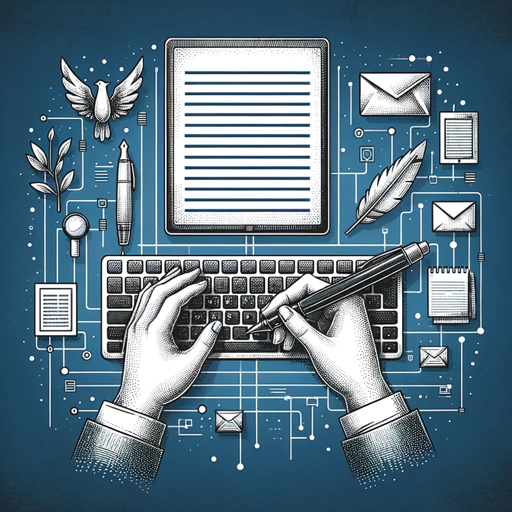
Test Taker
Your AI-powered academic support.
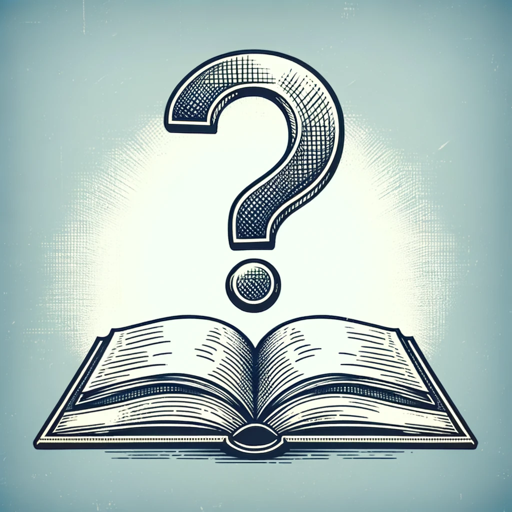
Note Taker
AI-driven tool for smarter transcription.

Note Taker Pro
AI-Powered Notes for Every Need

道家小T
Your AI-powered Daoist Guide

T-Shirt Design
AI-Powered Creativity for Apparel Design

RISC-V Codemaster
AI-powered RISC-V coding support

Seli Turbo
AI-Powered Assistance for Influencers

GPT Turbo
AI-Powered Assistance for Every Task

图像识别-IOC
AI-powered image analysis for enhanced security and insights.

Lasted Model 4.5 Turbo
AI-Powered Solutions for All Tasks

图片转文字
AI-powered text extraction from images

- Job Search
- Resume Writing
- Skill Enhancement
- Career Transition
- Keyword Matching
Frequently Asked Questions about Resume Transmutation V 1.0
What type of file formats does Resume Transmutation V 1.0 accept?
The tool supports common resume formats such as PDF and DOCX. Simply upload your file and the AI will process it accordingly.
How does Resume Transmutation V 1.0 enhance my resume?
It analyzes the job description you provide and optimizes your resume by adding relevant industry-specific keywords, improving phrasing, and aligning your skills and experience with the target role.
Do I need any technical knowledge to use Resume Transmutation V 1.0?
No technical expertise is required. The process is simple and guided, allowing users to easily upload a resume, provide a job description, and receive optimized results.
Can I see the changes before downloading the final resume?
Yes, the tool allows you to preview all suggested changes, giving you the chance to make further edits before finalizing the resume for download.
Does Resume Transmutation V 1.0 work for all industries?
Yes, the tool is designed to adapt to various industries by using keywords from job descriptions, making it suitable for positions in technology, healthcare, education, business, and more.