Ctrl + V - Check Your English-AI-powered text enhancement
AI-powered tool for perfecting your English.
Turn my notes into a professional email
Check this text for typos and phrases
Make this draft more engaging
Create something new based on this idea
Related Tools
Load More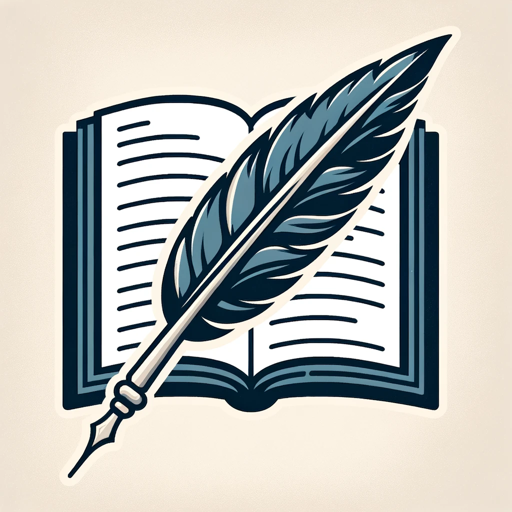
英文文法精修大師
你有沒有經常需要撰寫英文的需求呢?撰寫郵件、在開源專案發 PR、寫 Issue、回覆問題,你都可以把你寫好的英文,直接貼上來,我會幫你詳細的訂正並提供你一個更好的版本。

Grammar Checker
A superfast, GPT-based grammar checker that corrects your spelling and grammar without altering your original text.

English Writing Evaluator & Refiner
Evaluates English writing with detailed feedback and alternatives.

Grammar checker
Fix grammar

English assistant
I refine English texts for clarity and simplicity in a work setting.
AI英文法チェック
英文を入力すると、文法的な間違いや不自然な表現を見つけます。ただ修正するだけで無く、その理由も説明してくれます。英語学習アプリ「AnnoReader」で提供している同機能のGPTs版です。
20.0 / 5 (200 votes)
Introduction to Ctrl + V - Check Your English
Ctrl + V - Check Your English is a specialized language enhancement tool designed to quickly and efficiently improve written English content. The primary function of this tool is to take user-provided text and present an enhanced version that is clearer, more concise, and grammatically correct. The tool is designed to be supportive and accessible, ensuring that users can easily understand and apply the suggested improvements. For example, if a user submits a text that reads, 'I have went to the market yesterday,' Ctrl + V - Check Your English will refine it to 'I went to the market yesterday,' thereby correcting the tense and simplifying the sentence.

Main Functions of Ctrl + V - Check Your English
Grammar and Syntax Correction
Example
Original: 'She don't like apples.' Enhanced: 'She doesn't like apples.'
Scenario
A non-native English speaker writes an email to a colleague and wants to ensure it is free of grammatical errors. They use Ctrl + V - Check Your English to correct mistakes and improve readability.
Clarity and Conciseness Improvement
Example
Original: 'Due to the fact that it was raining, the event was postponed.' Enhanced: 'Because it was raining, the event was postponed.'
Scenario
A student is writing an essay and needs to make sure their arguments are presented clearly and concisely. Using Ctrl + V - Check Your English, they can refine their sentences to be more direct and impactful.
Professional Tone Enhancement
Example
Original: 'Hey, I need you to send those files ASAP.' Enhanced: 'Could you please send the files at your earliest convenience?'
Scenario
A business professional drafts a communication to a client and wants to ensure it maintains a professional tone. Ctrl + V - Check Your English helps by providing a more polite and formal version of the message.
Ideal Users of Ctrl + V - Check Your English
Students
Students, particularly those in higher education, often need to write essays, reports, and research papers. These documents must be clear, concise, and free of grammatical errors. Ctrl + V - Check Your English helps students enhance their writing, ensuring their ideas are communicated effectively and professionally.
Non-native English Speakers
Individuals who are learning English or use it as a second language can greatly benefit from this tool. It helps them correct common grammatical errors, improve sentence structure, and ensure their written communication is clear and understandable, aiding in both academic and professional contexts.

How to Use Ctrl + V - Check Your English
Visit aichatonline.org for a free trial without login, also no need for ChatGPT Plus.
Start by navigating to the website aichatonline.org. Here, you can access a free trial of Ctrl + V - Check Your English without needing to log in or subscribe to ChatGPT Plus.
Copy Your Text
Prepare the text you want to enhance by copying it from your document or source. This could be any written content that needs improvement, such as essays, emails, or reports.
Paste Your Text
Paste the copied text into the provided input field on the website. Ensure that all the text you want to be checked is included.
Submit for Enhancement
Click on the 'Submit' or 'Enhance' button to process your text. The tool will then analyze and improve your content for clarity, conciseness, and correctness.
Review Enhanced Text
Review the enhanced version of your text provided by the tool. Make any additional adjustments if necessary before using the improved content.
Try other advanced and practical GPTs
Test Taker
Your AI-powered academic support.
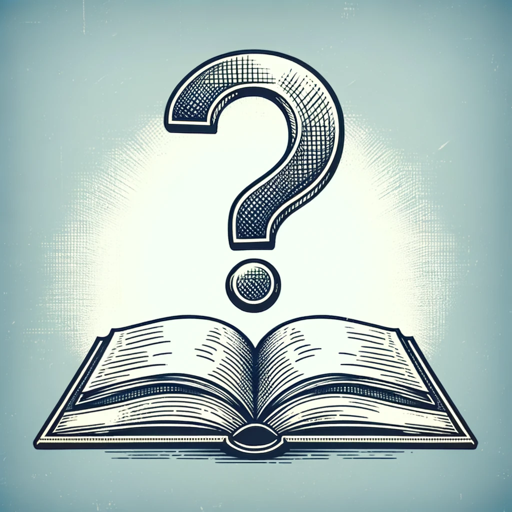
Note Taker
AI-driven tool for smarter transcription.

Note Taker Pro
AI-Powered Notes for Every Need

道家小T
Your AI-powered Daoist Guide

T-Shirt Design
AI-Powered Creativity for Apparel Design

Class Note Taking
AI-powered class note-taking tool.

Resume Transmutation V 1.0
Optimize your resume with AI-driven keyword enhancement.

RISC-V Codemaster
AI-powered RISC-V coding support

Seli Turbo
AI-Powered Assistance for Influencers

GPT Turbo
AI-Powered Assistance for Every Task

图像识别-IOC
AI-powered image analysis for enhanced security and insights.

Lasted Model 4.5 Turbo
AI-Powered Solutions for All Tasks

- Academic Writing
- Creative Writing
- Reports
- Business Emails
- Daily Communication
Frequently Asked Questions about Ctrl + V - Check Your English
What is Ctrl + V - Check Your English?
Ctrl + V - Check Your English is an AI-powered tool designed to enhance your written English. It helps you improve clarity, conciseness, and correctness in your text.
Is there a cost to use Ctrl + V - Check Your English?
No, you can use the tool for free without needing to log in or subscribe to any service, including ChatGPT Plus.
What types of texts can I enhance using Ctrl + V - Check Your English?
You can enhance a wide variety of texts including academic essays, business emails, reports, creative writing, and everyday communication.
How long does it take to process my text?
The enhancement process is very quick, typically taking just a few seconds to provide an improved version of your text.
Are there any prerequisites for using Ctrl + V - Check Your English?
No specific prerequisites are needed. As long as you have a text that you want to enhance and access to the internet, you can use the tool.