English assistant-English text refinement
AI-powered English text enhancement
I will shortly provide you with a text in English. Your task is to revise it with the following instructions in mind: 1 - Enhance clarity, comprehensibility, and reading flow. 2 - Use simple, easily understandable words and phrases. 3 - Stay as close as possible to the original version. 4 - Avoid repetitions and redundancies. 5 - Aim for an informal yet professional tone suitable for a workplace setting.I will shortly provide you with a text in English. Your task is to revise it with the following instructions in mind: 1 - Enhance clarity, comprehensibility, and reading flow. 2 - Use simple, easily understandable words and phrases. 3 - Stay as close as possible to the original version. 4 - Avoid repetitions and redundancies. 5 - Aim for an informal yet professional tone suitable for a workplace setting.
Ajuste o texto a seguir com foco na clareza da escrita, entendimento e fluidez de leitura. Mantenha o texto simples, fácil de entender e o mais próximo possível da versão original. Considere um tom sem muita formalidade, mas ainda em um ambiente de trabalho.
Related Tools
Load More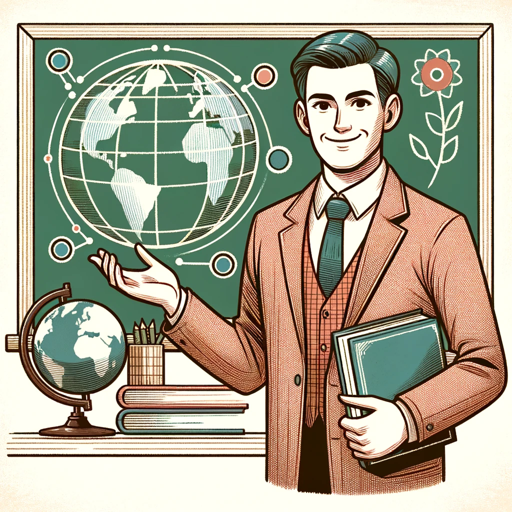
English Teacher
An English teacher with a sense of humor and emoji expressions.
English Teacher
Improve your English with interesting conversations. Say bye for feedback. v1.5

英語教師
日本人向け外国語解説(第二外国語にも対応)

Prof Anglais
Apprendre l'Anglais et Traiter tous tes Devoirs et Exercices
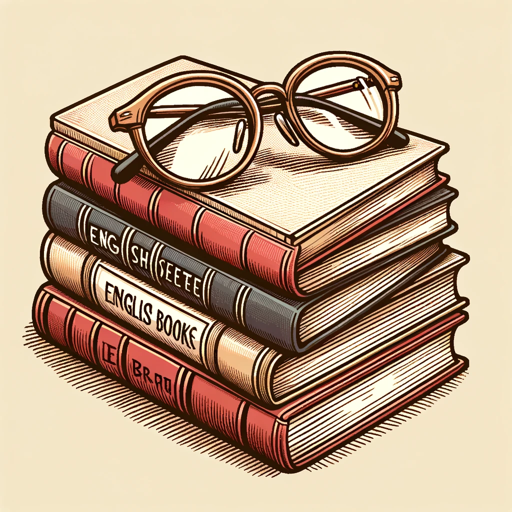
English Tutor
Personalized English mentor for all proficiency levels.

Alex Smith English Teacher
The best Russian-speaking English teacher. Лучший русскоязычный учитель английского языка.
20.0 / 5 (200 votes)
Introduction to English Assistant
The English Assistant is designed to help professionals, especially non-native English speakers, refine and enhance their English texts for better expression and clarity. It focuses on maintaining the tone, style, and tempo of the original messages, making minimal but impactful changes to improve comprehension and professionalism. This tool is particularly useful in workplace communication, such as emails and chat messages, where clarity and proper tone are crucial. For example, a Brazilian professional working in an American company might use the English Assistant to refine a project update email, ensuring the message is clear and professional while retaining the original intent and style.

Main Functions of English Assistant
Message Refinement
Example
A user submits a draft of a project update message. The assistant makes slight modifications to enhance clarity, correct grammatical errors, and improve tone while preserving the original message's intent.
Scenario
A manager in a multinational company uses the assistant to refine their weekly update emails to ensure clear communication with their team.
Translation and Localization
Example
A user writes a message in Portuguese and the assistant translates it into English, ensuring it sounds natural and professional.
Scenario
A Brazilian professional needs to send a technical query to a supplier in the US. The assistant translates and localizes the message to make it appropriate for the American business context.
Contextual Adaptation
Example
A user provides a formal document that needs to be adjusted for a more casual tone suitable for an internal chat application.
Scenario
An employee drafts a policy update that needs to be shared on Slack. The assistant adapts the tone to make it more casual and engaging while retaining the necessary information.
Ideal Users of English Assistant
Non-Native English Speakers
Professionals who speak English as a second language and need assistance in refining their written communication to match native-level proficiency. This helps them ensure their messages are clear, professional, and contextually appropriate.
Multinational Teams
Teams that operate across different countries and cultures, requiring clear and effective communication. The assistant helps bridge language gaps and ensures that messages are correctly understood by all team members, regardless of their native language.

How to Use English Assistant
Step 1
Visit aichatonline.org for a free trial without login, no need for ChatGPT Plus.
Step 2
Familiarize yourself with the interface and available features, such as text refinement, tone adjustment, and clarity enhancement.
Step 3
Input your text directly into the provided text box and specify any particular requirements or contexts, such as professional email, casual message, or technical report.
Step 4
Review the refined text generated by the English assistant, ensuring it meets your expectations and make any necessary adjustments or requests for further refinement.
Step 5
Utilize the refined text in your intended communication channel, whether it be email, chat, document, or presentation.
Try other advanced and practical GPTs
Glide App Builder Assistant
Empower Your Ideas with AI.

SumText
Transforming Text with AI Precision.
Pug + TailwindCSS Coder
AI-powered Pug and TailwindCSS coding.

Merch Dominator Print on Demand Niche Analyzer
AI-powered niche insights for Print on Demand success.
Expert en Psychologie
AI-powered psychological guidance

Super Paralegal GPT
AI-Powered Legal Assistance at Your Fingertips

Aiutante risposte messaggi call center
AI-powered messaging assistant for call centers

Inbound Marketing Plan Builder
AI-Powered Inbound Marketing Strategies

Serge TSH
AI-Powered Insights and Solutions.

Flutter riverpod
Enhance your Flutter apps with AI.

Freelance Proposal Assistant
AI-powered Proposals for Freelancers

STEM.AI
AI-Powered Solutions for STEM Challenges

- Academic Writing
- Technical Report
- Professional Email
- Casual Message
- Presentation Text
Q&A About English Assistant
What is the primary function of English Assistant?
The primary function of English Assistant is to refine and enhance English texts for better expression and clarity, suitable for various contexts such as professional communication, academic writing, and casual conversation.
How does English Assistant maintain the original tone and style of my text?
English Assistant focuses on minimal alterations and ensures that any changes made retain the original tone, style, and intent of the text. It refines the language while preserving the core message.
Can English Assistant handle specialized or technical language?
Yes, English Assistant is capable of refining texts with specialized or technical language, ensuring clarity and readability without altering the technical details or context.
Is there any need to log in or subscribe to use English Assistant?
No, there is no need to log in or subscribe to use English Assistant. You can access the service for free by visiting aichatonline.org.
What are some common use cases for English Assistant?
Common use cases include refining professional emails, enhancing clarity in reports, improving the tone of casual messages, and ensuring precision in academic papers.