Jenkins-CI/CD automation tool
Automate your workflows with AI-powered Jenkins.
I need help with configuration
I need help with error message
Related Tools
Load More
Azure DevOps Engineer
Azure DevOps Engineer with expertise in YAML, Python, Azure CLI

のGitHub
GitHub expert offering tailored advice and clear explanations for repository setup, GitHub Actions, and best practices for branching and tags
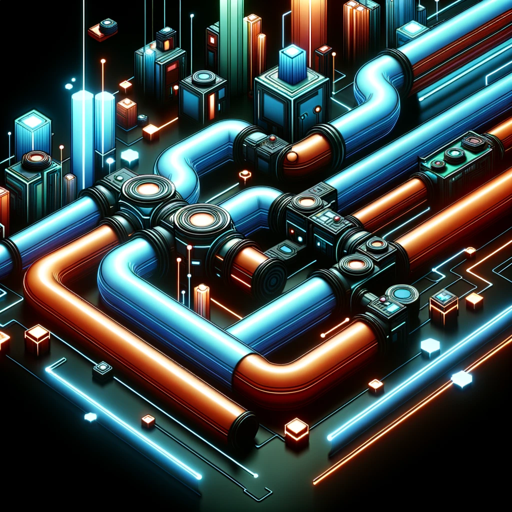
DevOps Master
DevOps expert assisting with pipelines, CI/CD, Kubernetes, and more.

Jenkins Guru
A Jenkins automation server expert providing detailed advice and solutions.

Ansible
Senior DevOps Engineer specialized in Ansible
Devops Guru
Expert in DevOps scripting and automation, specializing in GCP, Terraform, Ansible, and more.
20.0 / 5 (200 votes)
Introduction to Jenkins
Jenkins is an open-source automation server that is widely used for continuous integration (CI) and continuous delivery (CD) in software development. It was originally developed as a fork of the Hudson project, and it is designed to help developers automate the non-human part of the software development process, focusing on continuous integration, continuous delivery, and other automation tasks. Jenkins is written in Java and is platform-independent, which means it can run on almost any operating system. It supports a vast ecosystem of plugins that allow it to integrate with many other tools, systems, and technologies. Jenkins automates tasks like building code, running tests, deploying applications, and monitoring the execution of jobs. For example, in a scenario where a development team needs to ensure that every code commit does not break the build, Jenkins can be configured to automatically pull the latest code from a repository, build the application, run unit tests, and notify the team if any issues arise.

Main Functions of Jenkins
Continuous Integration (CI)
Example
A team working on a Java-based web application uses Jenkins to automatically build and test the application every time code is committed to the version control system (e.g., Git). Jenkins pulls the code, compiles it, runs the tests, and reports back with the results.
Scenario
In a CI scenario, Jenkins helps maintain the code's integrity by catching errors early. Developers can focus on writing code, confident that Jenkins will alert them if their changes introduce any issues.
Continuous Delivery (CD)
Example
An organization uses Jenkins to automate the deployment process of their application to a staging environment. After successful builds and tests, Jenkins automatically deploys the application to the staging server, ensuring that the application is always in a deployable state.
Scenario
For teams practicing CD, Jenkins ensures that every code change that passes the tests is automatically deployed to production-like environments, reducing the time between writing code and having it deployed.
Pipeline as Code
Example
A DevOps team configures Jenkins pipelines using declarative syntax in a Jenkinsfile. This file defines the stages like build, test, and deploy, allowing the entire CI/CD pipeline to be version-controlled alongside the application code.
Scenario
This is particularly useful for teams adopting Infrastructure as Code (IaC) practices, as it allows them to manage the entire lifecycle of their applications using code, making it easier to reproduce and modify pipelines.
Ideal Users of Jenkins
Development Teams
Development teams benefit from Jenkins by automating the build and test processes. This allows them to detect integration issues early and frequently, leading to higher quality software. Jenkins helps developers stay focused on coding while automating repetitive tasks like compiling code and running tests.
DevOps Engineers
DevOps engineers use Jenkins to automate the entire CI/CD pipeline, integrating various tools and platforms. They can create complex automation workflows, manage infrastructure, and streamline deployments. Jenkins' plugin ecosystem allows DevOps teams to connect it with other tools like Docker, Kubernetes, and cloud services, making it an essential part of the DevOps toolkit.

Guidelines for Using Jenkins
Visit aichatonline.org for a free trial without login, no need for ChatGPT Plus.
Access Jenkins online without the need to log in or subscribe to any paid plans, making it easy to get started.
Install Jenkins on Your System
Download the latest stable version from the official Jenkins website and follow the installation instructions for your operating system. Ensure you have Java installed, as it's a prerequisite.
Set Up Initial Configuration
Upon first launch, Jenkins will prompt you to unlock it using an initial admin password found in a specified file. After unlocking, install the recommended plugins for a smooth start.
Create Your First Pipeline
Use the Jenkins interface to create a new pipeline by defining stages and steps, either through a UI-based approach or by writing a Jenkinsfile in Groovy. This is essential for automating build, test, and deployment processes.
Integrate with Version Control
Connect Jenkins with your version control system, such as Git, to automatically trigger builds on code commits. This ensures continuous integration and delivery.
Try other advanced and practical GPTs
Algebra
AI-powered Algebra Tutor

Linear Algebra
AI-driven solutions for Linear Algebra problems.

Turnitin Rate Killer 2.0
AI-Powered Academic Essay Refinement

Instant “12-Step Foolproof Sales Letter” Creator
Craft Persuasive Sales Letters with AI Precision

Auto Exbert (DEV)
AI-Powered Solutions for Every Task

Color up your Brand
AI-powered color palettes for brands.

Ollama Assistant
AI-powered local language model server

Data Structures and Algorithms God
Master Data Structures and Algorithms with AI Power

毕业论文降重
AI-powered rewriting for academic papers.

Vite Copilot
AI-powered web development optimization

Master Prophet sermon Maker
AI-powered sermons at your fingertips

Cat memo(猫ミーム)
Create engaging cat memes with AI

- Automation
- DevOps
- CI/CD
- Cloud
- Pipelines
Common Jenkins Q&A
What is Jenkins used for?
Jenkins is an open-source automation server used for continuous integration and continuous delivery (CI/CD). It automates the building, testing, and deployment of software projects, allowing developers to continuously deliver high-quality code.
How does Jenkins handle plugins?
Jenkins has a robust plugin architecture, with over 1,800 plugins available. These plugins extend Jenkins' capabilities, allowing integration with various tools, customization of pipelines, and enhancement of core functionalities.
Can Jenkins be used for cloud deployments?
Yes, Jenkins can be integrated with cloud providers such as AWS, Azure, and Google Cloud. It supports cloud-native CI/CD pipelines, enabling automated deployment and scaling of applications in the cloud.
How does Jenkins ensure security?
Jenkins offers various security features including user authentication, role-based access control, and secure handling of credentials. It also supports SSL and integrates with enterprise security systems like LDAP.
What are Jenkins Pipelines?
Jenkins Pipelines are a way to define your build process as code. They allow complex CI/CD workflows to be scripted in a Jenkinsfile, enabling better version control, scalability, and reuse of processes.