C.V. Assistant-AI resume editing and optimization
AI-powered CV builder for free.
Can you review my CV for a tech job?
How should I format my CV?
What skills should I highlight for a marketing role?
Can you help improve the language in my resume?
Related Tools
Load MoreCV Writer - the CV Expert
#1 CV Writing AI - An expert in crafting personalised, professional and humanized CVs optimised for ATS (Applicant Tracking System) - Upload a CV as a Word document or in plain text to get started - Ver. 1.2.2 - updated 23/05/24

CV & Resume - Evaluator (ATS)
CV & Resume - Evaluator (ATS) - Evaluates a CV or Resume against any job description and scores the CV or Resume out of 100 for job fit across 5 distinct categories. Get real time feedback on your CV or Resume helping you get the job you want. Updated:
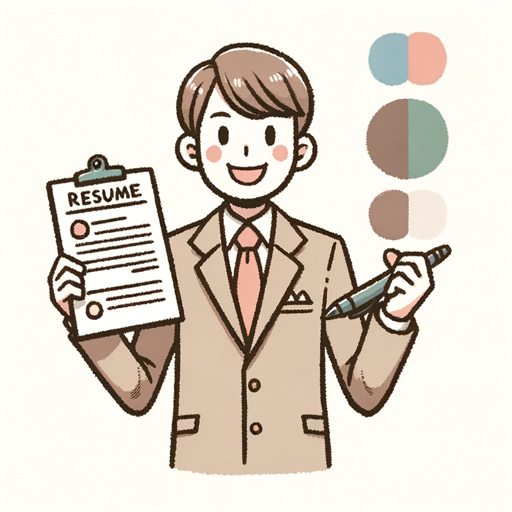
CV & Career Coach
Expert career coach for job seekers and working professionals. Resume writing, interview prep, career advice, and much more.
CV Tailor
Update and review your CV | Tailor your Resume for a specific job offer | Resume ATS Checks | Cover Letters | También hablo Español | We really value your experience/feeback, please contact [email protected] if you need support ❤️
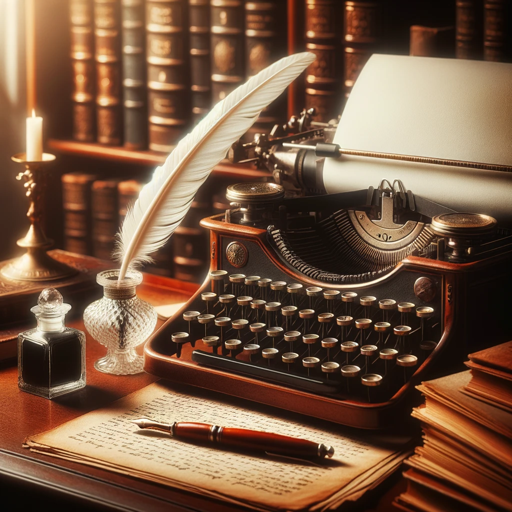
Lebenslauf Assistent
Erstellt angepasste Lebensläufe und bietet Formatoptionen. BewerbungMitKi.de

HRA - Resume and Cover Letter Assistant
Fully-equipped for tailored job applications and formatting.
20.0 / 5 (200 votes)
Detailed Introduction to C.V. Assistant
C.V. Assistant is a tailored tool designed to assist users in creating, refining, and enhancing their resumes or CVs. Its primary function is to provide personalized, actionable feedback and support in building professional documents that align with industry standards. By combining interactive tools with intelligent suggestions, C.V. Assistant helps users at every stage of the resume-building process, from formatting to content optimization. For example, if a user is applying for a role in marketing, C.V. Assistant can suggest specific skills or keywords relevant to that industry. In another scenario, if someone submits a draft resume, C.V. Assistant can provide real-time feedback, rephrase sections for clarity, and ensure proper formatting.

Core Functions of C.V. Assistant
Resume Editing
Example
A user submits a resume with outdated phrasing or unclear descriptions of previous roles. C.V. Assistant suggests rewording job responsibilities, improving clarity and impact.
Scenario
A project manager's resume lists tasks like 'led team meetings,' which C.V. Assistant updates to 'Facilitated bi-weekly team meetings, improving project timelines by 15%.'
Formatting Optimization
Example
The assistant detects inconsistent formatting (e.g., varied font sizes or misaligned bullet points) and automatically corrects these issues.
Scenario
A software developer submits a resume where the dates of employment are inconsistently aligned. C.V. Assistant adjusts the layout so all sections have a uniform structure, enhancing readability.
Keyword Suggestions
Example
C.V. Assistant analyzes a resume against the requirements of a specific job and recommends keywords or skills to increase relevance and visibility to applicant tracking systems (ATS).
Scenario
A user applying for a data analyst role submits their CV, and C.V. Assistant suggests adding keywords like 'data visualization,' 'Python,' and 'SQL,' which are often searched by employers.
Target Audience of C.V. Assistant
Recent Graduates
Individuals entering the job market for the first time benefit from C.V. Assistant by receiving guidance on how to structure and populate their resumes with relevant experiences, even if they have limited work history. C.V. Assistant can help emphasize internships, volunteer work, and educational achievements.
Mid-Career Professionals Seeking Career Changes
Professionals looking to switch industries or roles can use C.V. Assistant to reframe their existing skills and experiences for new job markets. The tool assists in emphasizing transferable skills and highlighting relevant accomplishments to align with new career goals.

How to Use C.V. Assistant
Step 1
Visit aichatonline.org for a free trial without login, no need for ChatGPT Plus or other paid accounts.
Step 2
Upload your current CV or resume, or begin from scratch by following the guided prompts.
Step 3
Use the editing tools to rephrase sections, add new content, or enhance the formatting as recommended by C.V. Assistant.
Step 4
Review suggestions based on industry standards and receive specific feedback to align your CV with the job market or academic requirements.
Step 5
Export the final CV in your desired format, such as PDF or Word, for easy submission or future edits.
Try other advanced and practical GPTs
How The World Works
Exploring the depths of knowledge with AI

Cover Creator
AI-powered tool for custom book covers
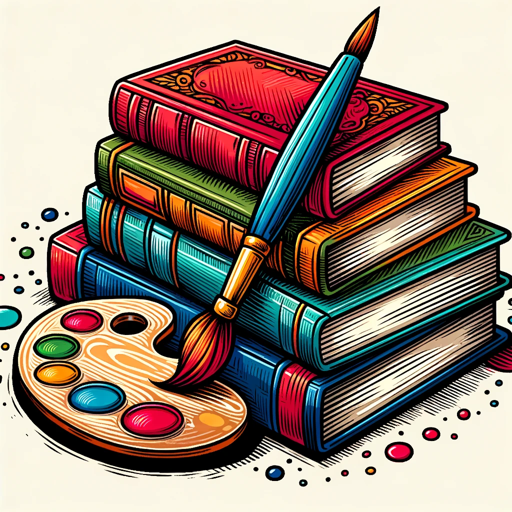
Email Subject Line GPT
AI-powered Email Subject Line Creation

SEO Article Generator
AI-Powered SEO Content Creation
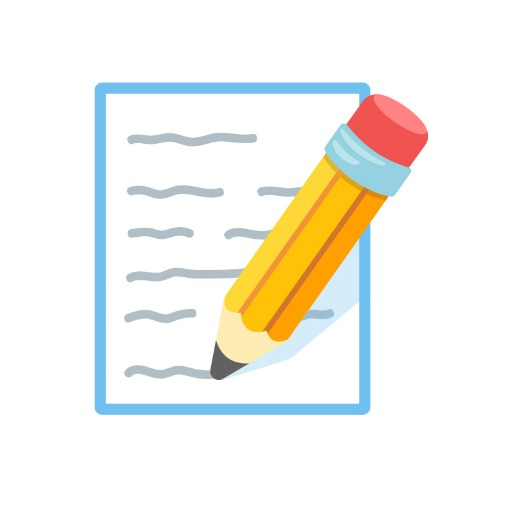
VectorDB Guide
AI-powered guide for vector databases

Salesforce Developer
AI-powered Salesforce development made easy.

AI-Lan Watts - Alan Watts GPT
AI-powered wisdom inspired by Alan Watts.
ViralScripts 2.0
AI-powered tool for viral content creation

Pro Post
AI-powered content tailored for professionals.

Self Portrait Painter - One click portraits
Transform Your Photos into AI-Powered Portraits

NAICS Explorer
AI-powered tool for NAICS code exploration.

HOOD Requirements Assistant
AI-Powered Clarity for Your Requirements

- Job Search
- Cover Letters
- Career Switch
- Formatting Help
- Academic CV
Common Questions About C.V. Assistant
What is the main function of C.V. Assistant?
C.V. Assistant helps users create, edit, and optimize their resumes or CVs by offering personalized suggestions, rephrasing, formatting tips, and advice on how to improve for specific industries or job roles.
Do I need a paid subscription to use C.V. Assistant?
No, C.V. Assistant offers a free trial with no need for login or a paid subscription such as ChatGPT Plus. You can begin using it right away to enhance your resume.
Can C.V. Assistant help with job-specific CVs?
Yes, C.V. Assistant can tailor your CV to specific industries or job roles by suggesting relevant skills, formatting improvements, and experience highlights to meet current market demands.
What types of documents can I upload?
You can upload your existing CV in common formats like Word (.doc, .docx), PDF, or text files. C.V. Assistant can then help you refine or completely transform the content.
How does C.V. Assistant ensure privacy and data security?
C.V. Assistant respects user confidentiality by securing uploaded documents and providing a private, personalized editing experience. No data is stored or shared without consent.