Self Portrait Painter - One click portraits-AI-powered portrait generator
Transform Your Photos into AI-Powered Portraits
Input a clear image of yourself (or any animal)
Related Tools
Load More
Realistic People GPT: Portrait Photography
Generates realistic human portraits using DALL-E 3 to replicate photos of people. Keep prompts simple and direct for best results.

AI Portrait Generator
Describes people in images and crafts scene prompts.

Realistic Human Portraits
Create human portraits that look incredibly close to reality using just DALL-E.
Easy Image Maker #02: Fantasy Portrait Maker
With a few simple keywords, anyone can create high-quality fantasy portraits that can be used as TRPG characters or game characters.Role-playing games, RPGs.
Consistent Character Creator
Creates consistent character profiles by entering your name, physical characteristics, age, nationality, clothing etc

Ghost Painter
Transform any of your ideas into story-rich, stylistically unique monochrome artworks
20.0 / 5 (200 votes)
Introduction to Self Portrait Painter - One Click Portraits
Self Portrait Painter - One Click Portraits is designed to transform images into realistic portraits focusing on the face of humans or animals. The primary function of this service is to convert photos into lifelike paintings with a high degree of realism. This tool leverages advanced AI technologies to ensure that the resulting portraits maintain a high level of detail and artistic quality. For instance, if a user uploads a picture of themselves or their pet, the tool will generate a portrait that closely resembles the original photo but with the aesthetic qualities of a painting.

Main Functions of Self Portrait Painter - One Click Portraits
Realistic Portrait Generation
Example
A user uploads a photo of their pet dog.
Scenario
The tool processes the photo and creates a detailed, lifelike painting of the dog, which the user can then print or share digitally.
Human Face Focused Portraits
Example
A user uploads a selfie.
Scenario
The tool transforms the selfie into a portrait that emphasizes the facial features, suitable for use as a profile picture or a gift.
Animal Portraits
Example
A user uploads a picture of their cat.
Scenario
The tool generates a portrait painting of the cat, highlighting its unique features and making it a memorable keepsake.
Ideal Users of Self Portrait Painter - One Click Portraits
Pet Owners
Pet owners who want to capture the likeness of their beloved animals in a unique and artistic way. These users benefit from the tool by obtaining high-quality portraits that serve as lasting memories of their pets.
Art Enthusiasts
Individuals who appreciate art and want to transform their photographs into paintings. This group benefits from the ability to create personalized artwork without needing to commission a traditional artist.

How to Use Self Portrait Painter - One Click Portraits
Step 1
Visit aichatonline.org for a free trial without login, no need for ChatGPT Plus.
Step 2
Upload the image you want to convert into a portrait. Ensure the image is clear and the subject is well-lit for the best results.
Step 3
Select the style and adjustments for your portrait. Options include different artistic styles, color adjustments, and background enhancements.
Step 4
Preview the portrait and make any necessary edits. You can fine-tune the portrait by adjusting the brush strokes, color saturation, and other details.
Step 5
Download the final portrait. Once satisfied with the preview, download the high-resolution portrait for personal or professional use.
Try other advanced and practical GPTs
Pro Post
AI-powered content tailored for professionals.

ViralScripts 2.0
AI-powered tool for viral content creation

AI-Lan Watts - Alan Watts GPT
AI-powered wisdom inspired by Alan Watts.
C.V. Assistant
AI-powered CV builder for free.
How The World Works
Exploring the depths of knowledge with AI

Cover Creator
AI-powered tool for custom book covers
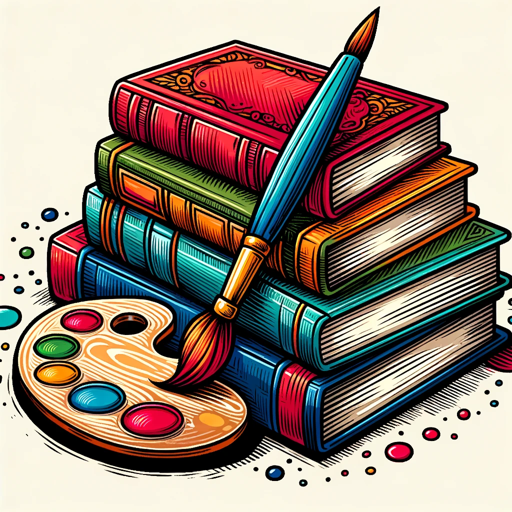
NAICS Explorer
AI-powered tool for NAICS code exploration.

HOOD Requirements Assistant
AI-Powered Clarity for Your Requirements

AI OCR
AI-powered OCR for seamless text extraction
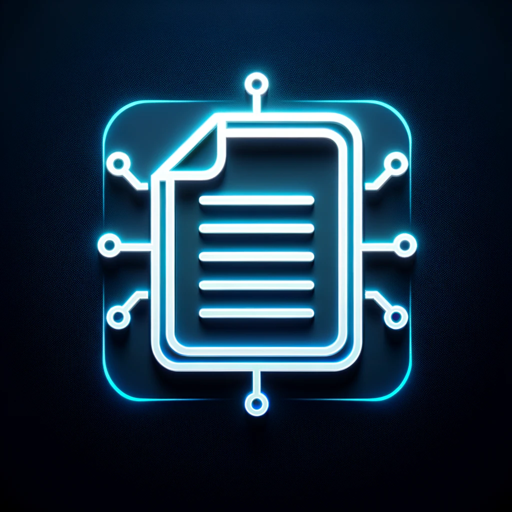
Scientific Writing
AI-powered tool for precise scientific writing

WHU Startup Browser
AI-Powered Startup Discovery and Analysis

AI Diagram Designer: Smart Mind Map & Chart Maker
AI-powered tool for creating diagrams

- Digital Art
- Art Creation
- Visual Design
- Image Editing
- Portrait Art
Frequently Asked Questions about Self Portrait Painter - One Click Portraits
What types of images work best for creating a portrait?
Clear, high-resolution images with good lighting and a well-defined subject yield the best portrait results.
Can I choose different artistic styles for my portrait?
Yes, you can select from various artistic styles such as classic, modern, watercolor, and more to customize your portrait.
How long does it take to generate a portrait?
The process is quick, usually taking just a few seconds to a minute depending on the complexity of the adjustments you choose.
Is there any cost associated with using the service?
The basic service offers a free trial without requiring any login or subscription. Additional features or high-resolution downloads may have associated costs.
Can I use the portrait for commercial purposes?
Yes, you can use the generated portraits for personal or commercial purposes. Ensure to review the terms of use for any specific licensing details.