Easy Image Maker #02: Fantasy Portrait Maker-AI-powered fantasy portrait maker
AI-Powered Fantasy Portrait Creation
Lizardman, Warrior, Spear.
Elf, wizard, grandfather, wand, magic book.
Goblin, Warrior, Mace, Shield
Elf Archer, Bow
Related Tools
Load More
Realistic Image Crafter
Crafts ultra-realistic imagery with enhanced object recall.

D n D Character Image Creator
A D&D character image generator, guiding users through an interactive creation process which allows for multiple art styles and an intuitive design. It is meant to create high quality images for D&D characters and dungeon masters to refine their character

Four Image Creator
It generates 4 images from both text and images.

Self Portrait Painter - One click portraits
Click a clear, close-up image using the attachment option and hit enter to make a self portrait!
Consistent Character Creator
Creates consistent character profiles by entering your name, physical characteristics, age, nationality, clothing etc

IMAGE BLENDER by NMA
Creates new images from uploaded image files
20.0 / 5 (200 votes)
Introduction to Easy Image Maker #02: Fantasy Portrait Maker
Easy Image Maker #02: Fantasy Portrait Maker is a specialized tool designed to create high-quality, fantasy-themed portraits. The service focuses on generating images with a highly saturated watercolor style, drawing inspiration from classic Dungeons & Dragons and Dragonlance Senki illustrations. Its main purpose is to enable users to quickly and easily generate detailed and dynamic character portraits, complete with equipment, emotional expressions, and environmental contexts, suitable for a variety of fantasy settings. For example, a game master could use this tool to create vivid character illustrations for a D&D campaign, or a writer could visualize characters for a fantasy novel.

Main Functions of Easy Image Maker #02: Fantasy Portrait Maker
Fantasy Character Portraits
Example
Generating a detailed image of an elf mage with a staff in one hand and a spellbook in the other.
Scenario
A game master preparing visual aids for a tabletop RPG session to enhance the players' experience.
Dynamic Scene Depiction
Example
Creating an image of a warrior mid-battle with a dragon, showing intense action and emotion.
Scenario
A fantasy writer needing a cover illustration for their book that captures a pivotal action scene.
Customization and Detail
Example
Designing a portrait of a dwarf blacksmith with a hammer in one hand and an anvil in the background, during a stormy night.
Scenario
A video game developer creating detailed NPC portraits for a new fantasy RPG, requiring specific attributes and environments.
Ideal Users of Easy Image Maker #02: Fantasy Portrait Maker
Tabletop RPG Game Masters
Game masters who need detailed and visually appealing character portraits and scenes to enhance their storytelling and player engagement during sessions.
Fantasy Writers and Novelists
Authors looking for high-quality illustrations to visualize their characters and scenes, either for inspiration during the writing process or for use in book covers and promotional materials.
Video Game Developers
Developers creating fantasy-themed games who require detailed and customizable character portraits and dynamic scene depictions for use within the game or for marketing purposes.

How to Use Easy Image Maker #02: Fantasy Portrait Maker
Step 1
Visit aichatonline.org for a free trial without login, also no need for ChatGPT Plus.
Step 2
Select 'Fantasy Portrait Maker' from the list of available tools.
Step 3
Enter the desired attributes for your fantasy character, such as race, occupation, and equipment.
Step 4
Adjust the settings for style and details, ensuring to choose options like highly saturated watercolor and retro style.
Step 5
Click 'Generate' to create your fantasy portrait. Review the image and make any necessary adjustments before saving or sharing.
Try other advanced and practical GPTs
DevOps Master
AI-Powered DevOps Expert
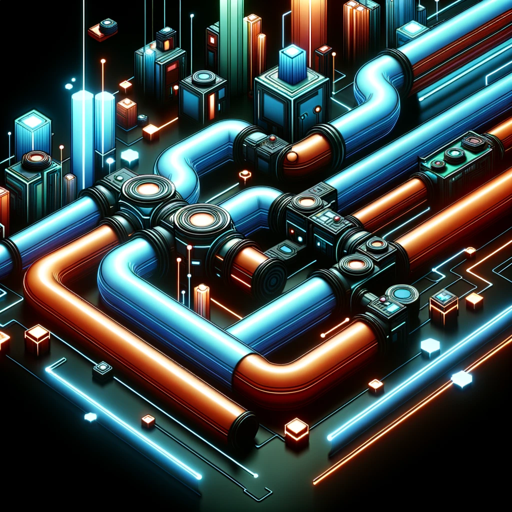
Vue Master
AI-powered solutions for Vue.js developers

Spring Master
AI-powered Spring framework assistant
Angular Master
AI-powered Angular expertise at your fingertips.
Deutsch-Englisch Übersetzer
AI-powered German-English translations made easy.
CigarGPT
AI-powered cigar and luxury guide.

周易占卜(I Ching)
AI-powered I Ching for decision-making

Prompt Refiner
Refine your prompts with AI precision.
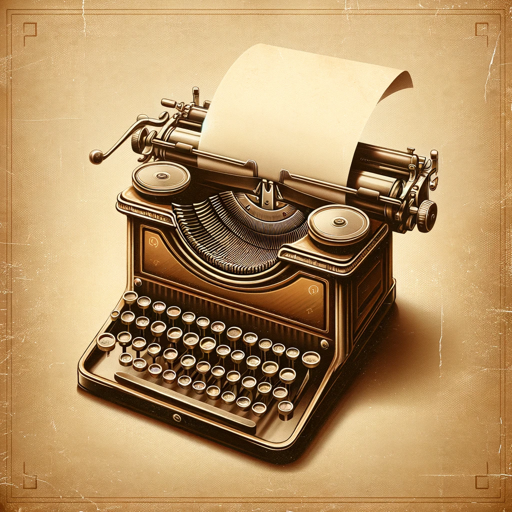
Mindmap
Organize Your Ideas with AI-Powered Mindmap

English Explorer Ava
AI-powered tool for mastering English
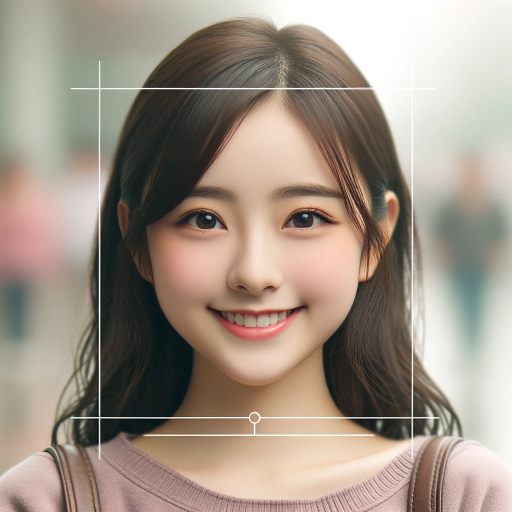
DayTrader's Oracle
Your AI-powered trading partner

Material Tailwind GPT
AI-Powered Tailwind Material UI Components

- Character Design
- Role-Playing
- Artwork
- Game Art
- Fantasy Stories
Q&A about Easy Image Maker #02: Fantasy Portrait Maker
What kind of art styles can I choose from?
You can select from highly saturated watercolor style and Dragonlance Senki fantasy illustrator style, among others.
Do I need any artistic skills to use this tool?
No artistic skills are required. The tool is designed to be user-friendly and intuitive, allowing anyone to create detailed fantasy portraits.
Can I customize the character’s equipment and activities?
Yes, you can specify what the character is equipped with in both hands, their activities, emotions, and even the weather and seasons.
Is it possible to create portraits for different races?
Absolutely! You can create portraits for various fantasy races such as elves, dwarves, humans, and more.
How do I ensure my portraits have a retro style?
The tool automatically applies a retro touch with worn textures and weak contrast. You can also adjust settings to enhance this effect.