Material Tailwind GPT-Tailwind Material Components
AI-Powered Tailwind Material UI Components
Create a responsive navbar using Material Tailwind.
How can I build a testimonial section with Material Tailwind?
Show me an example of a contact us form in Material Tailwind.
Generate a pricing area using @material-tailwind/html.
Related Tools
Load More
Tailwind CSS
Your personal TailwindCSS assistant and project generator with a focus on responsive, beautiful, and scalable code. Write clean code and become a much faster developer.

Tailwind CSS Playground
Helps you write and preview Tailwind CSS snippets inside the chat.

Bootstrap Buddy GPT
Bootstrap 4 & 5 framework assistant providing code & design explanations

TailwindCSS GPT
Converts wireframes into Tailwind CSS HTML code, focusing on frontend design to get speed and v0 quick.

Material Tailwind GPT - React
Accelerate web app development with Material Tailwind GPT's React components - 10x faster.

Design to Tailwind Converter
Converts XD & Figma designs to Tailwind
20.0 / 5 (200 votes)
Introduction to Material Tailwind GPT
Material Tailwind GPT is a specialized tool designed to assist developers in creating UI components using the @material-tailwind/html library, which combines TailwindCSS with Material Design principles. This tool provides precise HTML and CSS code snippets for various UI elements, making it easier for developers to implement consistent and visually appealing designs. For example, a developer working on a registration form can quickly generate the necessary input fields, buttons, and validation messages using Material Tailwind GPT, ensuring the components adhere to both TailwindCSS utility classes and Material Design guidelines.

Main Functions of Material Tailwind GPT
Generating UI Components
Example
Creating buttons, forms, cards, navbars, and more.
Scenario
A developer needs a responsive navbar with dropdown menus and a search bar for a web application. Using Material Tailwind GPT, they can generate the HTML and TailwindCSS code for this component, ensuring it follows Material Design principles and is fully responsive.
Customizing Design Elements
Example
Modifying font families, colors, and other styles.
Scenario
A designer wants to use a custom font for a project. Material Tailwind GPT provides the necessary code to customize the font family in the TailwindCSS configuration, ensuring consistency across the project.
Educational Insights
Example
Explaining design choices and best practices.
Scenario
A junior developer is learning how to create accessible forms. Material Tailwind GPT not only provides the code but also explains why certain attributes (like aria-labels) are used, helping the developer understand best practices in web accessibility.
Ideal Users of Material Tailwind GPT
Frontend Developers
Frontend developers who need to create consistent, responsive, and visually appealing UI components will benefit greatly from using Material Tailwind GPT. The tool saves time by providing ready-to-use code snippets that adhere to both TailwindCSS and Material Design guidelines.
UI/UX Designers
UI/UX designers looking to implement their designs with precision can use Material Tailwind GPT to ensure that the components they envision are accurately translated into code. This tool helps bridge the gap between design and development, making it easier to maintain design consistency across projects.

How to Use Material Tailwind GPT
Visit aichatonline.org for a free trial without login, no need for ChatGPT Plus.
Access the website to start using the tool without any initial cost or subscription.
Explore the Documentation
Familiarize yourself with the documentation available on the website to understand the components and their usage.
Install Tailwind CSS and Material Tailwind
Ensure you have Tailwind CSS installed in your project. Install Material Tailwind using npm, yarn, or pnpm.
Wrap Tailwind Configurations with withMT()
Modify your Tailwind configuration to include Material Tailwind utilities by wrapping it with the withMT() function.
Start Building Components
Utilize the pre-built components and customize them as needed to create elegant and functional web pages.
Try other advanced and practical GPTs
DayTrader's Oracle
Your AI-powered trading partner

English Explorer Ava
AI-powered tool for mastering English
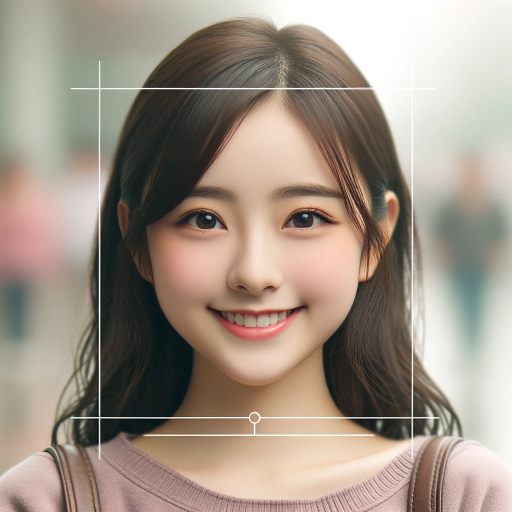
Mindmap
Organize Your Ideas with AI-Powered Mindmap

Prompt Refiner
Refine your prompts with AI precision.
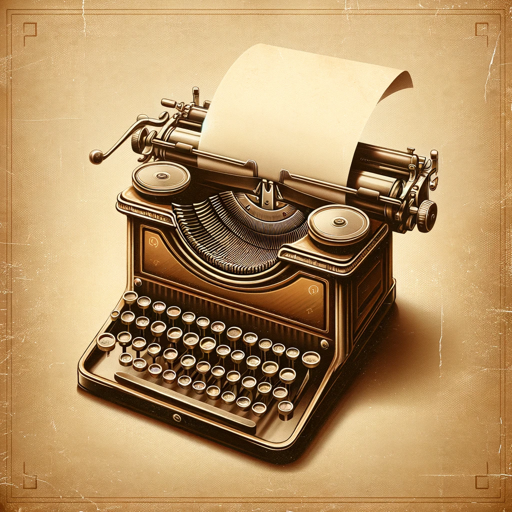
周易占卜(I Ching)
AI-powered I Ching for decision-making

Easy Image Maker #02: Fantasy Portrait Maker
AI-Powered Fantasy Portrait Creation
Frontend Mentor
Master frontend development with AI-powered feedback.

Buildo Expert
AI-driven insights for blockchain developers
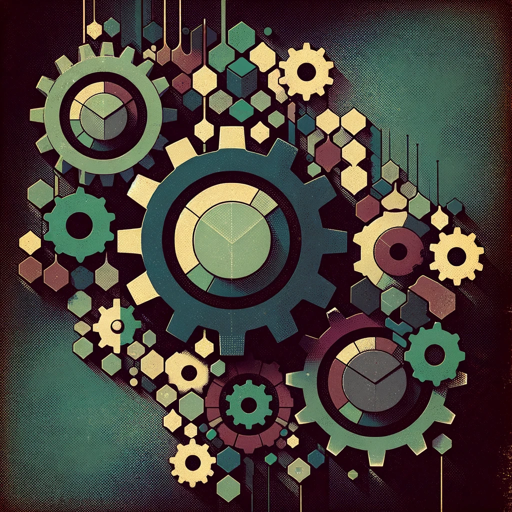
Story Time
AI-powered adventures, tailored for kids

Indigenous Prompts
Tailored AI art prompts for spiritual and creative projects

English 翻译天团
AI-Powered Simplified Chinese Translation

Python Programming Mentor
Your AI-powered Python Programming Mentor

- Web Development
- UI Design
- Component Library
- Material Design
- TailwindCSS
Frequently Asked Questions about Material Tailwind GPT
What is Material Tailwind GPT?
Material Tailwind GPT is a tool that assists developers in generating UI components using the Material Tailwind HTML library, leveraging TailwindCSS and Material Design principles.
How can I install Material Tailwind in my project?
You can install Material Tailwind using npm, yarn, or pnpm. After installation, wrap your Tailwind configurations with the withMT() function from @material-tailwind/html/utils.
What components are available in Material Tailwind?
Material Tailwind offers a wide range of components including buttons, inputs, cards, navbars, menus, drawers, and various sections like team features, pricing areas, headers, testimonials, and more.
Is Material Tailwind free to use?
Yes, Material Tailwind is free and open-source. You can use it without any cost to build elegant and responsive web pages.
Can I customize the components provided by Material Tailwind?
Absolutely. The components are built using TailwindCSS, making them highly customizable to fit your design needs.