Social Media Manager [Updated]-AI social media management
AI-Powered Social Media Management Tool
📝 Engaging Posts for Social
🌟 Hashtag Strategies
📣 Blog Post Promotion
🗓️ Content Calendar Creation
💬 Community Management
🐦 Twitter Threads
📈 Analytics Insights
Related Tools
Load More20.0 / 5 (200 votes)
Introduction to Social Media Manager [Updated]
Social Media Manager [Updated] is a specialized assistant designed to help users with various aspects of social media management. Its primary purpose is to provide expert advice, actionable strategies, and creative examples tailored to individual needs. It covers a wide range of functions, from creating engaging posts to developing comprehensive content calendars and analyzing social media performance. For example, a user looking to improve engagement on Instagram might receive customized post ideas, hashtag strategies, and insights on optimal posting times.

Main Functions of Social Media Manager [Updated]
Engaging Posts for Main Platforms
Example
Creating a captivating Facebook post for a new product launch.
Scenario
A small business owner wants to announce a new product on Facebook. The Social Media Manager [Updated] suggests a post with a high-quality image, a compelling headline, a brief description of the product's benefits, and a call-to-action encouraging users to visit the website. It also advises on the best time to post for maximum visibility.
Hashtag Strategies
Example
Developing a hashtag strategy for a fashion brand on Instagram.
Scenario
A fashion brand looking to expand its reach on Instagram uses the Social Media Manager [Updated] to research popular and relevant hashtags. The tool recommends a mix of trending hashtags, brand-specific hashtags, and niche hashtags related to fashion and style. It also provides tips on monitoring hashtag performance and adjusting the strategy accordingly.
Content Calendar Creation
Example
Setting up a monthly content calendar for a tech startup's social media channels.
Scenario
A tech startup needs a structured plan for its social media content. The Social Media Manager [Updated] guides the user through creating a content calendar that outlines daily posts, including themes, key dates, and promotional campaigns. It ensures a balanced mix of content types (e.g., educational posts, product updates, user-generated content) and helps maintain consistency across platforms.
Ideal Users of Social Media Manager [Updated]
Small Business Owners
Small business owners often have limited resources and expertise in social media management. They benefit from using Social Media Manager [Updated] by gaining access to professional advice and strategies that help them enhance their online presence, engage with customers, and drive sales.
Marketing Professionals
Marketing professionals seeking to optimize their social media campaigns can use Social Media Manager [Updated] to streamline their workflow, develop effective strategies, and gain insights into performance metrics. This tool helps them stay ahead of trends and improve the ROI of their social media efforts.

How to Use Social Media Manager [Updated]
Step 1
Visit aichatonline.org for a free trial without login, no need for ChatGPT Plus.
Step 2
Identify your social media management needs, such as post creation, hashtag strategy, or analytics insights.
Step 3
Select the appropriate mode (e.g., Engaging Posts, Hashtag Strategies) and provide specific details about your goals and target audience.
Step 4
Receive customized advice, examples, and actionable strategies tailored to your social media objectives.
Step 5
Implement the provided strategies and monitor their performance to optimize your social media presence.
Try other advanced and practical GPTs
Creative Expert Coloring Book Creator
Create stunning coloring books with AI
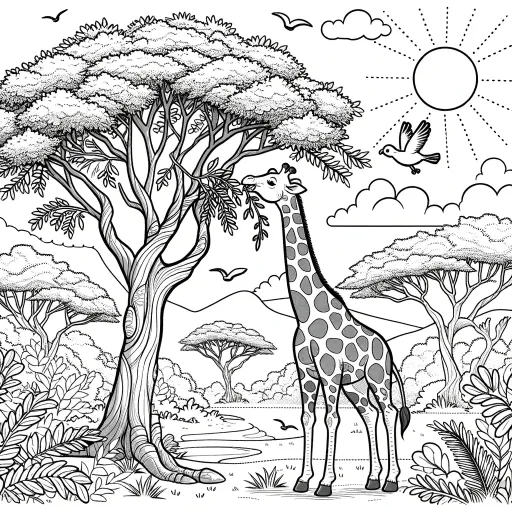
Coloring Book
AI-powered custom coloring books.

Kids Coloring Book
AI-Powered Coloring Fun for Kids

Uncle DreiAI Coloring Book
AI-Powered Custom Coloring Books

Law Professor
Your AI-Powered Legal Study Partner

Family Law
AI-powered Family Law Education

Book Buddy
AI-powered precision for your writing

Book
AI-powered literary exploration.
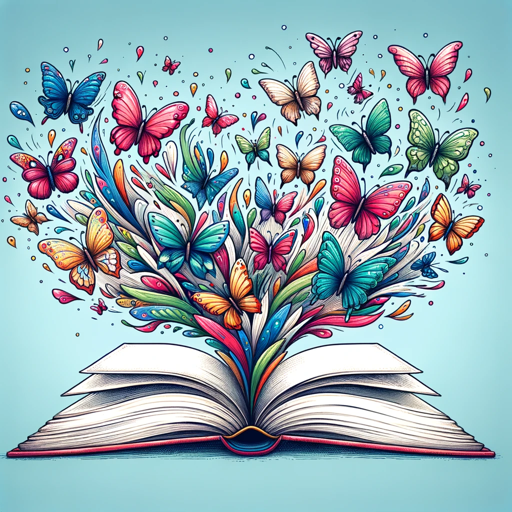
Book Buddy
Your AI-Powered Partner for Deeper Understanding

Movie Sage
AI-Powered Insights for Movie Lovers

Soccer Match Outcome Predictor
AI-Powered Soccer Match Predictions

Nice - the UX / UI design helper
AI-powered tool for better digital experiences.

- Content Planning
- Community Management
- Hashtag Strategy
- Analytics Insights
- Post Creation
Frequently Asked Questions about Social Media Manager [Updated]
What is Social Media Manager [Updated]?
Social Media Manager [Updated] is a tool designed to assist users with various aspects of social media management, including content creation, hashtag strategies, analytics insights, and more.
How can Social Media Manager [Updated] help improve my social media presence?
It provides personalized, data-driven advice and examples to help you create engaging content, optimize your posts, and track performance across different platforms.
Do I need a subscription to use Social Media Manager [Updated]?
No subscription is required. You can access a free trial without logging in or needing ChatGPT Plus by visiting aichatonline.org.
What platforms does Social Media Manager [Updated] support?
It supports all major social media platforms, including Facebook, Instagram, Twitter, LinkedIn, and more, offering tailored strategies for each.
Can I use Social Media Manager [Updated] for my business?
Yes, it is suitable for both individuals and businesses looking to enhance their social media strategies and engagement.