Nice - the UX / UI design helper-AI-powered UX/UI design assistant.
AI-powered tool for better digital experiences.
Let's design together
Let's plan user research
Review interface (web, app, portal etc)
Teach me about UX/UI design
Create or review copywriting
How can I make my website more accessible?
I want to create a brand
What's the latest trend in UX design?
Related Tools
Load More
UX/UI Designer
Crafts intuitive and aesthetically pleasing user interfaces using AI, enhancing the overall user experience.

Design Assistant
A creative helper in UX Design

UX/UI Designer | Roast my web and saas
A UX UI Designer who can help you roast your site or product, provide help, and guide you with good design.

UX/UI Product Designer
Enhance the usability and appearance of digital products, providing analysis, recommendations, and checklists to optimize the UX/UI design 🚀
UX/UI Design Assistant
Creates engaging UX for apps and websites with innovative ideas.

Design Mate
UX/UI advisor for designers of every level
20.0 / 5 (200 votes)
Overview of Nice - the UX/UI Design Helper
Nice, the UX/UI design helper, is a comprehensive AI-based guide and assistant specializing in user experience (UX) and user interface (UI) design. It is designed to offer expert advice, feedback, and insights across a wide range of digital design topics. The primary goal is to simplify complex design concepts, improve user-centered designs, and support decision-making in the development of websites, apps, and digital interfaces. Nice excels at explaining design principles, reviewing interfaces, offering actionable feedback, and helping users optimize their products for both aesthetics and usability. For example, if a user submits a screenshot of their app, Nice can review its layout, color scheme, typography, and overall user flow, providing tailored recommendations to enhance both usability and visual appeal. The design helper is also knowledgeable about accessibility standards, ensuring that suggestions adhere to the latest guidelines (e.g., WCAG compliance).

Core Functions of Nice - the UX/UI Design Helper
UX/UI Reviews
Example
A user sends a screenshot of their app's landing page, and Nice provides a detailed review of its layout, suggesting improvements in areas like user navigation, button placement, and information hierarchy.
Scenario
For instance, a startup launching a new app might request feedback on their homepage design. Nice can highlight potential issues such as cluttered menus or hard-to-read fonts, then recommend cleaner layouts and a more intuitive navigation flow.
UX Research and Testing Guidance
Example
A designer wants to improve the user onboarding process in their app and seeks advice on how to structure A/B tests. Nice suggests conducting tests with variations in tutorial length, CTA placement, and language to see which version retains users better.
Scenario
A SaaS platform looking to optimize its sign-up process might use Nice’s guidance to create two different onboarding experiences and run A/B tests to determine which one converts better. Nice offers input on the variables to test and how to measure success.
UX Copywriting Assistance
Example
A user is unsure how to craft clear, concise microcopy for error messages in their form. Nice advises using actionable language, such as 'Please enter a valid email address' instead of vague statements like 'Invalid input.'
Scenario
An e-commerce site might need to improve the clarity of its checkout error messages to reduce cart abandonment. Nice helps refine the language, ensuring users understand exactly how to correct mistakes, leading to a smoother checkout process.
Target Users of Nice - the UX/UI Design Helper
Startups and Entrepreneurs
Startups, especially those without dedicated UX/UI teams, can greatly benefit from using Nice. Early-stage businesses often need guidance to refine their product interfaces and ensure a smooth user experience, but they may lack the resources for in-depth research or user testing. Nice can provide quick, actionable feedback, helping these businesses design user-friendly apps or websites that attract and retain customers.
UX/UI Designers and Developers
UX/UI designers and front-end developers who seek a second opinion or expert insights during their design process are ideal users. Whether they are refining the user flow of a mobile app, troubleshooting accessibility issues, or conducting usability testing, Nice offers nuanced suggestions that can improve design outcomes. This audience benefits from specific feedback on design choices, layout, and user engagement strategies.

How to Use Nice - The UX/UI Design Helper
1
Visit aichatonline.org for a free trial without login, no need for ChatGPT Plus.
2
Set your specific UX/UI design goals, such as reviewing an app, a website interface, or seeking advice on design principles.
3
Upload screenshots or provide URLs for a detailed review and receive actionable feedback for interface improvements.
4
Ask for guidance on topics such as accessibility, user research, UX copywriting, or design trends for personalized recommendations.
5
Iterate on feedback by asking for clarification or expanding questions for deeper insights and refined suggestions.
Try other advanced and practical GPTs
Soccer Match Outcome Predictor
AI-Powered Soccer Match Predictions

Movie Sage
AI-Powered Insights for Movie Lovers

Book Buddy
Your AI-Powered Partner for Deeper Understanding

Book
AI-powered literary exploration.
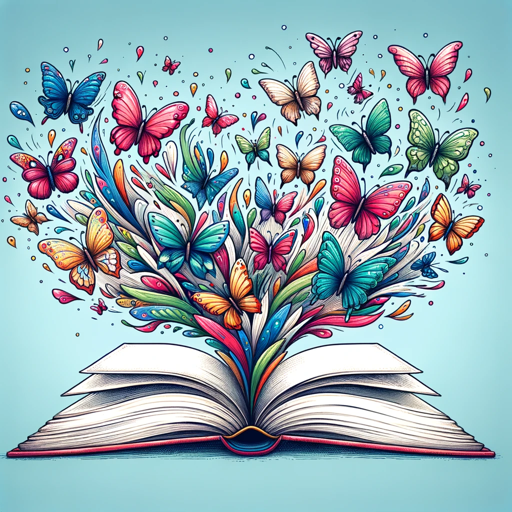
Book Buddy
AI-powered precision for your writing

Social Media Manager [Updated]
AI-Powered Social Media Management Tool
![Social Media Manager [Updated]](https://files.oaiusercontent.com/file-tfIZpozQQMe0R0uIfQGBP6U0?se=2124-03-16T22%3A25%3A08Z&sp=r&sv=2021-08-06&sr=b&rscc=max-age%3D1209600%2C%20immutable&rscd=attachment%3B%20filename%3Dkddsf.png&sig=he0HNSjRXWCmG3RWlCHt34VGPaQzO8E%2BU4HeXQUdy1A%3D)
MAYFEST 2024
AI-Powered Festival for Communities and Caregivers

Warzone & MW3 (2024) Expert
AI-powered strategies for Warzone & MW3.

MaxScript Expert 2023
AI-powered MaxScript assistant for 3ds Max

MedCorrect V1.10 - Stand 4/2024
AI-powered precision for medical texts

Essay Writer - AI Writing
AI-Powered Writing Made Easy

Word +
AI-powered writing, simplified.

- SEO Optimization
- UX Research
- Design Trends
- Accessibility Audit
- UI Review
Frequently Asked Questions about Nice - The UX/UI Design Helper
How can Nice help improve my website's usability?
Nice provides detailed feedback on user experience, helping identify pain points, improve navigation, accessibility, and overall design aesthetics. Simply provide your website URL or screenshots, and you'll receive actionable suggestions.
What kind of design principles does Nice support?
Nice covers a wide range of design principles, including responsive design, visual hierarchy, accessibility (WCAG standards), color theory, and user flow optimization.
Can Nice help with user research?
Yes, Nice can guide you on best practices for conducting user research, such as creating user personas, usability testing methods, and analyzing user feedback to enhance design decisions.
Does Nice support A/B testing for UX design?
Absolutely! Nice can assist in setting up A/B tests, choosing relevant metrics, and interpreting results to make data-driven design improvements.
How does Nice help with UX copywriting?
Nice provides best practices for writing user-friendly, concise, and action-oriented UX copy that aligns with the overall design and enhances user engagement.