Word +-advanced AI writing assistant
AI-powered writing, simplified.
How can I improve my document's readability?
What are the changes in the newest APA format?
What's the latest version of MLA format?
Show me advanced formatting options for Turabian.
Is this document in proper Chicago style formatting?
Related Tools
Load More
Word
The worlds most popular word assistant, just got better. Now with PDF edit and support.

Wordtune GPT
Enhances and rephrases content for clarity, style, and engagement.

Word Helper
Dedicated Microsoft Word assistant, formal and precise.

Word Template Creator
Word Templates You Can Download

FORM - Professional Document Layout with Word
Maximizing document professionalism in Microsoft Word. / / copy/paste: The subject is : "...", then fillin with : Commands : /start , /save , /reason , /settings , /new .
MS Word Expert
I am Matilde Roswe. I am a guiding light for Microsoft Word users, enabling them to transform their documents into works of professionalism and creativity.
20.0 / 5 (200 votes)
Introduction to Word +
Word + is a comprehensive document creation and management tool designed to enhance productivity and streamline the writing process. It integrates advanced AI capabilities, a vast template library, and robust collaboration features to cater to a wide range of users. Whether you are drafting a business proposal, creating academic papers, or simply managing daily correspondence, Word + provides the tools necessary to ensure efficiency and quality. For example, an academic user can utilize real-time citation support and plagiarism checking, while a business user might benefit from collaborative document editing and cloud integration.

Main Functions of Word +
AI-Powered Writing Assistant
Example
Context-aware writing suggestions
Scenario
A marketing professional drafting a campaign proposal can receive real-time suggestions to improve clarity and engagement, tailored to the document's tone and purpose.
Comprehensive Template Library
Example
Industry-specific templates
Scenario
A legal professional can use a pre-designed contract template, customize it with drag-and-drop features, and ensure it meets industry standards, saving time and reducing errors.
Enhanced Security Features
Example
Blockchain-based document verification
Scenario
A financial institution can use document verification to ensure the authenticity of sensitive documents, adding an extra layer of security to their operations.
Ideal Users of Word +
Academic Researchers and Students
These users benefit from Word +'s real-time citation support, plagiarism checking, and access to a comprehensive library of academic templates. The AI research assistant also helps in finding relevant sources, making the writing and research process more efficient.
Business Professionals
Business users, including managers, marketers, and legal professionals, find value in Word +'s collaborative document editing, cloud integration, and extensive template library. Features like real-time chat and version control enhance teamwork and streamline the document creation process.

How to Use Word +
1
Visit aichatonline.org for a free trial without login, also no need for ChatGPT Plus.
2
Download and install the Word + extension compatible with your preferred word processor or writing platform.
3
Open your word processor and activate the Word + plugin through the add-ons or extensions menu.
4
Explore the integrated features such as AI-powered writing suggestions, template library, and real-time collaboration tools.
5
Utilize advanced functions like plagiarism checker, voice recognition, and multilingual support to enhance your document creation process.
Try other advanced and practical GPTs
Essay Writer - AI Writing
AI-Powered Writing Made Easy

MedCorrect V1.10 - Stand 4/2024
AI-powered precision for medical texts

MaxScript Expert 2023
AI-powered MaxScript assistant for 3ds Max

Warzone & MW3 (2024) Expert
AI-powered strategies for Warzone & MW3.

MAYFEST 2024
AI-Powered Festival for Communities and Caregivers

Nice - the UX / UI design helper
AI-powered tool for better digital experiences.

Doc Summarizer
AI-powered document summarization made simple

Doc Styler
AI-powered document formatting made easy.

Chromium Doc
Empowering developers with AI-driven Chromium insights.

DALL - E
AI-powered Image Generation for Everyone

Excel
AI-Powered Excel Analysis Tool

Excel Master
AI-Powered Excel Assistance
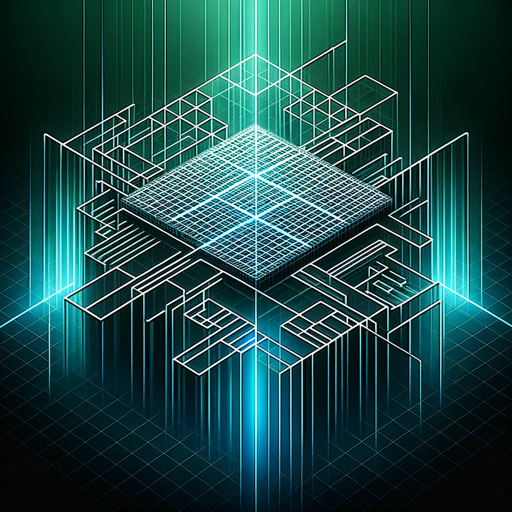
- Academic Writing
- Creative Writing
- Legal Documents
- Collaboration
- Business Plans
Frequently Asked Questions about Word +
What are the key features of Word +?
Word + offers AI-powered writing assistance, a comprehensive template library, real-time collaboration tools, plagiarism checking, and advanced document formatting capabilities.
How does Word + enhance my writing experience?
Word + provides context-aware writing suggestions, personalized style analysis, and tools for improving document structure and clarity, making writing more efficient and effective.
Can I use Word + for academic writing?
Yes, Word + is ideal for academic writing with features like citation management, access to academic databases, and real-time fact-checking to ensure accuracy and credibility.
Is Word + compatible with different devices and platforms?
Absolutely, Word + integrates seamlessly with various word processors, email clients, and cloud storage services across both desktop and mobile devices.
How secure is my data with Word +?
Word + prioritizes security with blockchain-based document verification, customizable document expiration dates, and robust encryption to protect your sensitive information.