Code Wizard for Unity-AI Unity coding assistant
AI-powered Unity coding assistance
How do I code a player movement?
Best practice for clean code here?
Why use this debug method?
Related Tools
Load More
Coding Wizard
Elite AI coder for advanced, no-placeholder coding solutions.

Unity Script Helper
Expert in Unity development, C# scripting - Finetuned with Unity official eBooks, documentation.
Unity C# God
"Unity C# God" is a GPT-based AI tool designed for Unity game development using C#. It offers expert-level assistance in coding, debugging, and optimization, making it an indispensable resource for both novice and experienced Unity C# developers seeking t

Unity Buddy - C# Programmer for Unity 3D
Provides Senior Gameplay Programming support for Unity 3D Game Development

Unity Coder
Unity Expert Coder, Japanese Responses

Unity Helper
Expert C# Unity dev
20.0 / 5 (200 votes)
Introduction to Code Wizard for Unity
Code Wizard for Unity is a specialized assistant designed to help developers, both novice and experienced, in creating and managing projects within the Unity game development platform. It aims to streamline the development process by providing detailed guidance, code snippets, troubleshooting advice, and best practices for Unity and C# scripting. The design purpose of Code Wizard for Unity is to act as a comprehensive resource that can adapt to the user's proficiency level, offering tailored support to enhance their workflow and understanding of Unity development. For instance, a beginner might need help understanding the basics of Unity's UI system, while an advanced user might require optimization techniques for their game scripts.

Main Functions of Code Wizard for Unity
Code Assistance and Debugging
Example
Provides code snippets and fixes errors in real-time.
Scenario
A developer is encountering a NullReferenceException and needs help identifying the issue. Code Wizard for Unity can analyze the code, pinpoint the problematic line, and suggest a fix, such as ensuring the object is properly instantiated before accessing its properties.
Project Setup and Management
Example
Guides through setting up new Unity projects and managing existing ones.
Scenario
A new project requires a specific folder structure and settings for asset management. Code Wizard for Unity can provide a step-by-step guide on setting up the project, including creating folders for scripts, prefabs, and scenes, and configuring project settings for optimal performance.
Learning and Best Practices
Example
Offers tutorials and best practices for efficient coding and project organization.
Scenario
An intermediate developer wants to learn about implementing ScriptableObjects for managing game data. Code Wizard for Unity can provide a detailed tutorial on creating and using ScriptableObjects, explaining their benefits and how they can be used to decouple data from code.
Ideal Users of Code Wizard for Unity
Beginner Developers
Individuals new to Unity and game development. They benefit from the structured guidance, simplified explanations, and hands-on examples provided by Code Wizard for Unity, helping them overcome the initial learning curve and build foundational skills.
Experienced Developers
Professionals with a solid understanding of Unity and C#. They use Code Wizard for Unity to refine their skills, optimize their code, and stay updated with the latest best practices and advanced techniques, ensuring their projects are efficient and scalable.

How to Use Code Wizard for Unity
1
Visit aichatonline.org for a free trial without login, also no need for ChatGPT Plus.
2
Familiarize yourself with Unity and basic C# coding principles to make the most out of the tool.
3
Access the Code Wizard for Unity interface through the website and explore the available features.
4
Start by entering your specific Unity development questions or tasks you need help with into the interface.
5
Use the provided solutions and guidance to enhance your Unity projects, optimizing your workflow and improving your coding skills.
Try other advanced and practical GPTs
PythonPal
AI-Powered Python Programming Assistant

Journey Weaver
AI-powered image prompt creation
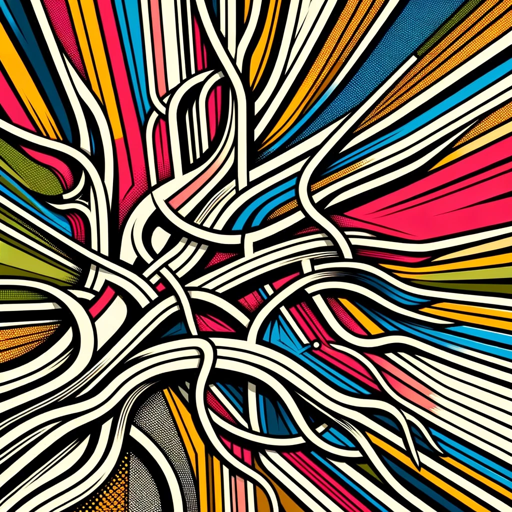
Viral Hooks Generator
AI-Powered Viral Hook Creator

Apple Architect
AI-powered SwiftUI guidance and code examples

Video Script Generator
AI-Powered Video Script Generator

Analytiq Pro
AI-Powered Financial Insights Made Simple

NumerGPT
AI-powered assistant for Numerai.

Tweet Polisher
AI-powered tweet crafting tool

Calendar Link Generator
Effortlessly create calendar event links with AI.

UX Writing Ninja
Empower Your UX with AI Writing

TE - Tactical Empath
AI-driven negotiation and communication tool.

TherapyAI
Empowering minds with AI-driven insights.

- Code Debugging
- Game Development
- Learning Aid
- Skill Enhancement
- Project Optimization
Common Questions about Code Wizard for Unity
What is Code Wizard for Unity?
Code Wizard for Unity is an AI-powered tool designed to assist Unity developers with coding, providing detailed guidance, solutions, and optimizations for their projects.
How can Code Wizard for Unity help me improve my Unity projects?
Code Wizard for Unity offers expert advice, code snippets, and step-by-step solutions to common Unity development problems, helping you enhance your project’s performance and quality.
Do I need to be an experienced developer to use Code Wizard for Unity?
No, Code Wizard for Unity is designed to assist users of all skill levels, from beginners to experienced developers, offering tailored guidance based on your proficiency.
Can I use Code Wizard for Unity to learn Unity from scratch?
Yes, Code Wizard for Unity is a valuable resource for learning Unity, providing clear explanations and practical examples to help you grasp the fundamentals and advanced concepts.
Is there a cost associated with using Code Wizard for Unity?
Code Wizard for Unity offers a free trial without the need for login or a ChatGPT Plus subscription, making it accessible for everyone to try out its features.