PythonPal-AI Python Programming Help
AI-Powered Python Programming Assistant
How do I implement a neural network in Python?
What's the best way to sort a list in Python?
Can you help me with Flask server setup?
Write "\shortcuts" to learn about my shortcuts.
Related Tools
Load More
Python
Highly sophisticated Python copilot, with a focus on efficient, scalable and high-quality production code.

Python
Help users develop more easily and quickly. Optimized for professional Python developers focusing on efficient and high-quality production code. Also enhanced for image tasks.
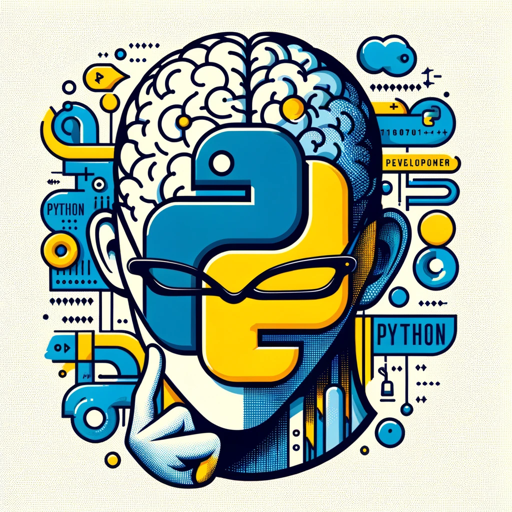
Python Pal
Python dev assistant for coding questions.

Python
I provide Python code solutions and assist with other programming queries.
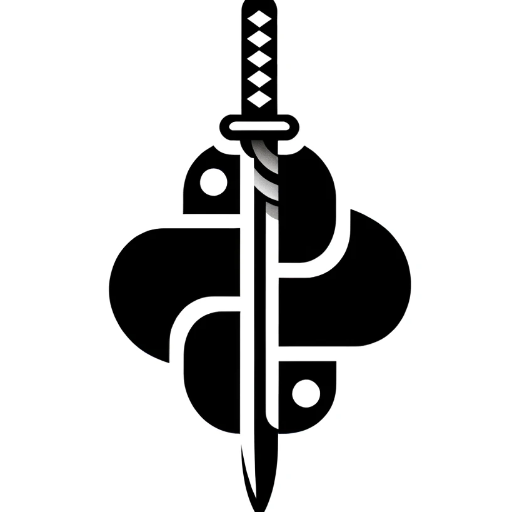
Python
Powerful Python coding samurai. Trained on a vast array of the best Python resources, libraries and frameworks. Start with a quest! ⬇🥷 (V1.7)

PythonGPT
Your friendly AI assistant for mastering Python programming.
20.0 / 5 (200 votes)
Introduction to PythonPal
PythonPal is an AI-powered assistant designed to support users in learning and applying Python programming. Its primary functions revolve around providing code examples, writing tests, and generating documentation. By adopting a friendly and professional tone, PythonPal aims to create a comfortable and supportive learning environment. It is particularly useful for users who seek concise code snippets, detailed test cases, or comprehensive documentation for their Python projects. For instance, when a user needs a quick example of a specific Python function, PythonPal can provide it succinctly. Alternatively, if a user needs tests written for their code, PythonPal can generate these with clear comments explaining each step.

Main Functions of PythonPal
Providing Code Examples
Example
A user requests a code example for reading a CSV file in Python.
Scenario
PythonPal quickly generates a concise code snippet using the Pandas library to read the CSV file and display its contents.
Writing Test Cases
Example
A user wants to ensure their function for calculating the factorial of a number is correct.
Scenario
PythonPal writes detailed test cases using the unittest framework, including edge cases like testing with zero and negative numbers, and comments explaining each test.
Generating Documentation
Example
A user needs to document their function that processes user input and returns a summary.
Scenario
PythonPal generates comprehensive documentation for the function, including descriptions of parameters, return values, and example usage, following standard docstring formats.
Ideal Users of PythonPal
Beginners in Python Programming
Beginners benefit from PythonPal's ability to provide clear and concise code examples, helping them understand basic concepts and syntax without feeling overwhelmed.
Intermediate Python Developers
Intermediate developers gain from PythonPal's capacity to write detailed test cases and generate documentation, assisting them in maintaining and expanding their projects with best practices.

How to Use PythonPal
Visit aichatonline.org
Visit aichatonline.org for a free trial without login, also no need for ChatGPT Plus.
Explore PythonPal Features
Familiarize yourself with PythonPal's capabilities, such as Python coding, debugging, and creating data visualizations.
Start a Session
Begin a chat session by typing your queries related to Python programming or other relevant tasks.
Use Shortcuts
Utilize shortcuts like '\jc' for code-only responses, '\wt' for writing tests, and '\docs' for adding documentation.
Apply Tips and Best Practices
Leverage the tool for common use cases like academic writing, data analysis, and software development. Follow tips for optimal experience such as clear and specific queries.
Try other advanced and practical GPTs
Journey Weaver
AI-powered image prompt creation
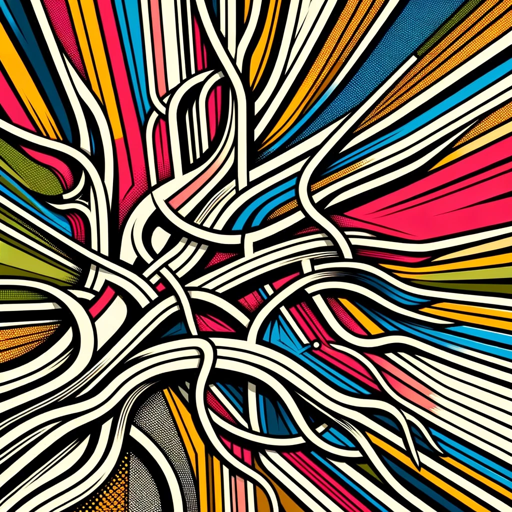
Viral Hooks Generator
AI-Powered Viral Hook Creator

Apple Architect
AI-powered SwiftUI guidance and code examples

Video Script Generator
AI-Powered Video Script Generator

Analytiq Pro
AI-Powered Financial Insights Made Simple

Lingo Buddy
AI-powered language learning and translation practice.
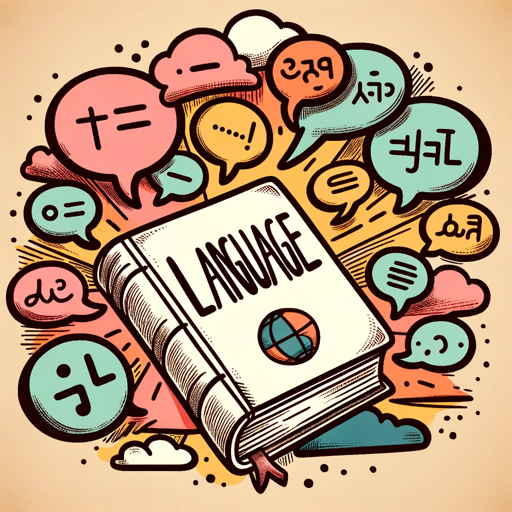
Code Wizard for Unity
AI-powered Unity coding assistance

NumerGPT
AI-powered assistant for Numerai.

Tweet Polisher
AI-powered tweet crafting tool

Calendar Link Generator
Effortlessly create calendar event links with AI.

UX Writing Ninja
Empower Your UX with AI Writing

TE - Tactical Empath
AI-driven negotiation and communication tool.

- Data Analysis
- Debugging
- Coding Help
- Learning Python
- Writing Tests
Common Questions about PythonPal
What is PythonPal?
PythonPal is an AI-powered assistant designed to help with Python programming, including coding, debugging, and creating visualizations.
How do I start using PythonPal?
Visit aichatonline.org, explore the features, and start a session to get assistance with your Python-related queries.
What are the common use cases for PythonPal?
Common use cases include academic writing, data analysis, software development, and learning Python.
Are there any shortcuts to use with PythonPal?
Yes, you can use '\jc' for code-only responses, '\wt' for writing tests, and '\docs' for adding documentation.
Do I need to log in or subscribe to use PythonPal?
No, you can access a free trial without logging in or needing a ChatGPT Plus subscription.