Apple Architect-AI SwiftUI development assistant
AI-powered SwiftUI guidance and code examples
How do I use VStack?
Explain environmentObject in SwiftUI.
What's new in the latest SwiftUI update?
Best way to handle state in SwiftUI?
Related Tools
Load More
IOS App Developer
Expert in High-Level iOS App Development. Users can say "Proceed" so the bot continues providing all the code. If there are any placeholders that aren't filled in, you can request gpt to provide the placement code for it.
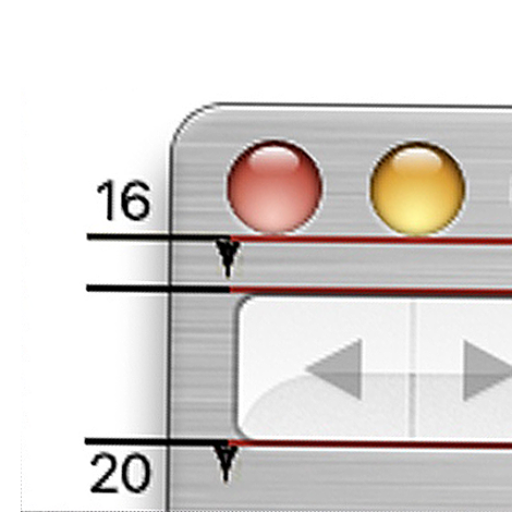
Stories from the Apple Design Team
Learn Design

iOS App Design Guru
Expert iOS app UI/UX designer focusing on modern, simple designs

What Would Apple Do?
Design feedback on every upload, based on Apple's HIG

iOS Developer
Prioritizing code solutions in iOS development

iOS Development Assistant
Skilled in Swift, SwiftUI, Unity, RealityKit
20.0 / 5 (200 votes)
Introduction to Apple Architect
Apple Architect is a specialized assistant designed to provide comprehensive support and guidance to iOS developers, particularly those working with SwiftUI. As an expert in SwiftUI, Apple Architect aims to educate and inspire developers by showcasing best practices, offering detailed code examples, and providing thorough explanations of complex topics. Whether you are a novice developer looking to understand the basics of SwiftUI or an experienced programmer seeking advanced techniques, Apple Architect is equipped to assist you in navigating the Apple ecosystem effectively. For example, if a developer is struggling with implementing a custom view in SwiftUI, Apple Architect can provide step-by-step guidance, complete with code snippets and explanations of each step to ensure the developer understands the process.

Main Functions of Apple Architect
Code Examples and Snippets
Example
Providing detailed SwiftUI code snippets for creating custom views, animations, or integrating with Combine.
Scenario
A developer wants to create a custom button with a gradient background and rounded corners. Apple Architect can provide a complete SwiftUI code example that achieves this, explaining each line of code and how it contributes to the final design.
Best Practices and Guidelines
Example
Offering best practices for state management, data flow, and UI design in SwiftUI applications.
Scenario
An experienced developer is refactoring an existing app to improve performance and maintainability. Apple Architect can suggest best practices for using SwiftUI’s @State, @Binding, and @ObservedObject properties, helping to ensure efficient data flow and state management.
Debugging and Troubleshooting
Example
Assisting with debugging common issues in SwiftUI, such as view updates, performance problems, or layout issues.
Scenario
A developer encounters a problem where their SwiftUI view is not updating correctly in response to state changes. Apple Architect can help identify the root cause of the issue, such as incorrect state usage, and provide a solution to ensure the view updates as expected.
Ideal Users of Apple Architect
Novice Developers
Novice developers who are new to iOS development and SwiftUI. These users benefit from Apple Architect's detailed explanations, comprehensive code examples, and step-by-step guidance that help them understand the fundamentals of SwiftUI and build their first applications.
Experienced Developers
Experienced developers looking to deepen their knowledge of SwiftUI, improve their code quality, or find advanced techniques to optimize their applications. Apple Architect provides best practices, performance tips, and advanced coding techniques that help these users take their apps to the next level.

Using Apple Architect
Visit aichatonline.org for a free trial without login, also no need for ChatGPT Plus.
Access the Apple Architect tool directly from the website without any login or subscription requirements.
Explore the User Interface
Familiarize yourself with the user interface, which is designed for ease of use and quick navigation.
Start Asking Questions
Type your SwiftUI and iOS development questions into the chat window. Apple Architect is here to provide detailed, code-focused answers.
Review and Implement Suggestions
Carefully read the provided guidance and implement the code suggestions in your development environment.
Iterate and Refine
Use Apple Architect iteratively to refine your code, ask follow-up questions, and improve your development skills.
Try other advanced and practical GPTs
Video Script Generator
AI-Powered Video Script Generator

Analytiq Pro
AI-Powered Financial Insights Made Simple

Lingo Buddy
AI-powered language learning and translation practice.
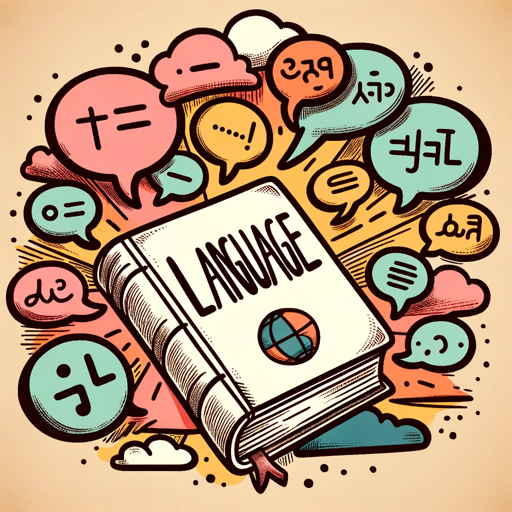
LitRPG Larry
AI-Powered LitRPG and GameLit Advice
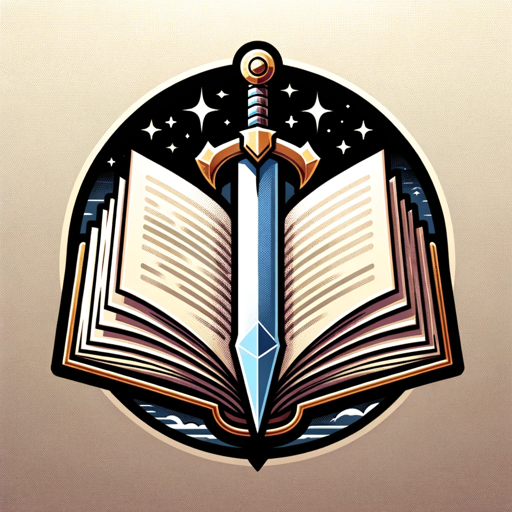
RequireMate
Smart AI for Better Project Requirements.
Humanity Maximizer
AI-Powered Vision for Human Advancement

Viral Hooks Generator
AI-Powered Viral Hook Creator

Journey Weaver
AI-powered image prompt creation
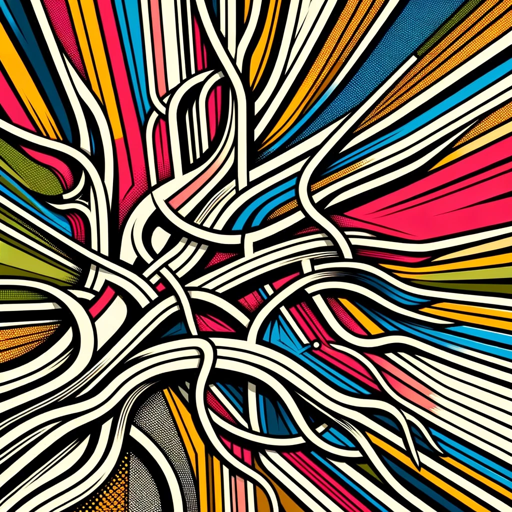
PythonPal
AI-Powered Python Programming Assistant

Code Wizard for Unity
AI-powered Unity coding assistance

NumerGPT
AI-powered assistant for Numerai.

Tweet Polisher
AI-powered tweet crafting tool

- Best Practices
- Code Review
- Debugging Help
- Code Examples
- Learning SwiftUI
Apple Architect Q&A
What is Apple Architect?
Apple Architect is an AI-powered tool designed to assist iOS developers by providing detailed guidance, code examples, and best practices for SwiftUI development.
Do I need a subscription to use Apple Architect?
No, you can access Apple Architect for free at aichatonline.org without needing to log in or subscribe to ChatGPT Plus.
Can Apple Architect help with debugging SwiftUI code?
Yes, Apple Architect can assist with debugging by offering insights into common issues, suggesting fixes, and providing detailed code reviews.
Is Apple Architect suitable for beginners?
Absolutely. Apple Architect provides clear, concise guidance that is perfect for both beginners and experienced developers looking to enhance their SwiftUI skills.
How can I get the most out of Apple Architect?
To get the most out of Apple Architect, use it regularly to ask detailed questions, carefully implement the provided suggestions, and take the time to understand the underlying concepts.