Communicator Pro, Communicate with Respect as Pros-AI-powered communication assistant
AI-Powered Tool for Respectful Communication
How should I phrase an email ? topic will be in next chat
What's the best way to remind someone to reply without sounding rude? topic will be in next chat
How can I make a suggestion sound less direct in a business email? topic will be in next chat
**Can you help me rephrase and improve a text message to a customer? message will be in next chat
What are some polite ways to start a professional email? topic will be in next chat
Related Tools
Load More
Email Responder Pro
Insert an email; get a ready-to-send response

Communication Coach
I help overthinkers communicate better. Built by Become More Compelling.

Negociador Experto
GPT especializado en negociación y resolución de conflictos
职场沟通大师
一切职场沟通难题,这里都有参考答案

Client Communicator 💬
Upwork-savvy, Hormozi-style customer service expert

Communication Strategist
Enhances emails with the best of Sinnek, Taleb, & Voss
20.0 / 5 (200 votes)
Introduction to Communicator Pro: Communicate with Respect as Pros
Communicator Pro, Communicate with Respect as Pros, is a specialized tool designed to enhance the quality and effectiveness of written communication. Its primary function is to assist users in crafting messages that are respectful, clear, and appropriate for various contexts, whether personal, professional, or business-related. The tool emphasizes the subtleties of language, such as tone, word choice, and phrasing, to ensure that messages convey the intended meaning without causing misunderstandings or offense. For example, when drafting a professional email, Communicator Pro can suggest alternative ways to phrase a request, making it more polite and likely to elicit a positive response.

Main Functions of Communicator Pro
Tone Adjustment
Example
Communicator Pro can help adjust the tone of an email from casual to formal, ensuring it matches the professional context.
Scenario
A user is drafting an email to a senior executive and needs to convey urgency without appearing rude. Communicator Pro suggests using modal verbs like 'could' or 'would' to soften requests and maintain a respectful tone.
Polite Reminders
Example
The tool can craft reminders that are gentle yet effective, avoiding any potential for sounding demanding.
Scenario
A manager needs to remind a team member about a missed deadline. Communicator Pro helps by suggesting language that acknowledges the team member's workload while clearly restating the deadline, such as 'I understand you're busy, but could you please provide an update on the project by tomorrow?'
Clarity and Precision
Example
Communicator Pro ensures that messages are clear and concise, reducing the risk of miscommunication.
Scenario
A user is drafting a project proposal that needs to be concise yet informative. Communicator Pro helps to remove unnecessary jargon and focus on key points, ensuring the proposal is easily understood by all stakeholders.
Ideal Users of Communicator Pro
Business Professionals
Business professionals, including managers, executives, and team leaders, benefit from Communicator Pro as it helps them craft clear, respectful, and effective communication in emails, reports, and presentations. The tool is particularly useful in ensuring that messages are appropriately toned for different audiences, whether communicating with clients, colleagues, or higher management.
Customer Service Representatives
Customer service representatives can use Communicator Pro to ensure their interactions with customers are polite, empathetic, and solution-focused. The tool helps in de-escalating situations by suggesting language that acknowledges customer concerns while guiding the conversation towards resolution.

How to Use Communicator Pro, Communicate with Respect as Pros
Step 1
Visit aichatonline.org for a free trial without login, also no need for ChatGPT Plus.
Step 2
Familiarize yourself with the interface by exploring the available tools and settings. No prior knowledge is required, but a basic understanding of professional communication will enhance your experience.
Step 3
Identify your specific communication needs, such as drafting emails, composing texts, or writing formal documents. Use the tool's features to adjust tone, format, and language according to the context.
Step 4
Leverage the tool’s suggestions to refine your message, ensuring clarity, respect, and appropriateness for your intended audience. Pay attention to tips on tone and word choice for better communication.
Step 5
Review and finalize your communication, applying any additional tweaks as necessary. Use the built-in features to check for grammatical accuracy, tone consistency, and overall effectiveness before sending or publishing.
Try other advanced and practical GPTs
Verse GPT UEFN
AI-powered Verse coding assistant
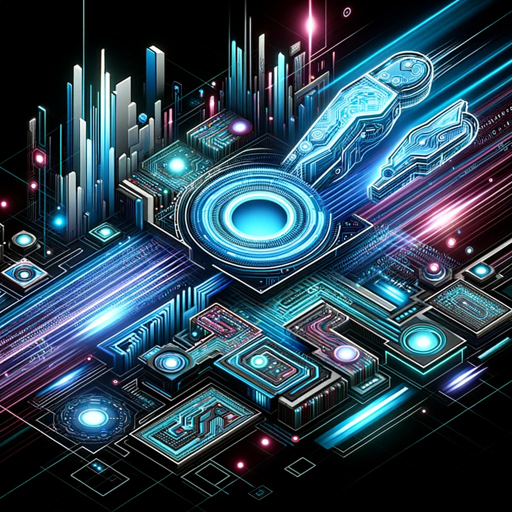
Hypnotic Woman - Like Hypnotic Women? meet Eva
Hypnotic storytelling powered by AI magic.

IB ESS Companion
AI-powered support for IB ESS success.
Linkedn EXPERT Post Writer
AI-powered LinkedIn post creator.

Chef de projet GPT+
AI-powered project management made easy
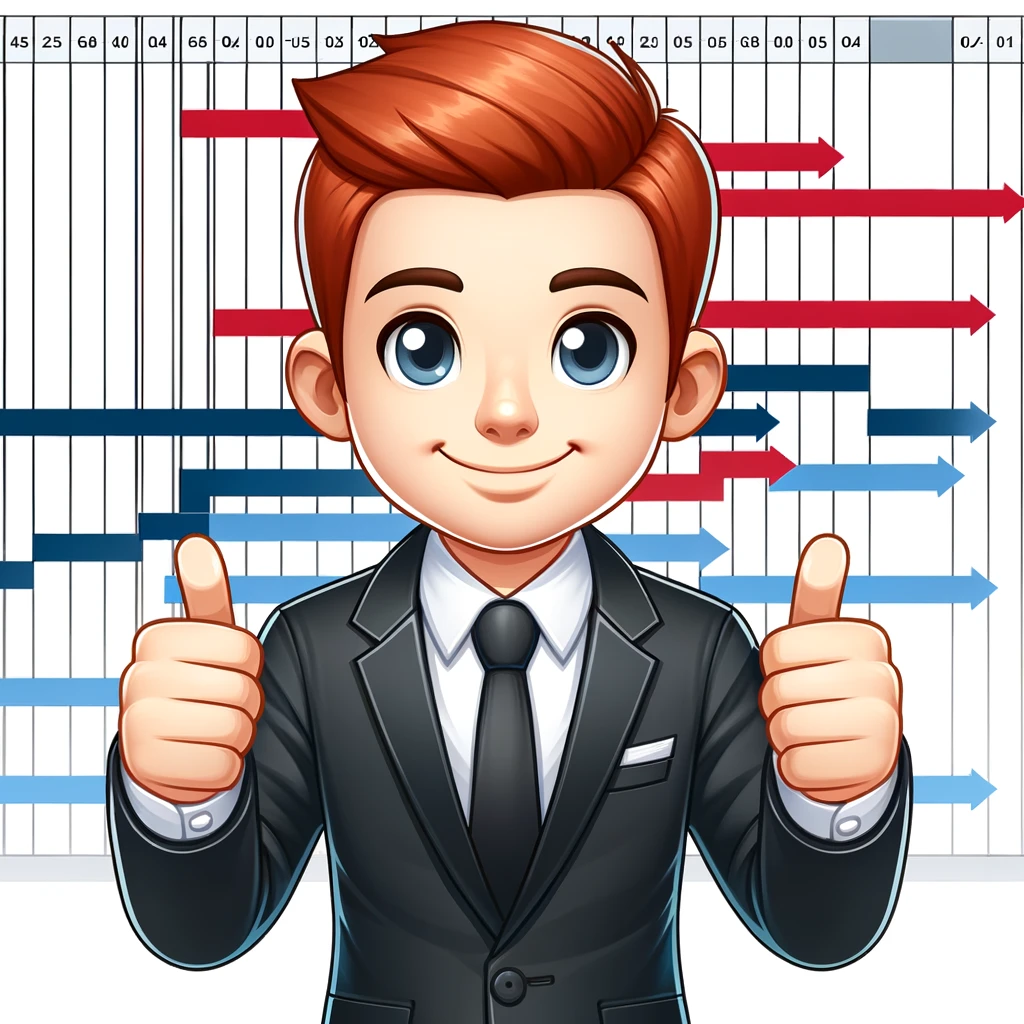
Generatore Di Testo
AI-powered text creation at your fingertips.

Norsk GPT - Chat for Norge
AI-Powered Norwegian Chat Assistance
CV & Resume - Evaluator (ATS)
AI-powered resume evaluation tool.

code sidekick
AI-driven coding support and learning

AI picture generator
Create stunning images with AI.

image to text
AI-powered text extraction from images

Code Review
AI-driven insights for code analysis and review

- Academic Writing
- Business Communication
- Document Drafting
- Email Writing
- Casual Texting
Q&A About Communicator Pro, Communicate with Respect as Pros
What is the primary purpose of Communicator Pro?
Communicator Pro is designed to help users craft respectful, clear, and effective written communications, whether for professional, academic, or personal contexts. It assists in adjusting tone, word choice, and format to match the audience and purpose.
Can Communicator Pro help with different types of writing?
Yes, Communicator Pro is versatile and can be used for various types of writing, including emails, business reports, academic papers, and even casual texts. It provides tailored advice depending on the writing context.
How does Communicator Pro improve communication etiquette?
Communicator Pro emphasizes the importance of tone, clarity, and respect in communication. It suggests modifications to ensure that your message is polite, professional, and appropriate for the recipient.
Is it necessary to have prior writing experience to use Communicator Pro?
No, prior writing experience is not required. The tool is designed to be user-friendly and provides step-by-step guidance, making it accessible to both beginners and experienced writers.
How does Communicator Pro ensure the accuracy of the content?
Communicator Pro includes built-in features for grammar checking, tone adjustment, and context-appropriate word choice. These tools help ensure that your communication is accurate, effective, and respectful.