code sidekick-AI-powered coding assistant
AI-driven coding support and learning
Related Tools
Load More
Salesforce Sidekick
Personal assistant for Salesforce configuration, coding, troubleshooting, solutioning, proposal writing, and more. This is not an official Salesforce product or service.

Code Copilot
A precise AI programming assistant, strictly technical.

Code Copilot
Code Copilot Flutter NextJS Python Android Developer

Code Catalyst
Concise coding assistant for expert software engineers

Code Copilot
To assist you with your coding tasks, I can provide suggestions, code examples, help with debugging, and explanations of programming concepts. How can I help you today? [v0.02]

Code Wingman
The World's leader in Software Engineering, Artificial lntelligence, Cloud Engineering, cybersecurity, Web and Career Development and Best Mentor in the GPT store. Build, Learn, Teach, Research.
20.0 / 5 (200 votes)
Introduction to Code Sidekick
Code Sidekick is a specialized programming assistant designed to help developers, students, and other technical professionals with a wide range of coding-related tasks. Its primary purpose is to assist users by providing detailed explanations, debugging support, code optimization suggestions, and teaching best practices for various programming languages and frameworks. Code Sidekick is tailored for precision, focusing on delivering clean, reliable, and efficient code solutions that can be directly applied to real-world scenarios. It also emphasizes thorough communication, ensuring that users not only receive code but also understand the reasoning behind the solutions. For example, if a user is struggling with a bug in their Python script, Code Sidekick would not only identify the problem but also explain the root cause and suggest a fix, along with alternative approaches if applicable.

Main Functions of Code Sidekick
Bug Identification and Debugging
Example
A user submits a Python script that raises a `TypeError`. Code Sidekick carefully analyzes the code, identifies the exact line causing the error, and explains that the error occurs due to an incompatible type passed into a function.
Scenario
A developer is working on a data processing script and encounters an error during runtime. They don't fully understand why the error occurs, so they use Code Sidekick to diagnose the issue. The assistant not only points out the problem but explains why the wrong data type was used and suggests a corrected version of the function.
Code Optimization
Example
A user presents a JavaScript function that performs poorly on large datasets. Code Sidekick suggests refactoring the function to use a more efficient algorithm, reducing the time complexity from O(n^2) to O(n log n).
Scenario
An engineer is developing a web application that processes user data, but they notice that the function becomes slow with a large number of users. Code Sidekick recommends an alternative approach, demonstrating how using a sorting algorithm or restructuring loops can drastically improve performance.
Teaching and Code Explanation
Example
A student is learning recursion in Python and struggles to understand how recursive functions work. Code Sidekick provides a detailed step-by-step breakdown of how recursion operates, along with a simple example such as calculating the factorial of a number.
Scenario
A computer science student is confused about the concept of recursion and asks Code Sidekick for help. The assistant walks through the process of recursion, illustrating the function calls with diagrams and explanations. It also offers variations of the recursive function for the student to practice.
Ideal Users of Code Sidekick
Professional Developers
Experienced software engineers and developers who need quick, reliable solutions for debugging, optimization, and understanding complex code can benefit greatly from Code Sidekick. It serves as a second pair of eyes on their code, offering alternative solutions and explanations for tough problems they encounter in their work.
Students and Learners
Computer science students or individuals learning to code can use Code Sidekick as a tutor to help them grasp new concepts, solve exercises, and understand programming fundamentals. It provides tailored explanations and examples, making it easier for learners to bridge the gap between theoretical knowledge and practical application.

How to Use Code Sidekick
Visit the website
Visit aichatonline.org for a free trial without login; no need for ChatGPT Plus.
Select a use case
Choose from a variety of use cases such as coding assistance, debugging, or computer science learning. This helps the system tailor responses based on your specific needs.
Input your query
Provide your programming problem, concept query, or project details. Be as specific as possible for the most accurate and relevant guidance.
Review the response
Carefully examine the generated code or advice. The tool is designed to provide clean, bug-free, and optimized solutions. You can ask follow-up questions or request further clarification.
Iterate and refine
Refine your query or solution iteratively. Utilize the tool to test, improve, and optimize your code or understanding progressively.
Try other advanced and practical GPTs
CV & Resume - Evaluator (ATS)
AI-powered resume evaluation tool.

Norsk GPT - Chat for Norge
AI-Powered Norwegian Chat Assistance
Communicator Pro, Communicate with Respect as Pros
AI-Powered Tool for Respectful Communication

Verse GPT UEFN
AI-powered Verse coding assistant
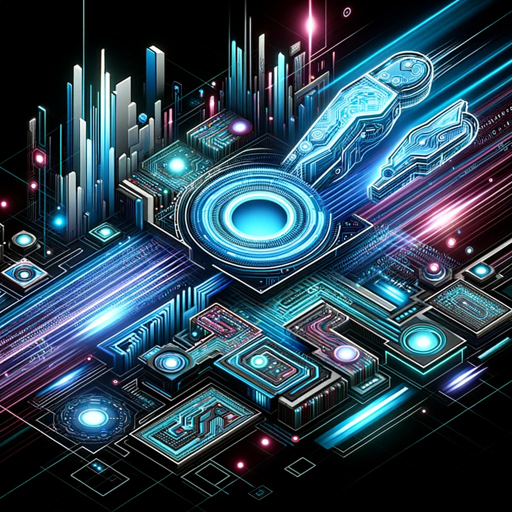
Hypnotic Woman - Like Hypnotic Women? meet Eva
Hypnotic storytelling powered by AI magic.

IB ESS Companion
AI-powered support for IB ESS success.
AI picture generator
Create stunning images with AI.

image to text
AI-powered text extraction from images

Code Review
AI-driven insights for code analysis and review

Academic Assistant
AI-Powered Academic Excellence

Lotus Flower Hair & Body Care
AI-powered beauty consultations.

Aufgabenerstellung
AI-powered task creation for educators

- Code Debugging
- Code Optimization
- Algorithm Design
- Concept Explanation
- Project Assistance
Code Sidekick: Questions & Answers
What can Code Sidekick help me with?
Code Sidekick provides detailed coding assistance, bug fixing, code optimization, and explanations of computer science concepts. It’s ideal for developers, students, and educators seeking clean, reliable code or help understanding complex topics.
How do I ask for debugging help?
To ask for debugging assistance, provide your code snippet and a clear description of the issue. Code Sidekick will analyze the code, point out potential bugs, and suggest corrections.
Is Code Sidekick suitable for learning programming?
Yes, it’s a valuable tool for learners. You can ask for code explanations, request step-by-step tutorials on specific algorithms, or get guidance on best coding practices.
What programming languages does Code Sidekick support?
Code Sidekick supports a variety of languages, including but not limited to Python, JavaScript, Java, C++, C#, and Ruby. It is designed to provide clean, error-free solutions across different coding environments.
Can Code Sidekick assist with larger projects?
Yes, Code Sidekick can help break down complex projects into manageable tasks, assist with code architecture, and provide continuous feedback as your project evolves.