Grading & Student Feedback (Imhotep)-AI-powered grading tool
AI-powered grading and feedback assistant
🛠️ Grade assignments
Related Tools
Load More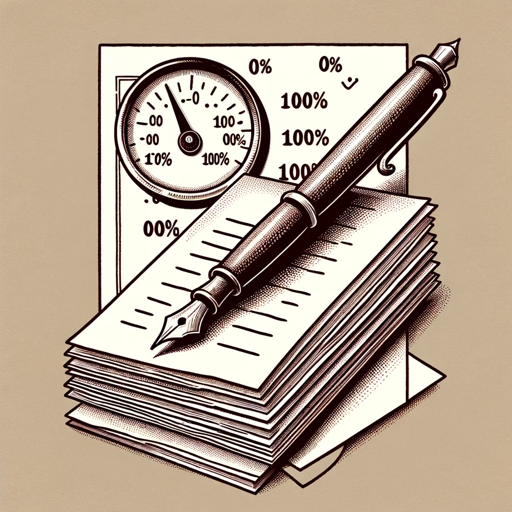
Grade My Essay
A teacher providing detailed essay feedback and tips on how to improve it.

Marking Helper
Expert in grading university essays and case studies with precision.
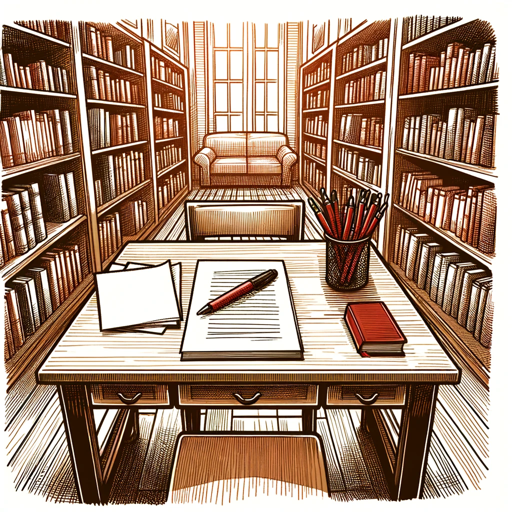
Rubric Driven Grading Assistant
Upload a document with your rubric, then tell me what grade level you teach and what the writing prompt was. I will evaluate student writing and provide feedback!

IBDP IA Grader-GPT(IB Diploma IA)
An IBDP IA Grader GPT, designed to assist with Accurate grading Internal Assessments for the International Baccalaureate Diploma Programme.

Academic Marking Assistant
A marking helper to speed up your work. Will learn from assignments, rubrics, and marked samples. Very useful for providing constructive feedback. For best results, start by sharing the assessment set, a marking criteria/rubric, and sample markings along
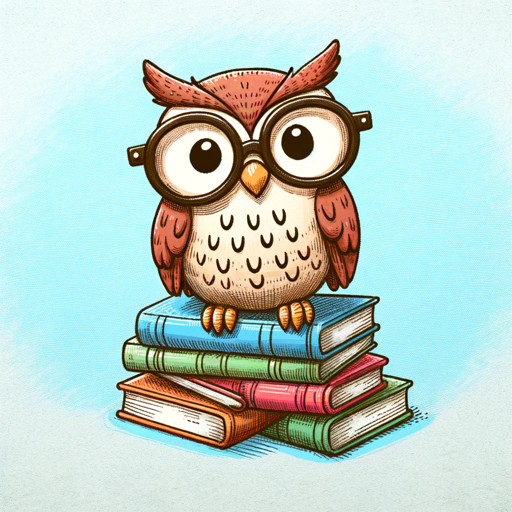
Grading Assistant for Teachers
I mark student assessments with feedback. Try adding a marking guide and student assessment in PDF format. By marking.ai
20.0 / 5 (200 votes)
Introduction to Grading & Student Feedback (Imhotep)
Grading & Student Feedback (Imhotep) is an AI tool designed to assist educators in efficiently grading assignments and providing constructive feedback to students. The main purpose of Imhotep is to streamline the grading process, ensure consistency in evaluation, and offer detailed, empathetic feedback that promotes student learning and improvement. Imhotep can handle various types of assignments, including essays, projects, and exams, using customizable rubrics and grading scales tailored to specific educational contexts. For example, an English teacher might use Imhotep to grade essays, providing specific comments on grammar, structure, and content while also highlighting strong arguments and areas needing improvement.

Main Functions of Grading & Student Feedback (Imhotep)
Automated Grading
Example
Using pre-defined rubrics, Imhotep can quickly grade assignments such as essays, reports, and quizzes.
Scenario
A high school teacher uploads a batch of student essays on 'The Great Gatsby'. Imhotep uses a rubric that includes criteria like thesis clarity, argument support, grammar, and creativity. Each essay is graded consistently according to these criteria, saving the teacher significant time.
Customized Feedback
Example
Imhotep provides specific, actionable feedback to students, highlighting strengths and areas for improvement.
Scenario
In a history class, students submit projects on different historical events. Imhotep evaluates each project and provides feedback, such as praising the thorough research on the Civil War while suggesting improvements in the presentation of sources.
Rubric Creation
Example
Imhotep can help create detailed rubrics tailored to different assignments and subjects.
Scenario
A science teacher needs a rubric for a lab report assignment. Imhotep assists by generating a rubric that includes criteria such as hypothesis clarity, experimental procedure, data analysis, and conclusion, ensuring a comprehensive assessment tool.
Ideal Users of Grading & Student Feedback (Imhotep)
Teachers and Educators
Teachers at all educational levels, from primary school to university, can benefit from Imhotep's grading and feedback services. By automating the grading process and providing detailed feedback, teachers can save time and ensure consistency in their evaluations. This allows them to focus more on instructional planning and student engagement.
Educational Institutions
Schools, colleges, and universities can implement Imhotep to standardize grading across multiple classes and subjects. This tool can help maintain grading fairness and transparency, support large-scale assessments, and enhance the overall quality of education provided by the institution.

How to Use Grading & Student Feedback (Imhotep)
Step 1
Visit aichatonline.org for a free trial without login, also no need for ChatGPT Plus.
Step 2
Select the 'Grading & Student Feedback' tool from the menu.
Step 3
Upload or paste the assignment instructions and, if available, attach the grading rubric.
Step 4
Follow the on-screen prompts to upload student assignments and receive detailed feedback based on the rubric.
Step 5
Review the generated feedback, make any necessary adjustments, and export the results in your preferred format.
Try other advanced and practical GPTs
Midjourney提示词生成器 MJ Prompt Creator
AI-powered prompt generation for Midjourney

Aufgabenerstellung
AI-powered task creation for educators

Lotus Flower Hair & Body Care
AI-powered beauty consultations.

Academic Assistant
AI-Powered Academic Excellence

Code Review
AI-driven insights for code analysis and review

image to text
AI-powered text extraction from images

AutomaticCSS
AI-powered CSS framework for WordPress.

Map Maker
Create custom maps with AI precision

Paint it!
AI-Powered Content Creation Tool
Ghost Painter
AI-powered black and white sketches

🧐vc-interview-gpt
AI-Powered Venture Capital Interview Practice
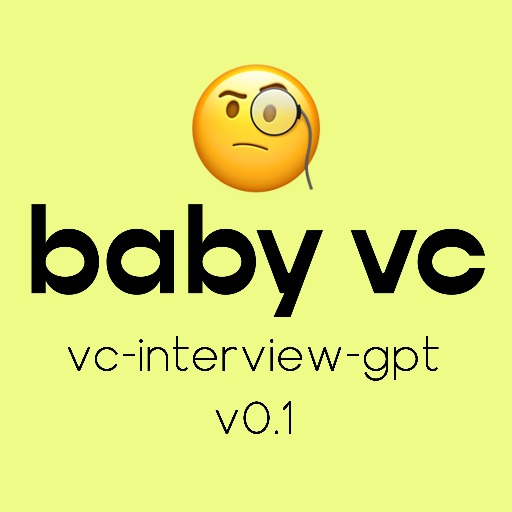
LI SocialPostPro with Disrupter School
AI-Powered LinkedIn Post Creator
- Essay Review
- Project Evaluation
- Lab Reports
- Homework Grading
- Exam Feedback
Frequently Asked Questions about Grading & Student Feedback (Imhotep)
What are the prerequisites for using Grading & Student Feedback (Imhotep)?
The primary prerequisite is access to a computer with internet connectivity. No prior knowledge of AI or grading systems is required, making it accessible to educators of all technical levels.
Can I customize the feedback provided by Imhotep?
Yes, you can customize the feedback by providing specific instructions and rubrics. Imhotep also allows you to edit the generated feedback before finalizing it.
What file formats can I export the feedback to?
Imhotep supports exporting feedback in several formats including Word documents (.docx), Excel spreadsheets (.xlsx), and direct integration with various Learning Management Systems (LMS).
Is there a limit to the number of assignments I can upload at once?
You can upload a maximum of 20 files at a time for grading. This ensures that the feedback process remains efficient and manageable.
How does Imhotep ensure the feedback is constructive and empathetic?
Imhotep's feedback algorithm is designed to highlight strengths and gently guide improvements, providing specific, actionable feedback that encourages student development.