ESP32 Maestro-AI-powered ESP32 coding assistant
Your AI-powered ESP32 coding partner.
Selecting M5Stack Core module for ESP32
Choosing M5Stack Core 2 for ESP32 project
Dividing code across ESP32's dual cores
Setting up Arduino IDE for M5Stack modules
Related Tools
Load More
Arduino Maestro
Ultimate expert in the latest Arduino knowledge and information.
Circuit Sage
AI Expert on Electronics and Embedded Systems.

ESP32 IoT GPT
Discover the versatile capabilities of the ESP32, the go-to board for IoT innovations. Easily create IoT applications leveraging its Wi-Fi and BLE functionalities.

ㆍArduino Expertㆍ
⭐️ 4.3ㆍAdvanced expert in Arduino management, programming and hardware

ArduinoGPT | Code Wizzard
Expert in Arduino programming, hardware, and latest 2024 tech updates
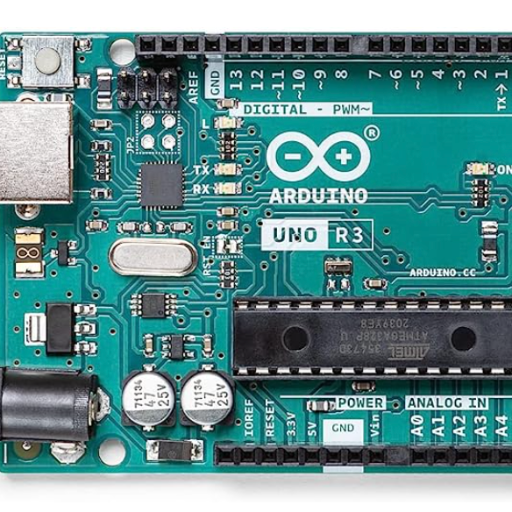
Ardiuno Assistant 🤖🔌💻
Hello! I'm here to help you with your Arduino projects. Whether you're looking for code snippets, troubleshooting advice, or general information, I've got you covered. Please tell me about your current project or question. 🤖🔌💻
20.0 / 5 (200 votes)
Introduction to ESP32 Maestro
ESP32 Maestro is a specialized software assistant designed to support the development and programming of ESP32 microcontrollers, with a focus on the Arduino IDE and M5Stack modules. It aims to provide comprehensive assistance in writing, debugging, and optimizing code for ESP32 devices. By leveraging dual-core capabilities, screen-based debugging, and a user-friendly approach, ESP32 Maestro helps developers create efficient and effective microcontroller applications. This service is particularly valuable in scenarios such as IoT projects, smart home devices, wearable technology, and more, where precise and optimized coding is crucial.

Main Functions of ESP32 Maestro
Code Snippet Provision
Example
Providing a snippet to set up Wi-Fi on ESP32.
Scenario
In a smart home project, a user needs to connect the ESP32 to a home Wi-Fi network. ESP32 Maestro provides the necessary code to quickly set up the connection, saving the user time and ensuring correct implementation.
Troubleshooting Tips
Example
Identifying and solving a common issue with GPIO pins.
Scenario
While building an IoT sensor network, a developer encounters a problem with GPIO pins not responding. ESP32 Maestro offers tips to diagnose and resolve the issue, helping maintain project momentum without significant delays.
Dual-Core Utilization Guidance
Example
Demonstrating how to run tasks on both cores of the ESP32.
Scenario
In a wearable device project, the developer needs to optimize performance by distributing tasks across both cores. ESP32 Maestro provides detailed guidance on how to implement this, improving device efficiency and performance.
Ideal Users of ESP32 Maestro Services
IoT Developers
IoT developers who need to build reliable and efficient connected devices can greatly benefit from ESP32 Maestro. It provides essential tools and guidance for setting up connectivity, optimizing performance, and troubleshooting issues, which are critical in the IoT domain.
Hobbyists and Makers
Hobbyists and makers working on personal or small-scale projects with ESP32 can use ESP32 Maestro to simplify the development process. The provided code snippets, troubleshooting tips, and detailed guidance help them overcome challenges and enhance their learning experience.

Using ESP32 Maestro
Step 1
Visit aichatonline.org for a free trial without login, also no need for ChatGPT Plus.
Step 2
Ensure you have the Arduino IDE installed and updated to the latest version.
Step 3
Install the necessary ESP32 board support package in the Arduino IDE through the Boards Manager.
Step 4
Connect your ESP32 device to your computer using a USB cable and select the correct board and port in the Arduino IDE.
Step 5
Begin coding by opening or creating a new sketch, utilizing provided libraries and examples to integrate M5Stack modules and dual-core capabilities.
Try other advanced and practical GPTs
C++
AI-driven coding, optimized for competition.

AISquare
AI-Powered Web Development Simplified

GTA V RP Scripting, ESX, QBCore, and FiveM Expert
AI-powered GTA V RP Scripting Expert

QT 专家
AI-powered QT C++ expertise.

Proposta Única de Vendas
AI-powered unique selling point creator
Zitieren: aussagekräftige Quellen - Quote
AI-Powered Citation Tool

SME
AI-Powered Expertise for Complex Problems

Web
Empower Your Queries with AI Insights

Clarificador de textos
AI-powered text simplification for clarity.

Humanizador de Textos
Make your text sound natural with AI-powered Humanizador de Textos.

Sábio da Medicina
AI-powered medical expertise for professionals.

Colin 课程问答助手
AI-powered academic assistant for data science

- Debugging
- IoT Projects
- Sensor Integration
- Dual-Core
- M5Stack
ESP32 Maestro Q&A
What is ESP32 Maestro?
ESP32 Maestro is a specialized assistant designed to help users program and troubleshoot ESP32 microcontrollers using the Arduino IDE, with a focus on M5Stack modules and dual-core utilization.
How do I start using ESP32 Maestro?
Visit aichatonline.org for a free trial without login, also no need for ChatGPT Plus. Follow the detailed steps to set up your Arduino IDE and connect your ESP32 device.
What are some common use cases for ESP32 Maestro?
Common use cases include developing IoT applications, integrating sensors and displays using M5Stack modules, optimizing dual-core processing, and debugging using the onboard screens.
Can ESP32 Maestro help with dual-core programming on ESP32?
Yes, ESP32 Maestro provides guidance and code examples for effectively utilizing the dual-core capabilities of the ESP32, allowing for more efficient and powerful applications.
What tips do you have for optimizing ESP32 projects?
Use screen-based debugging to visualize data in real-time, leverage the dual-core architecture for parallel processing, and utilize libraries and examples tailored for M5Stack modules to speed up development.