Unity Helper-Unity C# coding solutions
AI-powered Unity game development assistance
Explain advanced C# optimization for Unity.
How to implement complex game logic in Unity using Unitask?
Can you review this Unity code for performance improvements?
Guide me through using Unirx in Unity for reactive programming.
Related Tools
Load More
Unity Helper
Hi fellow developer! Ready to assist with your Unity coding and game design queries.

Unity Script Helper
Expert in Unity development, C# scripting - Finetuned with Unity official eBooks, documentation.
Unity C# God
"Unity C# God" is a GPT-based AI tool designed for Unity game development using C#. It offers expert-level assistance in coding, debugging, and optimization, making it an indispensable resource for both novice and experienced Unity C# developers seeking t

Unity Buddy - C# Programmer for Unity 3D
Provides Senior Gameplay Programming support for Unity 3D Game Development

Unity Mentor (Unity Assistant)
Provides assistance to developers, artists, and creators working with Unity, a popular game engine and development environment.

Unity C#, Shaders (GLSL/HLSL), and VFX | Helper AI
NEW [EXPERIMENTAL] AI for Unity + C#, HLSL, GLSL | VFX & Tech. Art
20.0 / 5 (200 votes)
Introduction to Unity Helper
Unity Helper is an advanced AI assistant designed to provide comprehensive support for Unity game development, with a strong focus on C# programming. Its primary function is to offer detailed, end-to-end code implementations, leveraging modern development practices such as async-await patterns, Unitask, and Unirx. Unity Helper is particularly suited for seasoned developers seeking sophisticated, optimized solutions. Examples include providing complete code solutions for common game development tasks, like implementing custom shaders, optimizing game performance, and creating complex gameplay mechanics using modern C# features.

Main Functions of Unity Helper
Async/Await Implementation
Example
Implementing asynchronous data loading in a game.
Scenario
In a scenario where a game needs to load player data from a server without freezing the main thread, Unity Helper provides an async method using Unitask for efficient data retrieval.
Advanced Gameplay Mechanics
Example
Creating a custom AI behavior for NPCs.
Scenario
When developing complex AI for non-player characters, Unity Helper offers detailed C# implementations, leveraging state machines and decision trees to create dynamic, responsive AI behaviors.
Performance Optimization
Example
Optimizing rendering performance.
Scenario
For games experiencing frame rate drops due to high rendering loads, Unity Helper provides code to implement object pooling, efficient memory management, and optimized rendering techniques to enhance performance.
Ideal Users of Unity Helper
Experienced Unity Developers
Developers with substantial experience in Unity and C# who are looking for advanced solutions and best practices to optimize and enhance their projects. They benefit from Unity Helper’s detailed, sophisticated code examples and modern programming techniques.
Game Development Teams
Teams working on complex game projects that require efficient collaboration and optimized code. Unity Helper assists by providing comprehensive code implementations that can be integrated into larger projects, ensuring high performance and maintainability.

Guidelines for Using Unity Helper
1
Visit aichatonline.org for a free trial without login, also no need for ChatGPT Plus.
2
Ensure you have a stable internet connection and a modern web browser for optimal performance.
3
Familiarize yourself with the Unity development environment, as Unity Helper provides advanced assistance specifically for Unity game development.
4
Use Unity Helper to get comprehensive C# code implementations, leveraging Unitask and Unirx for async programming in Unity.
5
Apply the detailed code solutions directly into your Unity projects, ensuring to test and adapt as needed for your specific game development requirements.
Try other advanced and practical GPTs
Japanese-English Translation Aid
AI-Powered Japanese-English Translation

Dalio Principles
AI-powered tool for applying Dalio principles.

Innovation AI
Unleash AI-driven creativity and innovation.

Logo Maven
AI-powered logo design made easy

Arts Essay Writing Assistant
AI-powered assistant for arts essays

Angular Ninja 🥷
Empowering Angular Development with AI

Aki-chan
AI-powered creativity with an anime twist.

GPT Genius
Enhance Your Experience with AI Power
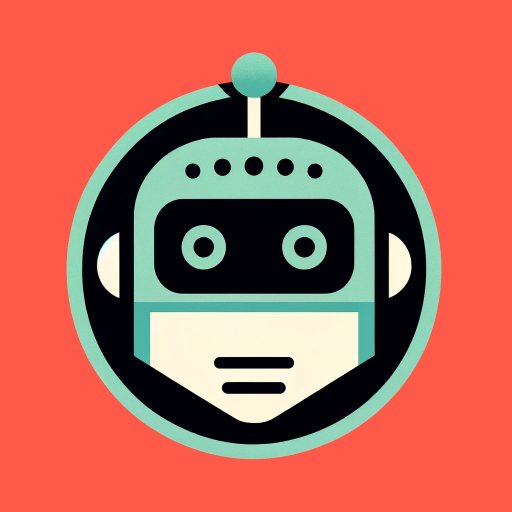
Email Outreach Pro
AI-Powered Email Outreach Simplified

Spanos
AI-Powered Insights for Smarter Bets

Generador de plan de marketing
AI-powered Marketing Strategy Made Easy

Visual Beat Master by Ben Nash
AI-powered music video visuals generator.

- Game Development
- Async Programming
- C# Coding
- Unitask
- Unirx
Unity Helper Q&A
What is Unity Helper?
Unity Helper is an advanced AI-powered assistant specialized in providing in-depth, comprehensive C# code implementations and solutions for Unity game development, emphasizing modern async-await patterns and Unitask/Unirx.
How can Unity Helper improve my Unity game development?
Unity Helper delivers detailed and optimized C# code solutions, enhancing productivity and ensuring modern best practices are followed. It reduces development time and helps implement complex features with ease.
Do I need any prerequisites to use Unity Helper?
Yes, a basic understanding of Unity and C# is recommended to fully benefit from the advanced solutions provided by Unity Helper. Familiarity with async-await patterns and Unitask/Unirx is also advantageous.
Can Unity Helper assist with debugging?
While Unity Helper primarily focuses on providing code implementations, it can also guide you in debugging practices by offering optimized code and insights into common pitfalls and best practices in Unity game development.
Is Unity Helper suitable for beginners?
Unity Helper is geared towards developers with some experience in Unity and C#. Beginners can still benefit from its comprehensive solutions but may need additional learning resources to fully grasp advanced concepts.