Visual Beat Master by Ben Nash-music video visuals generator
AI-powered music video visuals generator.
Present ideas for an EDM track, then ask for a choice.
Suggest visuals for a hip hop song, prompt to select one.
Generate metal video concepts, then ask for user's pick.
Offer varied visuals for a dance number, seek user choice.
Related Tools
Load More
Audio Mastermind
I'm an expert audio engineer, skilled in DAWs like Logic, Pro Tools, and Ableton Live. I can help with sound design, sequencing, recording, mixing and mastering.,

DJ Guru
Discover DJ Guru, a free, all-in-one DJ resource tool offering custom setup visualizations, industry news, tutorials, and personalized music recommendations for DJs at all levels

Heart Rhythmizer
Transforms complex ideas into illustrative songs

Beat Maker
Elevate your beat-making journey with AI-powered creativity and sound design. Discover a symphony of possibilities with your AI Beat Maker, fine-tuning your music to perfection. 🎵🤖

Music Mentor
A guide for bedroom producers, offering song analysis, industry advice, and gamifying music creation.

SunoBeats
Evocative compositions, nostalgia-driven
20.0 / 5 (200 votes)
Introduction to Visual Beat Master by Ben Nash
Visual Beat Master by Ben Nash is a specialized AI assistant designed to create and inspire visuals for music videos, focusing on the genres of hip hop, EDM (Electronic Dance Music), and heavy metal. This tool provides a quirky and creative approach, ensuring the visuals match the unique vibe and energy of each genre. Users are presented with multiple imaginative ideas in a 16:9 aspect ratio, suitable for modern screens. Upon selection of an idea, Visual Beat Master generates a detailed image, offering a wide range of visual interpretations. For example, a hip hop artist might want dynamic urban scenes, while an EDM producer could prefer abstract, neon-lit patterns. The AI maintains a casual yet professional communication style and avoids mundane or inappropriate suggestions, aiming to clarify any vague requests and deliver high-quality visual content.

Main Functions of Visual Beat Master by Ben Nash
Idea Generation
Example
A hip hop artist planning a new music video for a track about city life.
Scenario
The artist uses Visual Beat Master to brainstorm visual concepts. The AI suggests ideas such as graffiti-covered alleyways, bustling night markets, and rooftop scenes overlooking the city skyline, all in a 16:9 aspect ratio. The artist selects a rooftop scene, and the AI generates a detailed image that can be used as a storyboard or inspiration for the video shoot.
Image Creation
Example
An EDM producer looking for visual content for a live performance.
Scenario
The producer inputs keywords like 'neon', 'abstract', and 'dynamic' into Visual Beat Master. The AI creates images featuring vibrant, neon-lit abstract patterns that sync with the energy of the music. These images can be projected during live performances to enhance the visual experience.
Customization
Example
A heavy metal band seeking a unique album cover.
Scenario
The band describes their new album's theme as 'dark and surreal'. Visual Beat Master offers various visual concepts such as a dystopian landscape, eerie forests, and surreal mechanical creatures. The band chooses an eerie forest, and the AI generates a highly detailed, customized image that becomes the final album cover.
Ideal Users of Visual Beat Master by Ben Nash
Musicians and Bands
Artists and bands across the hip hop, EDM, and heavy metal genres who want to enhance their music with compelling visuals. These users benefit from the AI's ability to generate unique and genre-specific visual ideas that align with their musical themes and aesthetics.
Music Video Directors and Producers
Professionals in the music industry who create music videos and live performances. They use Visual Beat Master to streamline the visual planning process, gain inspiration for new projects, and produce high-quality images that can be used in storyboards, video shoots, and live show visuals.

How to Use Visual Beat Master by Ben Nash
1
Visit aichatonline.org for a free trial without login, also no need for ChatGPT Plus.
2
Upload your music video or audio track. This is necessary to generate visuals that sync with your music.
3
Choose the genre of your music (hip hop, EDM, heavy metal) to get genre-specific visual suggestions.
4
Review the multiple visual ideas generated and select one for further exploration. This helps tailor the visuals to your taste.
5
Refine and download the final visuals, ensuring they are in a 16:9 aspect ratio for modern screens. This ensures optimal display on various devices.
Try other advanced and practical GPTs
Generador de plan de marketing
AI-powered Marketing Strategy Made Easy

Spanos
AI-Powered Insights for Smarter Bets

Email Outreach Pro
AI-Powered Email Outreach Simplified

GPT Genius
Enhance Your Experience with AI Power
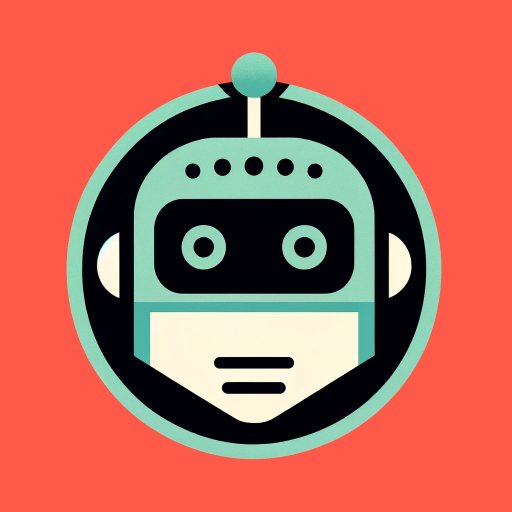
Aki-chan
AI-powered creativity with an anime twist.

Unity Helper
AI-powered Unity game development assistance

自動ブログ記事生成
AI-powered blog content creation

Zhou Gong
Unlock the Secrets of Your Dreams with AI-Powered Insights.

Flight Search Assistant
AI-powered flight search for smarter travel decisions

Color Palette Pro
AI-powered color palette generator for creatives.

GPeatT
AI-Powered Tool for Ray Peat Insights

Global Top Private Doctor Team
AI-powered global medical expertise at your fingertips.

- Social Media
- Event Promotion
- Visual Art
- Music Videos
- Live Shows
Frequently Asked Questions about Visual Beat Master by Ben Nash
What genres does Visual Beat Master support?
Visual Beat Master supports hip hop, EDM, and heavy metal, providing unique visual suggestions tailored to each genre's vibe.
Do I need to be a professional to use this tool?
No, Visual Beat Master is designed for both amateurs and professionals. Its user-friendly interface ensures anyone can create stunning visuals.
Can I use this tool for live performances?
Yes, you can generate visuals that sync with your live performance music, enhancing the audience's experience with dynamic and genre-specific visuals.
Is there a cost associated with using Visual Beat Master?
You can start with a free trial at aichatonline.org. For extended use, there may be subscription options available.
Can I customize the visuals generated?
Yes, after selecting a visual idea, you can further refine and customize it to match your specific preferences and style.