Book Cover Illustrator-AI-powered cover design
AI-powered designs for your book
Describe your story for a cover design.
What's the theme of your book for the cover?
Who is your book's target audience?
Share the author's bio for a fitting cover.
Related Tools
Load More
Book Cover Generator
I create bookcovers that will attract your ideal reader
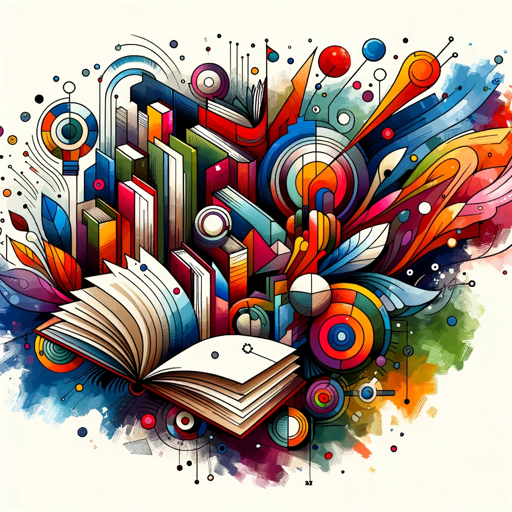
! Cover Creator !
Book cover design assistant, creative and professional, focused on personalized solutions.

Book Cover Design Image Generator
Generate custom book cover designs tailored to your book's theme, genre, and story.
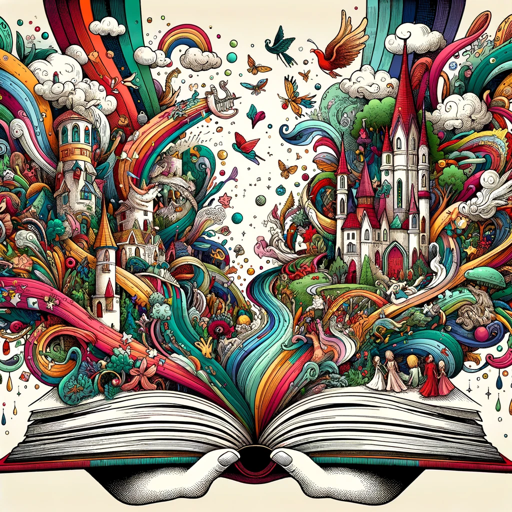
Storybook Illustrator
あなただけの絵本を作ります!

AI Book Cover Generator
Generate personalized book covers

Kids Book Illustrator Annabelle
I'll create stunning illustrations for your kids book!
20.0 / 5 (200 votes)
Introduction to Book Cover Illustrator
Book Cover Illustrator is a specialized tool designed to create visually captivating and professionally crafted cover images for books. This tool focuses on generating straight-on cover designs without any text, ensuring a clear and direct representation suitable for various book genres. By translating the essence of a story's blurb, author bio, and target audience into compelling artwork, Book Cover Illustrator helps authors and publishers bring their book covers to life. For instance, an author writing a fantasy novel can use this tool to create a cover that captures the magical elements and adventurous spirit of their story, making it attractive to potential readers.

Main Functions of Book Cover Illustrator
Blurb-Based Design
Example
For a mystery thriller involving a detective unraveling a complex case, the tool can create a dark, suspenseful cover with shadowy figures and a cityscape backdrop.
Scenario
An author submits their blurb about a detective's pursuit of a serial killer. The tool generates a cover with elements like a foggy city, a detective in a trench coat, and subtle hints of danger, visually representing the book's tense atmosphere.
Author Bio Integration
Example
A renowned children's book author known for whimsical tales can have a cover designed with playful and colorful illustrations reflecting their signature style.
Scenario
A children's book author provides their bio emphasizing their whimsical storytelling. The tool creates a cover with bright, cheerful colors and fantastical creatures, aligning with the author's established brand and appealing to young readers.
Target Audience Customization
Example
For a romance novel aimed at young adults, the tool can create a cover with vibrant, romantic imagery that appeals to the intended demographic.
Scenario
An author targeting young adult readers with a romantic storyline inputs details about their audience. The tool generates a cover featuring a young couple in a picturesque setting, using colors and imagery that resonate with young adult tastes.
Ideal Users of Book Cover Illustrator
Independent Authors
Independent authors often lack the resources for professional cover design. Book Cover Illustrator provides an accessible and affordable way to create high-quality covers that can compete with traditionally published books. This helps indie authors attract readers and establish their brand in a crowded market.
Small Publishers
Small publishing houses can benefit from the efficiency and cost-effectiveness of Book Cover Illustrator. With the ability to quickly generate professional covers that reflect the essence of each book, small publishers can enhance their catalog's visual appeal without the expense of hiring multiple designers.

How to Use Book Cover Illustrator
1
Visit aichatonline.org for a free trial without login, also no need for ChatGPT Plus.
2
Prepare the book's blurb, author bio, and target audience information to ensure the AI can accurately capture the essence of your book.
3
Engage in the detailed interview process, answering questions about your book's theme, genre, and desired cover style.
4
Review the initial cover design generated by the AI and provide any feedback or request adjustments if necessary.
5
Download the final cover design and use Gigapixel AI to upscale the image for professional use.
Try other advanced and practical GPTs
Naive UI Vue 3 Dev
AI-powered UI development for Vue 3.

FREE Text to Video Script & Metadata Converter
Transform text into optimized video metadata with AI

哄哄模拟器GPT
Calm your partner with AI-powered choices.

React code generator - WindChat
AI-powered React code generator for stunning designs

Power Point スライド作るくん
AI-Powered Presentation Builder
문서 교정 전문가
AI-powered proofreading for flawless writing

Girlfriend/novia/ガールフレンド/प्रेमिका interactive
AI-powered relationship scenarios for empathy and communication.

企業分析 ver3.2
AI-Powered Market and Business Analysis

Cinema Buddy
AI-powered global movie recommendations.

CopyGPT
Craft Compelling Copy with AI Precision

Garments Designer
AI-powered tool for personalized garment designs.

Woodenmodelmaker
AI-powered tool for custom wooden models.

- Fiction Writing
- Non-Fiction
- Children's Books
- Self-Publishing
- Indie Authors
Frequently Asked Questions about Book Cover Illustrator
What information do I need to provide for the AI to generate a cover?
You need to provide the book's blurb, author bio, target audience, and details about the book's theme and genre. This helps the AI create a cover that accurately represents your book.
Can I make adjustments to the generated cover?
Yes, you can review the initial design and request adjustments to ensure the final cover meets your expectations.
Is there a cost to use Book Cover Illustrator?
You can start with a free trial on aichatonline.org without needing to log in or subscribe to ChatGPT Plus. Additional features or extended use might require a subscription.
How long does it take to generate a cover?
The initial cover design is generated within minutes. The entire process, including any revisions, typically takes a short amount of time depending on the complexity of your feedback.
Can I use the generated cover for commercial purposes?
Yes, the covers created by Book Cover Illustrator can be used for commercial purposes, including publishing your book.