Prompt Optimizer-prompt refinement tool.
Enhance Your AI Prompts with Precision.
"Create a marketing strategy for an online startup."
"Assess current market trends in e-commerce."
"Explain the theory of relativity in simple terms."
"Outline a basic fitness routine for beginners."
Related Tools
Load More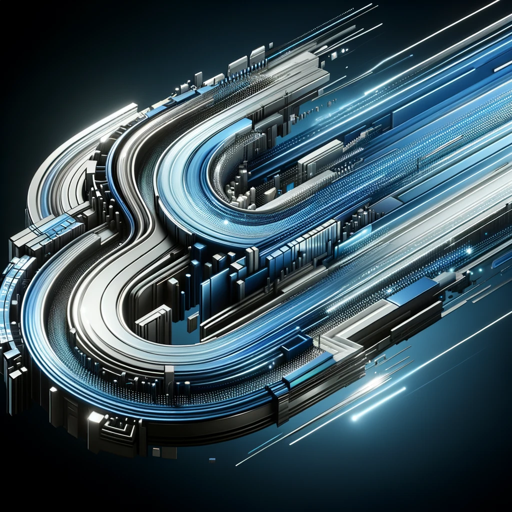
Prompt Optimizer
Optimizes prompts for clarity and effectiveness.

Prompt Enhancer
Enhance prompt using best techniques.

Prompt 优化大师
专为 ChatGPT 设计的 Prompt 优化神器,小白也可以写出大师级的 Prompt,随便发一段 Prompt,GPT会自动给你优化哦~

Prompt Perfector
AI Expert in Refining and Perfecting Prompts. New updated instructions !! [sponsored actions]

Prompt Optimizer
I analyze and improve prompt structures for better clarity and effectiveness.

Prompt Optimizer
Rewrites LLM prompts to optimize use, with insights on structuring and enhancing prompts.
20.0 / 5 (200 votes)
Introduction to Prompt Optimizer
Prompt Optimizer is designed to refine and enhance user inputs into highly effective prompts for AI models. Its core function is to interpret user intent and convert it into structured, detailed prompts that maximize the accuracy and relevance of AI-generated responses. The service employs techniques such as Zero-Shot, Few-Shot, and Template-Based prompting, and utilizes delimiters to ensure clarity and specificity. For example, if a user needs to generate a detailed lesson plan for a biology class, Prompt Optimizer would refine the initial request to include specific learning objectives, teaching methods, and assessment techniques, ensuring a comprehensive and actionable output.

Main Functions of Prompt Optimizer
Zero-Shot Prompting
Example
A user asks for a summary of blockchain technology. Prompt Optimizer crafts a prompt that explains blockchain in simple terms without prior examples.
Scenario
Ideal for users who need straightforward explanations or summaries on unfamiliar topics.
Few-Shot Prompting
Example
A user wants to create a 10-question quiz on Python programming. Prompt Optimizer provides several examples of questions to guide the AI in generating similar content.
Scenario
Useful for educational content creators needing consistent and accurate question sets for quizzes or exams.
Template-Based Prompting
Example
A business requires a digital marketing strategy. Prompt Optimizer uses a structured template to ensure all critical aspects (SEO, content marketing, social media) are covered.
Scenario
Beneficial for marketers and strategists needing comprehensive and structured plans or reports.
Ideal Users of Prompt Optimizer
Content Creators
Bloggers, educators, and marketers who need high-quality, detailed prompts for generating engaging and informative content. They benefit from the structured and precise outputs that ensure their content is comprehensive and relevant.
Business Professionals
Managers and strategists requiring detailed plans and reports. Prompt Optimizer helps them by refining their requests into actionable and detailed prompts, making it easier to generate business strategies, marketing plans, and project outlines.

How to Use Prompt Optimizer
1
Visit aichatonline.org for a free trial without login, also no need for ChatGPT Plus.
2
Familiarize yourself with the available templates and examples provided on the site.
3
Input your initial prompt, specifying the desired format, tone, and content focus.
4
Use the refinement tools to iteratively improve your prompt, ensuring clarity and precision.
5
Review and finalize your optimized prompt, then use it in your preferred AI model for superior responses.
Try other advanced and practical GPTs
Comfy UI Node Generator
Generate Custom Nodes with AI

MID_JOU - RNEY 6 PROMPT DIC 2023
AI-powered tool for creative image generation

News Answering Assistant
AI-powered news insights at your fingertips.
MJ Prompt Generator
Craft perfect prompts with AI power

Mountainlion
Unlock Crypto and NFT Insights with AI

SUNO.AI SONG MAKER SOFT TEXT
AI-Powered Lyrics for Your Music

The Ultimate Writing Style Profiler
AI-powered writing style insights

Email Marketing Pro
AI-Powered Email Campaign Optimization

Visual Decision Maker
AI-powered decision trees for smarter choices.

Climate Giga Generator
AI-powered tool for climate action

Deformed Portrait Manga Caricature デフォルメ似顔絵 漫画風
AI-powered manga caricatures made easy.

Katharyne's Coloring Book Creator for Imagine
AI-Powered Creativity for Your Coloring Books

- Academic Writing
- Content Creation
- SEO Optimization
- Technical Support
- Customer Service
Detailed Q&A about Prompt Optimizer
What is Prompt Optimizer?
Prompt Optimizer is a tool designed to refine and enhance prompts for AI models, ensuring more accurate and relevant responses.
How can Prompt Optimizer benefit me?
It helps in crafting precise prompts that lead to better AI responses, saving time and improving the quality of interactions.
What are common use cases for Prompt Optimizer?
Common use cases include academic writing, content creation, customer service inquiries, and technical support queries.
Do I need any special skills to use Prompt Optimizer?
No special skills are required. The tool is user-friendly and provides guidance throughout the process.
Can Prompt Optimizer be used with any AI model?
Yes, it is compatible with various AI models like ChatGPT, Bard, LLAMA 2, Claude, and Bing, enhancing their prompt responses.