IT CV Writing Assistant-AI-powered IT CV creator
Craft your IT CV with AI precision.
Rewrite this project description using STAR.
Describe a project I managed in the first-person.
Turn these project points into a narrative.
Apply the STAR method to my team project.
Related Tools
Load MoreCV Writer - the CV Expert
#1 CV Writing AI - An expert in crafting personalised, professional and humanized CVs optimised for ATS (Applicant Tracking System) - Upload a CV as a Word document or in plain text to get started - Ver. 1.2.2 - updated 23/05/24
Skills summary Assistant
This GPT will create12-15 crisp bullet points to stand out for hiring manager based on Job Description Provided.

CV - Linkedin Helper
LinkedinGPT provides expert assistance in navigating job searches and career choices by analyzing CVs, matching job descriptions to applicants' qualifications, and offering insights into career development. Simply analyzes CVs and LinkedIn jobs, retrieves
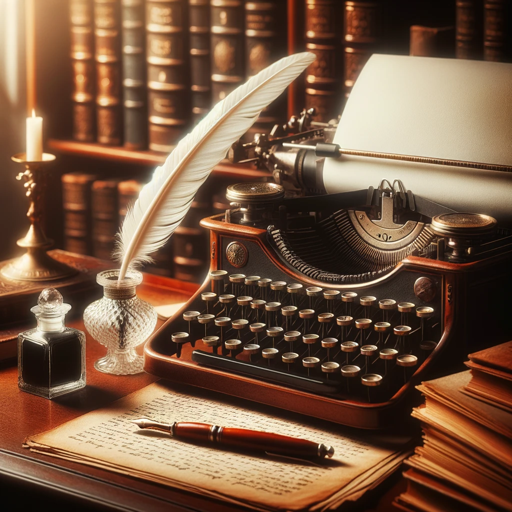
Lebenslauf Assistent
Erstellt angepasste Lebensläufe und bietet Formatoptionen. BewerbungMitKi.de

Better Resume
Expert Resume Assistant: Simplifying Your Job Hunt

CV Manager
Transforms your CV with GPT-powered reliability & explorability.
20.0 / 5 (200 votes)
Introduction to IT CV Writing Assistant
The IT CV Writing Assistant is a specialized tool designed to help individuals in the IT industry craft compelling CVs that effectively showcase their skills, experience, and achievements. The primary function of this assistant is to guide users in creating detailed, narrative-style project descriptions using the STAR (Situation, Task, Action, Result) method, ensuring that each CV not only lists job responsibilities but also highlights key accomplishments and the impact of the candidate's work. This approach makes the CV more engaging and relevant to potential employers. For example, instead of simply stating 'Led a team to develop a software application,' the assistant would help articulate the context (Situation), the challenge (Task), the specific actions taken (Action), and the measurable outcomes (Result). This comprehensive narrative provides a clearer picture of the candidate's abilities and contributions.

Main Functions of IT CV Writing Assistant
STAR Method Narrative Writing
Example
A user describes their role in developing a cloud-based solution. The assistant helps them structure this into a STAR narrative: 'Led a team of 5 engineers (Situation) to develop a scalable cloud-based solution within a tight deadline (Task). Implemented agile methodologies and continuous integration practices (Action), resulting in a 30% reduction in deployment time and a significant boost in application performance (Result).'
Scenario
A senior software engineer needs to highlight a project where they improved deployment processes. The assistant helps by turning a generic job responsibility into a powerful achievement story.
Tailored Skill Highlighting
Example
The assistant helps a candidate emphasize their cybersecurity skills by detailing how they proactively identified and mitigated security vulnerabilities, which prevented potential breaches.
Scenario
A cybersecurity specialist is applying for a role that demands specific expertise in vulnerability management. The assistant helps them craft sections of their CV that directly address this requirement by detailing relevant experiences and outcomes.
Targeted Keyword Optimization
Example
The assistant analyzes the job description for a DevOps position and suggests incorporating keywords like 'CI/CD pipelines,' 'infrastructure as code,' and 'automated testing' into the CV.
Scenario
A mid-level DevOps engineer is preparing a CV for a job that requires expertise in continuous integration and deployment. The assistant ensures their CV is optimized with the right keywords to pass through Applicant Tracking Systems (ATS) and catch the eye of recruiters.
Ideal Users of IT CV Writing Assistant
IT Professionals Seeking Career Advancement
This group includes software engineers, system administrators, data scientists, and other IT specialists who are looking to move up the career ladder. They benefit from the assistant's ability to transform technical experiences into compelling narratives that demonstrate leadership, problem-solving, and innovation, making them more competitive candidates for senior roles.
Job Seekers Transitioning into IT Roles
Individuals from non-IT backgrounds or recent graduates aiming to enter the IT industry are also prime users. The assistant helps them translate their transferable skills into the language of IT, aligning their CVs with industry expectations and highlighting relevant experiences, such as problem-solving or project management, in a technology context.

How to Use IT CV Writing Assistant
Visit aichatonline.org for a free trial without login, also no need for ChatGPT Plus.
Access the tool directly from the website with no registration or subscription required. Begin exploring the features instantly.
Prepare your professional information.
Gather details such as project descriptions, job roles, skills, and achievements to feed into the tool for crafting your IT-focused CV.
Input your information and select desired output.
Enter the collected details into the tool. You can choose to generate STAR method narratives or specific sections like summaries, experience, or skills.
Review and refine the output.
After receiving the generated content, review it for accuracy and make adjustments as needed to ensure it reflects your experience and skills precisely.
Export or copy the content for use.
Once satisfied with the final output, export the content to your preferred format, or copy it directly into your CV document.
Try other advanced and practical GPTs
The UX Sage
AI-powered UX design mentor.

OjisanGPT
AI-powered humor text converter

Cheerful Counselor
AI-driven support for a brighter mind

Blender Program Generator AI
AI-powered Blender scripting tool

Code Mentor
Enhance your code with AI-powered insights.

Games Picker - Your AI gaming buddy
Discover Your Next Favorite Game with AI.

Vue.js and Nuxt.js Guru GPT
AI-powered assistance for Vue.js and Nuxt.js developers.

Paul Graham
AI-powered insights and advice for entrepreneurs.

Artisan Sketch
Transforming text into vector art with AI

SymfonyGPT
AI-Powered Symfony and PHP Expert

Excelのショートカットキー答えられるかな?クイズジェネレーター
Master Excel Shortcuts with AI
Flutter GPT
Transform Designs into Flutter Code with AI

- Job Applications
- Skill Highlighting
- Career Transitions
- Project Descriptions
- Technical CVs
IT CV Writing Assistant: Questions & Answers
What types of CVs can the IT CV Writing Assistant help create?
The IT CV Writing Assistant specializes in crafting CVs for IT professionals, but it can also be adapted for other technical roles. It can generate STAR-based project descriptions, summaries, and skills sections tailored to various IT fields such as software development, cybersecurity, data analysis, and more.
How does the STAR method work within the IT CV Writing Assistant?
The STAR method helps structure project descriptions by focusing on the Situation, Task, Action, and Result. The IT CV Writing Assistant integrates these elements into a cohesive narrative, making your experience and achievements stand out clearly and effectively to potential employers.
Can I customize the output from the IT CV Writing Assistant?
Yes, the tool allows for significant customization. After generating the content, you can edit, refine, and tailor the text to better match your personal style, specific job applications, or particular career goals.
Is the IT CV Writing Assistant suitable for entry-level professionals?
Absolutely. The tool can help entry-level IT professionals by focusing on academic projects, internships, or relevant coursework, presenting these experiences in a professional and impactful manner.
What makes the IT CV Writing Assistant different from other CV tools?
The IT CV Writing Assistant is specifically designed for IT professionals, utilizing the STAR method to create detailed and structured project descriptions. It also offers a seamless and easy-to-use interface without the need for any subscription or login, making it accessible and efficient.