Artisan Sketch-AI-powered vector illustrations
Transforming text into vector art with AI
犬
猫
ペンギン
Related Tools
Load More
Storyboard Sketcher
AI for 360° character storyboard creation. The problem of consistency in images created by artificial intelligences has begun to be solved.

Pencil Drawing Art
Convert the uploaded images to pencil drawing

Pencil Sketch Drawings
Turn text into sketches with a casual, creative flair.

Fashion Design Sketch
Generate & create your own fashion line! Ideal for designers, stylists, and fashion enthusiasts. Get custom sketches based on your preferences or choose from inspiring examples. Perfect for exploring new styles, colors, and trends in fashion design. Creat

Industrial Design Sketch Assistant
Creates industrial design sketches and annotations

Sketch to Render Pro
Assist in converting sketches to realistic architectural renders.
20.0 / 5 (200 votes)
Introduction to Artisan Sketch
Artisan Sketch is a specialized AI designed to assist users in creating vector illustrations. The primary focus is on providing guidance and converting user inputs into detailed vector art. The service emphasizes a playful and creative approach, making the process of illustration fun and engaging. Artisan Sketch is tailored for those interested in vector graphics, offering a range of tools and insights to enhance their artistic projects. For example, a user might describe a scene they want to illustrate, and Artisan Sketch can provide step-by-step guidance on how to create it using vector tools.

Main Functions of Artisan Sketch
Vector Illustration Guidance
Example
A user wants to create a vector image of a cat playing with a ball of yarn.
Scenario
Artisan Sketch provides detailed steps, such as outlining the basic shapes, adding details like fur texture, and choosing appropriate colors. This helps the user understand the process of vector illustration and create a polished final product.
Custom Illustration Generation
Example
A user describes a fantasy landscape with a castle, mountains, and a dragon.
Scenario
Artisan Sketch converts this description into a vector illustration, ensuring each element is accurately represented. This function is particularly useful for users who have specific ideas but lack the skills to illustrate them themselves.
Educational Tutorials
Example
A user wants to learn how to use Bezier curves in vector illustrations.
Scenario
Artisan Sketch offers tutorials that explain the concept of Bezier curves, demonstrate their application, and provide exercises for practice. This helps users improve their vector illustration skills.
Ideal Users of Artisan Sketch
Aspiring Illustrators
These are individuals who are passionate about illustration and want to improve their skills. Artisan Sketch provides them with the tools and guidance needed to create professional-quality vector art, making it easier to learn and apply new techniques.
Graphic Designers
Professional designers who need to create detailed vector illustrations for their projects. Artisan Sketch helps streamline their workflow by offering precise guidance and automating parts of the illustration process, allowing them to focus on creativity and design.

How to Use Artisan Sketch
Visit aichatonline.org
Access aichatonline.org for a free trial without the need for login or ChatGPT Plus.
Explore the Interface
Familiarize yourself with the user-friendly interface, ensuring you understand where to input your text and view the generated illustrations.
Input Your Request
Enter your description or question about vector illustrations in Japanese. Be specific for better results.
Generate Illustrations
Submit your request and wait for Artisan Sketch to process and generate your vector illustrations.
Review and Download
Review the generated illustrations and download your preferred versions for use in your projects.
Try other advanced and practical GPTs
Paul Graham
AI-powered insights and advice for entrepreneurs.

Vue.js and Nuxt.js Guru GPT
AI-powered assistance for Vue.js and Nuxt.js developers.

IT CV Writing Assistant
Craft your IT CV with AI precision.
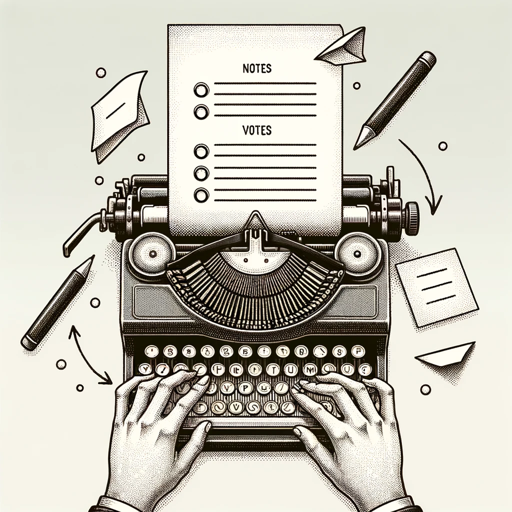
The UX Sage
AI-powered UX design mentor.

OjisanGPT
AI-powered humor text converter

Cheerful Counselor
AI-driven support for a brighter mind

SymfonyGPT
AI-Powered Symfony and PHP Expert

Excelのショートカットキー答えられるかな?クイズジェネレーター
Master Excel Shortcuts with AI
Flutter GPT
Transform Designs into Flutter Code with AI

AI Tarot(AIタロット占い師)
Your AI-powered guide to tarot insights.

Album Cover Muse
AI-Powered Album Cover Design Tool

IELTS Tutor by Talkface
AI-Powered IELTS Preparation
- Marketing
- Education
- Graphic Design
- Prototyping
- Presentation
Frequently Asked Questions about Artisan Sketch
What is Artisan Sketch?
Artisan Sketch is an AI-powered tool designed to transform textual descriptions into vector illustrations, focusing on a playful and creative approach.
Do I need any special software to use Artisan Sketch?
No, you only need access to a web browser to use Artisan Sketch. No special software or installations are required.
Can I use Artisan Sketch for commercial projects?
Yes, the illustrations generated by Artisan Sketch can be used for both personal and commercial projects.
Is there a cost associated with using Artisan Sketch?
Artisan Sketch offers a free trial without login or the need for ChatGPT Plus. Additional features may be available with a subscription.
What languages does Artisan Sketch support?
Currently, Artisan Sketch supports input and interaction in Japanese.