Pencil Drawing Art-pencil sketch drawing tool
AI-powered pencil sketch converter
How to use drawing sketch art?
Random sketches drawing.
Upload your sketch.
Comment on my sketch drawing.
Related Tools
Load More
Sketch Artist
Need help imagining your next art piece? This GPT will generate a realistic sketch of anything you ask it for. Simply type it in, and we'll do the rest! Type "Info" for more information.
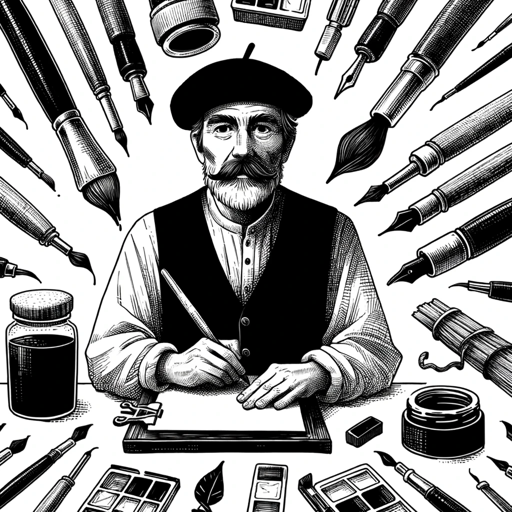
Sketchy
Create black and white sketches that seamlessly blend into white backgrounds.

Pencil Sketch Drawings
Turn text into sketches with a casual, creative flair.

Sketch Artist
Accurately converts photos to line art.

Draw Outline Artist
พิมพ์ข้อความเพื่อสร้างภาพ หรือ อัปโหลดภาพของคุณ เพื่อสร้างภาพใน 12 รูปแบบ สนุกสนานไปกับจินตนาการของคุณ
Line Artistry
Expert in artistic transformations, offering guided creativity and automated image generation, I evolve concepts into unique point, line, and surface compositions.
20.0 / 5 (200 votes)
Introduction to Pencil Drawing Art
Pencil Drawing Art is designed to transform images into minimalist, black-and-white pencil sketches. These sketches emphasize bold line outlines and simplicity, resembling coloring pages with no background. This service is ideal for creating clear and accessible art that highlights the essential elements of an image. For example, a user can upload a photo of a landscape, and the tool will convert it into a simple sketch, removing all background details and focusing on the main elements such as trees and buildings.

Main Functions of Pencil Drawing Art
How to use Drawing Sketch Art
Example
A user can learn how to navigate and utilize the features of Pencil Drawing Art efficiently.
Scenario
A beginner artist wants to start creating pencil sketches. They can access detailed instructions on how to use the tool, including how to upload images and customize their sketches.
Random Sketches Drawing
Example
The tool generates a random sketch based on user preferences.
Scenario
An art teacher needs quick examples for a lesson on minimalistic drawing techniques. They can use the 'Random Sketches Drawing' feature to generate varied sketches, illustrating different styles and approaches.
Upload your sketch
Example
Users can upload their own images to be transformed into pencil sketches.
Scenario
A graphic designer wants to create a series of minimalist posters. They upload photos of urban scenes, and the tool converts these into clean, bold line sketches suitable for print.
Comment on my sketch drawing
Example
Users receive feedback on their sketches based on specific drawing techniques.
Scenario
An aspiring artist uploads their hand-drawn sketch for critique. The tool analyzes the drawing and provides comments on aspects like line quality and composition, helping the artist improve.
Ideal Users of Pencil Drawing Art
Artists and Illustrators
These users benefit from transforming their photographs into clear, bold sketches that can serve as a base for further artistic development. The service helps them simplify complex images and focus on essential forms and lines.
Teachers and Educators
Educators can use this tool to create simple, illustrative materials for teaching drawing techniques. It helps in demonstrating the transition from detailed images to basic line art, which is crucial for teaching foundational drawing skills.
Graphic Designers
Designers looking for minimalist and bold graphics can use this tool to quickly convert photos into striking line art. This is especially useful for creating logos, posters, and other visual content that requires simplicity and clarity.
Hobbyists and Art Enthusiasts
Casual users who enjoy creating art for fun can easily transform their favorite photos into sketches. This tool provides an accessible way for them to experiment with different artistic styles and techniques without needing advanced skills.

How to Use Pencil Drawing Art
Visit the website
Visit aichatonline.org for a free trial without login, also no need for ChatGPT Plus.
Select the appropriate option
Choose from the four options: 'How to use Drawing Sketch Art', 'Random Sketches Drawing', 'Upload your sketch', or 'Comment on my sketch drawing'.
Follow prompts for each feature
For 'Random Sketches Drawing', specify the type of sketch you want. For 'Upload your sketch', upload an image to convert into a pencil drawing. For 'Comment on my sketch drawing', upload an image for critique.
Review and refine
Check the output provided by the tool. For uploaded sketches, you can make additional requests for refinement if necessary.
Download and use
Download the final sketch for your personal or professional use. Ensure you follow any guidelines for usage as specified by the tool.
Try other advanced and practical GPTs
STAR Interview Coach
AI-Powered Mock Interviews, Real Results

Calendar Event Creator
Create calendar events effortlessly with AI.

課題/レポートフィニッシャー
AI-driven solution for effortless writing.

Create My Avatar
AI-powered custom avatar creation
Dating Profile GPT
AI-powered tool for perfect dating profiles

Drupal Coder
Enhance your Drupal projects with AI.

Comprehensive Company Research
AI-driven insights for comprehensive company research.

React Native GPT
AI-Powered Assistance for React Native Development

Longform Blog Cyborg
AI-Powered Longform Blog Writing Assistant

React GPT - Project Builder
Build React Projects with AI Power
Next.js Doc Expert
AI-powered Next.js Documentation Helper

Angular GPT - Project Builder
AI-powered tool for seamless Angular development.
- Art Creation
- Educational
- Image Conversion
- Hobbyist
- Sketch Critique
Pencil Drawing Art Q&A
What is Pencil Drawing Art?
Pencil Drawing Art is an AI-powered tool that converts images into minimalist, black-and-white pencil drawings with bold outlines, resembling a coloring page.
Do I need an account to use Pencil Drawing Art?
No, you can access Pencil Drawing Art and its features without needing to create an account or log in.
What types of images can I upload?
You can upload any clear image that you want to convert into a pencil drawing, including photos, scanned sketches, or digital art.
How do I refine the generated sketch?
You can request specific refinements by describing the changes you want, and the tool will adjust the sketch accordingly.
Can I use the generated sketches for commercial purposes?
Yes, the sketches generated can be used for both personal and commercial purposes, but ensure to review any usage guidelines provided by the tool.