Calendar Event Creator-AI-powered calendar event creator.
Create calendar events effortlessly with AI.
Set up a meeting for next Thursday at 3 PM.
Create a birthday event reminder for July 20th.
Organize a conference call for December 1st, 10 AM EST.
Schedule a webinar for November 15th at 2 PM.
Related Tools
Load More
Calendar GPT
I'm here to help you prepare for your day! Powered by Zapier's AI Actions. 🧡

Calendar
Calendar Assistant helps you plan your day, understand your time and analyze what you are spending it on.

Event Planner
Your go-to for event planning.

Create *.ics/*.ical Apple Calendar event from text
Smart Calendar Event Generator: Generate Apple Calender events for iOS/macOS based on any text input. Please specify time zone (e.g. UTC+2 or CET or "Berlin time") if event time is not correct. Last Update 04/2024. [Data never leaves OpenAI]

Calendar Creator
Directly creates ICS calendar entries.

Calendar and email Assistant
Your expert assistant for Google Calendar and gmail tasks, integrated with Zapier (works with free plan). Supports: list, add, update events to calendar, send gmail. You will be prompted to configure zapier actions when set up initially. Conversation data
20.0 / 5 (200 votes)
Introduction to Calendar Event Creator
Calendar Event Creator is designed to assist users in generating calendar events quickly and efficiently. Its primary function is to create links for Google Calendar, Outlook.com, and Microsoft 365, which can be used to add events directly to users' calendars. This tool is particularly useful for professionals, event organizers, and individuals who need to manage time-sensitive appointments, meetings, or reminders. The tool is equipped to handle time zone detection based on user input, ensuring that events are set at the correct time across different regions. For example, if a user inputs '3 PM CET' as the event time, the tool will recognize the Central European Time zone and adjust accordingly when creating the calendar links. In scenarios where the time zone is unclear, the tool prompts the user for clarification, ensuring accuracy in the event creation process.

Key Functions of Calendar Event Creator
Creating Calendar Links
Example
A user inputs details for a meeting scheduled at '10 AM EST'. The tool generates direct links for Google Calendar, Outlook.com, and Microsoft 365, allowing the user to add the event to their calendar with a single click.
Scenario
This function is crucial in business settings where team members are distributed across different time zones. By generating links that reflect the correct time, it ensures that all participants are synchronized.
Time Zone Detection and Adjustment
Example
A user inputs '2 PM GMT' for an event. The tool recognizes the GMT time zone and creates calendar links that account for this time zone across all platforms.
Scenario
Event organizers managing international webinars or conferences use this function to ensure that invites sent to global participants reflect the correct time, avoiding confusion and ensuring better attendance.
Event Summary and .ics File Generation
Example
After generating calendar links, the tool provides a brief summary of the event details and offers the option to download an .ics file for offline calendar applications.
Scenario
This function benefits users who prefer to manually import events into calendar applications that support .ics files or who want to share event details with others who may not use online calendar services.
Ideal Users of Calendar Event Creator
Event Organizers and Coordinators
These users frequently manage events such as webinars, conferences, and meetings that involve participants from multiple time zones. They benefit from the tool's ability to create accurate, time zone-adjusted calendar links that simplify the process of event scheduling and invitation.
Professionals and Teams
Professionals who need to schedule meetings, appointments, or deadlines across different calendar platforms find this tool invaluable. It streamlines the process of event creation and ensures consistency across various digital calendars, making it easier to coordinate with colleagues and clients.

How to Use Calendar Event Creator
1
Visit aichatonline.org for a free trial without login, also no need for ChatGPT Plus.
2
Enter the event details, including title, date, time, and timezone.
3
Ensure all details are correct and specify the timezone if not detected automatically.
4
Generate calendar links for Google Calendar, Outlook.com, and Microsoft 365.
5
Review the event summary and download the .ics file if needed.
Try other advanced and practical GPTs
課題/レポートフィニッシャー
AI-driven solution for effortless writing.

Create My Avatar
AI-powered custom avatar creation
Dating Profile GPT
AI-powered tool for perfect dating profiles

Drupal Coder
Enhance your Drupal projects with AI.

Python Quant
AI-powered Python programming for quantitative finance.

ADHDaptable
AI-powered ADHD support tool
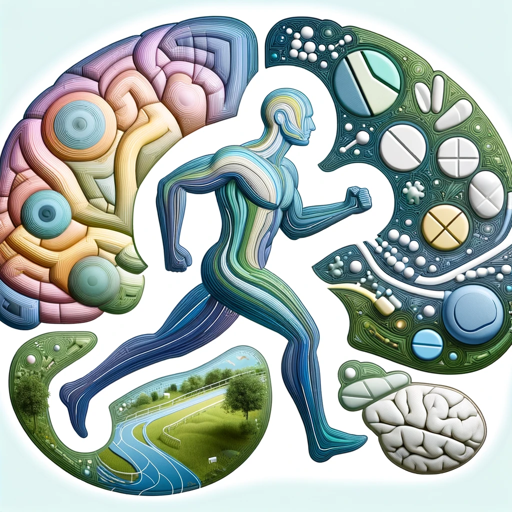
STAR Interview Coach
AI-Powered Mock Interviews, Real Results

Pencil Drawing Art
AI-powered pencil sketch converter

Comprehensive Company Research
AI-driven insights for comprehensive company research.

React Native GPT
AI-Powered Assistance for React Native Development

Longform Blog Cyborg
AI-Powered Longform Blog Writing Assistant

React GPT - Project Builder
Build React Projects with AI Power
- Business Meetings
- Social Gatherings
- Personal Events
- Academic Schedules
- Project Deadlines
Q&A about Calendar Event Creator
What is Calendar Event Creator?
Calendar Event Creator is an AI-powered tool that helps users create and manage calendar events efficiently. It generates calendar links for various platforms and offers options to download .ics files.
How do I specify the timezone for an event?
You can specify the timezone by including it in the event details. If the timezone is not detected automatically, the tool will prompt you to provide it.
Can I use Calendar Event Creator without an account?
Yes, you can use Calendar Event Creator without creating an account or logging in. Simply visit the site and start creating events.
What platforms does Calendar Event Creator support?
Calendar Event Creator supports generating calendar links for Google Calendar, Outlook.com, and Microsoft 365.
Is Calendar Event Creator free to use?
Yes, Calendar Event Creator offers a free trial without the need for ChatGPT Plus. You can access its features directly from the website.