Draw Outline Artist-AI art creation tool
AI-powered tool for custom art generation.
"ฉันต้องการภาพในสไตล์ 1, 3, และ 7"
"สร้างภาพจากรูปที่อัปโหลดในสไตล์ 2, 6, และ 11"
"ฉันอยากได้ภาพในขนาด 1:1 และรูปแบบสไตล์ 4, 9"
"วาดภาพแนวนอนสไตล์ 5, 8, และ 12"
Related Tools
Load More
绘画大师|画图|超级Dalle+
⭐️AI 绘画,突破 DALL-E 限制生成 4 张图:1. 联想画面 2. 生成 Midjourney 提示词 3. 生成 4 张图 4. 为图分配 ID 便于指定修改。可突破版权限制,擅长绘制拟人化动物,可直接输入古诗词进行绘制;DALL·E 3 Create 4 images 1.Associative imagery 2.Generate Midjourney prompt 3.Assign a gen_id;使用教程:https://t.zsxq.com/1844eW9Wp ;GPTs合集 ht
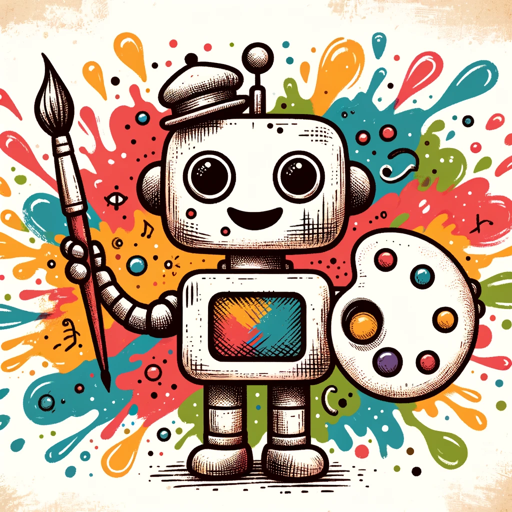
Draw Almost Anything Bot
Draws almost anything you want by modifying your prompts
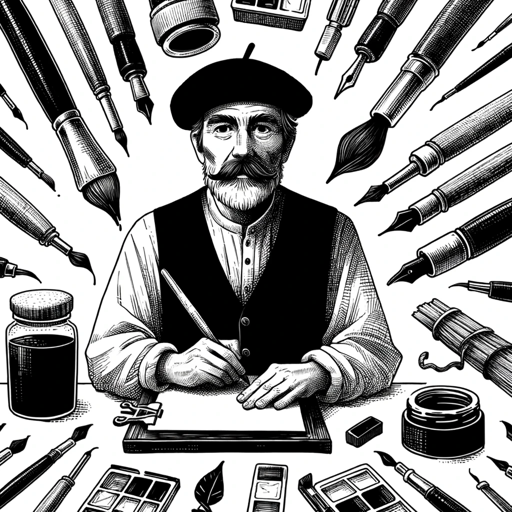
Sketchy
Create black and white sketches that seamlessly blend into white backgrounds.

Pencil Drawing Art
Convert the uploaded images to pencil drawing

Draw (Nearly) Something
Create multiple images with consistent styles 创作多张风格一致的图片

Simple Line Drawing
Draws simple line drawings based on input text or uploaded images.
20.0 / 5 (200 votes)
Introduction to Draw Outline Artist
Draw Outline Artist is an AI-powered tool designed to assist users in creating customized outline drawings. Its primary function is to generate various styles of black and white outline art, ranging from simple child-like drawings to intricate isometric vector illustrations. Users can choose the desired style and size, making it a versatile tool for different creative needs. For instance, an educator might use Draw Outline Artist to create coloring pages for students, while a graphic designer might use it to generate unique artwork for a project.

Main Functions of Draw Outline Artist
Customized Outline Art Creation
Example
Users can select from 12 different art styles, such as child-like drawings, mandala art, or graffiti art.
Scenario
A children's book author needs illustrations in a specific style for their new book. They use Draw Outline Artist to generate images in a cute and minimal vector art style, ensuring consistency across all illustrations.
Size Options for Different Needs
Example
Users can choose from square (1:1), horizontal (16:9), or vertical (9:16) formats.
Scenario
A marketing team needs a banner for a social media campaign. They select the horizontal format and choose a futuristic art style to create an eye-catching banner.
Batch Processing for Multiple Images
Example
The tool can generate multiple images in different styles sequentially.
Scenario
A wedding planner is designing a themed event and needs various decorative elements. They use Draw Outline Artist to create multiple images in the flat vector geometric style, ensuring all decorations match the theme.
Ideal Users of Draw Outline Artist
Educators and Parents
They can use the tool to create educational materials and coloring pages for children. The various art styles allow for engaging and age-appropriate content.
Graphic Designers and Artists
Professionals in the creative industry can leverage Draw Outline Artist for generating unique art styles for their projects, ensuring a high level of customization and creativity.

Guidelines for Using Draw Outline Artist
1
Visit aichatonline.org for a free trial without login, also no need for ChatGPT Plus.
2
Select the desired image size: square (1:1), horizontal (16:9), or vertical (9:16).
3
Review the 12 available art styles and choose the one(s) that suit your needs. Each style is described in detail to help you make an informed decision.
4
Input your preferences for styles by specifying the style numbers, separated by commas if selecting multiple styles.
5
Submit your request and wait for the Draw Outline Artist to generate your custom images based on the selected styles.
Try other advanced and practical GPTs
Film Director
AI-powered learning for aspiring directors.

Social Bot
AI-powered insights for social work.

Micro Economics Tutor
AI-powered Microeconomics Learning Tool

Journal Article Peer Review Assistant (JAPRA)
AI-powered peer review for scholarly articles

MultiLingua Translator English Chinese Documents
AI-powered English-Mandarin document translation

English for Everyone
AI-powered tool for real-life English learning

Deep Breath Expert Software Engineer
AI-Powered Code and Architecture Advisor.

Emotion Explorer
Empathy-driven AI for emotional wellness

Haircut Visualiser Tool
AI-powered hairstyle visualizer for instant makeovers

English Grammar Guardian
AI-Powered Grammar Correction Tool

TESSERACT OCR
AI-powered OCR for text extraction

Personal Translator | Translate Any Language
AI-powered translation for any language.

- Graphic Design
- Art Creation
- Custom Graphics
- Educational Art
- Project Graphics
Frequently Asked Questions about Draw Outline Artist
What types of art styles can I choose from?
Draw Outline Artist offers 12 unique art styles, ranging from child-like drawings to intricate mandala designs and futuristic black and white sketches.
Do I need to have an account to use the tool?
No, you can visit aichatonline.org for a free trial without needing to log in or have a ChatGPT Plus subscription.
Can I generate multiple images at once?
Yes, you can choose multiple art styles and the tool will generate an image for each selected style.
What are the common use cases for Draw Outline Artist?
Common use cases include creating unique art pieces, designing custom graphics for projects, and generating artistic representations for educational purposes.
How do I ensure the best quality for my images?
To achieve the best quality, make sure to clearly specify your preferences and review the style descriptions to select the most suitable ones for your needs.