Curriculum Vitae (CV) Builder - Software Developer-AI-powered CV builder for developers
AI-Powered CVs Tailored for Developers
How should I start my software developer CV?
What projects should I include in my CV?
How can I highlight my programming skills?
Can you review the structure of my CV?
Related Tools
Load More
CV Bulder
A simple way to build your CV from scratch or improve existing one

Curriculum Vitae Builder
Formal, professional CV editor for clinical psychologists.

Curriculum Vitae Builder
An interactive, discerning GPT designed to guide users through creating a professional resume/CV. It quizzes the user for relevant information, provides advice on content suitability, and outputs a downloadable resume document.

CV Generator
The most straightfoward way to create a professional CV!
CV Designer
Creates custom CVs, following specific layout instructions.

Resume Builder
Professional HR-style resume crafting with a light tone.
20.0 / 5 (200 votes)
Introduction to Curriculum Vitae (CV) Builder - Software Developer
The Curriculum Vitae (CV) Builder - Software Developer is designed to help individuals in the software development industry craft highly personalized and optimized CVs that showcase their technical skills, experience, and projects in a manner appealing to tech employers. Its core function is to assist users in structuring their CVs to highlight not only programming expertise but also the methodologies, tools, and projects relevant to their career goals. The builder leverages an understanding of industry expectations, providing recommendations on how to format, prioritize, and write sections such as technical skills, project portfolios, work experience, and open-source contributions. For example, a software engineer with a specialization in machine learning might struggle to prioritize whether to list key projects, certifications, or frameworks they are proficient in. This builder would guide them to highlight their TensorFlow expertise, machine learning models, and relevant open-source contributions in the most prominent sections of their CV.

Main Functions of the CV Builder for Software Developers
Technical Skills Optimization
Example
Recommending the order of programming languages and tools based on industry demand and user proficiency.
Scenario
A developer skilled in Python, Java, and Go is unsure which skill to emphasize. The builder recommends Python due to its growing relevance in data science and machine learning, followed by Go for backend development roles, ensuring the CV aligns with market trends.
Project Portfolio Structuring
Example
Helping users organize their personal and professional projects by outlining key accomplishments, tools used, and results achieved.
Scenario
A front-end developer who has worked on multiple React projects can use the builder to emphasize projects with the highest impact, such as redesigning a user interface that resulted in a 20% improvement in page load speed, while downplaying smaller contributions.
Experience Prioritization
Example
Suggesting how to rank professional experience, side projects, and internships in a way that showcases growth and impact.
Scenario
A recent graduate with internships at a startup and a large tech company can use the builder to emphasize their role in a startup's product release cycle, while still mentioning key skills developed during the larger company's internship, to showcase versatility.
Ideal Users of the CV Builder for Software Developers
Junior Software Developers
Junior developers or recent graduates can benefit from the builder by learning how to structure their limited experience in a way that demonstrates growth potential and enthusiasm. The CV builder assists in translating academic projects or internships into compelling experience points and emphasizes skills that align with entry-level roles.
Experienced Software Engineers
Mid to senior-level developers seeking to transition into specialized fields (such as AI, cybersecurity, or blockchain) will find value in the CV builder's ability to highlight key projects, certifications, and technologies relevant to their target roles. The tool helps these users reorganize their CV to emphasize expertise and niche knowledge, streamlining their application process to align with industry standards.

How to Use Curriculum Vitae (CV) Builder - Software Developer
1
Visit aichatonline.org to access the free trial. No login or ChatGPT Plus subscription is required.
2
Select the CV Builder tool specifically designed for software developers. This option allows you to tailor your CV with a focus on technical skills, programming languages, and software development methodologies.
3
Provide your details, including your work experience, technical skills, education, and any relevant projects. The tool will guide you through inputting this information in a structured manner.
4
Use the customization features to adjust the format, style, and content based on your experience level and job requirements. Emphasize your expertise in areas like coding languages, frameworks, or tools.
5
Review the generated CV, making sure to refine and optimize each section for clarity and impact. Download or export the final document in your preferred format.
Try other advanced and practical GPTs
.Net Engineer
AI-powered .NET development expert.

🥰 Awesome .NET MAUI helper 💪
AI-powered Assistant for .NET MAUI and CI/CD

Shtokal .NET Developer
AI-driven insights for .NET developers.

.NET Copilot
AI-powered assistant for .NET developers

.NET Companion
AI-powered companion for .NET development.

Compete GPT
AI-powered competitive insights for businesses.

Voice Τranscriber
AI-Powered Multilingual Voice Transcription

PPT Design Pro
AI-driven designs for impactful presentations

Fact Finder
AI-powered fact-checking for accurate insights

Fact Checker
AI-powered accuracy for every claim.
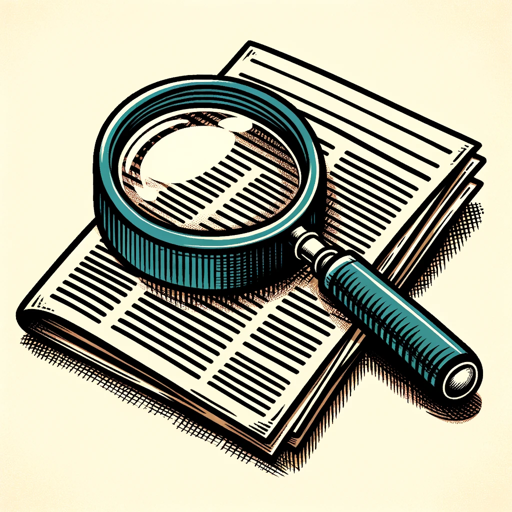
GPT Academic
Empowering your academic journey with AI.

Academic
AI-powered academic insights and research

- Job Applications
- CV Writing
- Career Building
- Tech Resumes
- Software Profiles
Frequently Asked Questions about Curriculum Vitae (CV) Builder - Software Developer
How does the CV Builder cater specifically to software developers?
The CV Builder is tailored to highlight the unique skills and experiences of software developers. It emphasizes technical proficiencies such as programming languages, frameworks, development methodologies, and version control systems, ensuring these elements are prominently featured to appeal to tech recruiters.
Can the CV Builder accommodate different levels of experience?
Yes, the tool is designed to cater to both entry-level and experienced software developers. It provides templates and guidance for showcasing beginner projects or internships, as well as advanced roles and leadership experience for senior developers.
Does the CV Builder support the inclusion of personal projects?
Absolutely. Personal projects are a crucial part of a software developer’s portfolio, and the CV Builder offers sections where you can detail your personal coding projects, open-source contributions, and any freelance work, showcasing your practical experience.
How does the tool help with keyword optimization for ATS (Applicant Tracking Systems)?
The CV Builder integrates industry-specific keywords based on your skills, job roles, and experience, ensuring your CV is optimized for ATS. This increases your chances of getting noticed by employers who use these systems to screen candidates.
Can I customize the layout and design of my CV?
Yes, the CV Builder offers a variety of layouts and design options. You can customize fonts, colors, and sections to match your personal brand or target specific job requirements, making your CV both visually appealing and professionally structured.