Resume Builder-AI-powered resume creation
AI-powered resumes made easy
I want a CV that stands out.
I want to build a resume.
Refine my resume.
Related Tools
Load More
Resume Builder
Guarantee interviews by easily crafting outstanding resumes and cover letters tailored for job applications

Resume
Create an outstanding resume in PDF format that will increase your chances of securing job interviews

Resume Builder
This gpt analyses your resume and provides you with a valuable feedback. To start, upload your resume in PDF or DOC format.

Resume Wizard
Your personal resume assistant.

Resume Builder - Land Your Dream Job
Adapts your resume to incorporate the keywords and skills present in the job description, improving your chances of passing the resume filter
Resume Builder
Write your professional resume in 5 minutes. Choose from resume templates that get you hired faster.
20.0 / 5 (200 votes)
Introduction to Resume Builder
Resume Builder is designed to assist users in creating professional and personalized resumes through an interactive and detailed process. Unlike traditional resume templates or automated systems that provide generic outputs, Resume Builder engages users in a conversational manner, similar to a professional HR interview. This approach ensures that the final resume is tailored to the user's unique experiences, skills, and career goals. For instance, instead of simply asking for job titles and dates, Resume Builder will inquire about specific responsibilities, achievements, and skills acquired in each role, providing examples and prompts to elicit comprehensive responses. This method not only makes the process user-friendly but also ensures that the resume highlights the most relevant and impressive aspects of the user's career.

Main Functions of Resume Builder
Interactive Questioning
Example
Resume Builder asks users about their job responsibilities in a detailed manner, such as 'Can you describe a major project you led at your last job? What were the outcomes?'
Scenario
A user might struggle to articulate their achievements. Through guided questions, Resume Builder helps them reflect on specific projects, resulting in a resume that accurately showcases their leadership and impact.
Customization and Personalization
Example
Users can specify their career goals and preferred industries, and Resume Builder will tailor the resume accordingly, emphasizing relevant skills and experiences.
Scenario
An IT professional transitioning to a management role can highlight their technical expertise along with leadership and project management skills, creating a resume that aligns with their new career path.
Professional Formatting
Example
Resume Builder ensures that the final document is well-structured, using industry-standard formats that are visually appealing and easy to read.
Scenario
A recent graduate unsure about resume formats receives a polished, professional document that enhances their job application, making a strong impression on potential employers.
Ideal Users of Resume Builder Services
Job Seekers
Individuals actively seeking employment benefit greatly from Resume Builder, as it helps them create strong resumes that stand out in competitive job markets. This group includes recent graduates, professionals transitioning careers, and those re-entering the workforce.
Professionals Seeking Career Advancement
Experienced professionals looking to advance in their careers can use Resume Builder to highlight their achievements and skills more effectively. By tailoring their resumes to specific roles and industries, they can increase their chances of securing promotions or new opportunities.

How to Use Resume Builder
Step 1
Visit aichatonline.org for a free trial without login, also no need for ChatGPT Plus.
Step 2
Enter your basic information including name, contact details, and desired job title.
Step 3
Provide your professional background details such as work experience, education, skills, and achievements through a guided question and answer format.
Step 4
Review and edit the auto-generated resume for accuracy and completeness. You can make adjustments or add more information as needed.
Step 5
Download or export your polished resume in your preferred format (PDF, Word) for job applications.
Try other advanced and practical GPTs
General SEO GPT
AI-powered tool for optimized SEO content.

IconCraft
AI-powered vector icon creation.
Socials
AI-powered content advice for viral success.

GPT Builder Builder
Build Custom AI Solutions Effortlessly
10x Developer
AI-Powered Development Assistant

Creative Compass
AI-Powered Compass for Creative GPTs

Revenue-driven SEO keyword research and analysis
AI-powered keyword research for revenue.

Grok
AI-powered assistant with an edge

Journal Recognizer OCR
AI-Powered Text Recognition Made Simple.
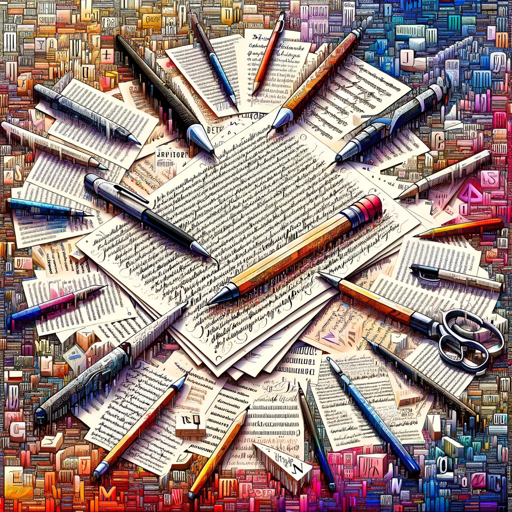
Hollywood Scenario
AI-powered scenarios for stories and scripts.

Language Learning Content Creator
AI-powered custom language learning worksheets.

Cricket Guru
AI-powered Cricket Analysis and Insights

- Career Change
- Professional Growth
- Freelancing
- Job Hunting
- Entry Level
Common Questions About Resume Builder
What makes Resume Builder different from other resume tools?
Resume Builder offers a conversational, step-by-step approach that mimics a professional HR interview, making it easy to provide detailed and accurate information.
Do I need to pay to use Resume Builder?
No, you can use Resume Builder for free by visiting aichatonline.org, with no need for a login or ChatGPT Plus subscription.
How does Resume Builder ensure the quality of my resume?
Resume Builder uses AI-driven prompts and questions to gather comprehensive details, ensuring that your resume highlights your skills and experiences effectively.
Can I customize my resume format?
Yes, after generating your resume, you can review and edit the content, as well as choose from various formatting options to suit your needs.
What types of resumes can I create with Resume Builder?
You can create various types of resumes including chronological, functional, and combination formats, tailored to different industries and job roles.