Resume Builder-AI-powered resume optimization.
AI-Powered Resume Perfection.
Related Tools
Load More
Resume Builder
Guarantee interviews by easily crafting outstanding resumes and cover letters tailored for job applications

Resume
Create an outstanding resume in PDF format that will increase your chances of securing job interviews

Resume Wizard
Your personal resume assistant.

Resume Builder - Land Your Dream Job
Adapts your resume to incorporate the keywords and skills present in the job description, improving your chances of passing the resume filter

Resume Builder
Professional HR-style resume crafting with a light tone.
Resume Builder
Write your professional resume in 5 minutes. Choose from resume templates that get you hired faster.
20.0 / 5 (200 votes)
Overview of Resume Builder
Resume Builder is designed to assist individuals in creating, editing, and optimizing their resumes for various professional opportunities. It functions by providing a comprehensive review of resume content, ensuring that all relevant aspects such as formatting, grammar, and presentation are up to industry standards. The service also includes personalized feedback on how to effectively communicate skills and experiences to potential employers. For example, if a user submits a resume with inconsistent formatting and unclear job descriptions, Resume Builder will provide detailed suggestions for making the document more cohesive and impactful.

Core Functions of Resume Builder
Content Review and Optimization
Example
A user submits a resume with vague job descriptions and unnecessary jargon. Resume Builder offers specific feedback on how to rewrite the descriptions to highlight key achievements and skills more effectively.
Scenario
A marketing professional looking to switch industries needs to tailor their resume to highlight transferable skills. Resume Builder helps identify and reframe relevant experiences to appeal to a broader range of employers.
Formatting and Layout Enhancement
Example
A resume with inconsistent font sizes and poorly aligned sections is submitted. Resume Builder suggests changes to ensure a clean, professional look.
Scenario
A recent graduate submits their first resume, which looks cluttered and unorganized. Resume Builder provides a structured template and guidelines for arranging content logically and attractively.
Grammar and Spelling Correction
Example
A resume contains several grammatical errors and typos. Resume Builder identifies and corrects these issues, improving overall readability.
Scenario
An international job seeker, whose first language is not English, submits a resume with grammatical errors. Resume Builder corrects these mistakes, helping to present a polished, professional document.
Target User Groups for Resume Builder
Job Seekers and Career Changers
Individuals actively looking for new job opportunities or transitioning into new career fields benefit from Resume Builder by receiving tailored feedback that enhances their resumes for specific job roles and industries. They gain insights into how to present their skills and experiences effectively, increasing their chances of securing interviews.
Students and Recent Graduates
Students and recent graduates, who may lack extensive work experience, use Resume Builder to create resumes that highlight their education, internships, and any relevant projects. They receive guidance on how to format their resumes professionally and showcase their potential to employers in a competitive job market.

How to Use Resume Builder
1
Visit aichatonline.org for a free trial without login, no need for ChatGPT Plus.
2
Upload your current resume or start with a blank template provided on the platform.
3
Use the editing tools to review and improve your resume's content, layout, and formatting.
4
Leverage AI-powered suggestions to optimize your resume for clarity, relevance, and impact.
5
Save and export your polished resume in your preferred format, such as PDF or Word.
Try other advanced and practical GPTs
Best Man Speech Buddy
Craft Your Perfect Best Man Speech with AI.

GPT literature and social media
AI-powered insights for literature and social media.

CBT GPT
AI-powered Cognitive Behavioral Therapy

SwiftUI GPT
AI-powered SwiftUI development assistance

Thinking Partner
AI-Powered Insights for Clear Thinking

Data Profiling
AI-Powered Data Profiling for Deep Insights

Paralegal Pal
AI-powered legal compliance and auditing.

Language Coach
AI-powered language coaching for optimal learning.
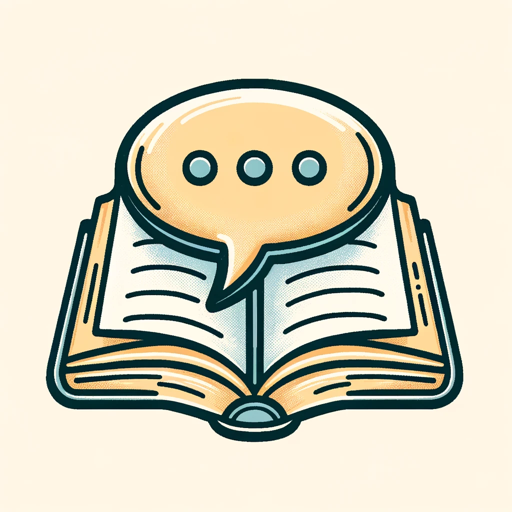
Insurance Copilot
AI-powered insurance guidance

Coloring Page Creator
AI-powered Custom Coloring Pages

Culinary Creator
AI-powered recipes from images

Homework Helper Pro+
AI-powered learning assistant
- Career Growth
- Professional Development
- Job Hunting
- Resume Editing
- Skill Showcase
Frequently Asked Questions About Resume Builder
What is Resume Builder?
Resume Builder is an AI-powered tool designed to help you create, edit, and optimize your resume for clarity, relevance, and impact, using advanced algorithms and industry standards.
How does Resume Builder improve my resume?
Resume Builder provides suggestions for content improvement, corrects grammatical errors, enhances formatting, and offers tips to better highlight your skills and experience, making your resume more appealing to employers.
Can I use Resume Builder for free?
Yes, Resume Builder offers a free trial without requiring login or ChatGPT Plus, allowing you to experience its features before committing to a subscription.
What file formats can I export my resume to?
You can export your resume in various formats, including PDF and Word, ensuring compatibility with different application processes and employer preferences.
Is my personal information safe with Resume Builder?
Yes, Resume Builder prioritizes user privacy and security, ensuring that your personal information and data are protected throughout the resume creation and editing process.