Journal Recognizer OCR-easy OCR transcription.
AI-Powered Text Recognition Made Simple.
Transcribe this set of images into text (default behavior)
Describe the graphics in this image and their relation to the text [inside square brackets] (default behavior)
Adjust the focus on graphic elements in this image transcription.
By default images entered will be searched first for handwritten text, then printed text.
Summarize the content from these images without transcribing.
Attach images, no text prompt necessary for default behavior (transcript in a block)
Related Tools
Load More
OCR with GPT Vision
VisionText Extractor GPT is designed to perform Optical Character Recognition (OCR) on uploaded images, extracting text with precision.
OCR: PDF- and image-reader
Provides tekst from images and scanned documents by using optical character recognition (OCR)

Image Reader
I read and transcribe text from images accurately.

Picture to Text Reader
Reads and pastes text from images.

Document Reader
The document reader allows you to read a long legal document and make a squeeze on it

OCR Master
복붙가능!! OCR로 텍스트로 변환하자!!
20.0 / 5 (200 votes)
Introduction to Journal Recognizer OCR
Journal Recognizer OCR is a specialized tool designed to transcribe text from images into a single, comprehensive plain text code block. This tool is optimized for efficiently capturing and consolidating text from multiple images, ensuring users can easily access and copy the transcribed content. It is particularly adept at maintaining paragraph integrity across images, recognizing printed text with basic style information, and summarizing the overall content. For instance, if a researcher has scanned pages from an old journal or a book, Journal Recognizer OCR can transcribe the text, retain the paragraph structure, and provide a summary of the content, making it easier for the researcher to analyze and reference the material.

Main Functions of Journal Recognizer OCR
Single Code Block Consolidation
Example
Transcribing text from a series of scanned book pages into one continuous text block.
Scenario
A historian digitizes a series of handwritten letters. Journal Recognizer OCR consolidates the text from all images into one block, making it easy to read and analyze the letters as a continuous document.
Continuous Paragraph Formatting
Example
Maintaining paragraph breaks and formatting from a scanned novel.
Scenario
A novelist scans drafts of their handwritten manuscript. Journal Recognizer OCR preserves the paragraph structure, ensuring the text flows as intended without interruptions between images.
Summary Post-OCR
Example
Providing a summary of the transcribed content from a collection of research notes.
Scenario
A student scans notes from multiple textbooks and articles. After transcription, Journal Recognizer OCR generates a concise summary of the key themes and topics covered in the notes, aiding the student in reviewing the material.
Ideal Users of Journal Recognizer OCR
Researchers and Academics
Researchers and academics often deal with large volumes of textual data from various sources, including books, journals, and manuscripts. Journal Recognizer OCR helps them by efficiently transcribing and consolidating text, preserving paragraph structure, and providing summaries, which streamlines their research process and aids in data analysis.
Writers and Editors
Writers and editors can benefit from Journal Recognizer OCR by using it to digitize and transcribe handwritten drafts, notes, and edits. The tool's ability to maintain paragraph formatting and consolidate text into a single block makes it easier to manage and revise large bodies of work.

How to Use Journal Recognizer OCR
Visit aichatonline.org for a free trial without login, also no need for ChatGPT Plus.
Access the Journal Recognizer OCR service without the need for logging in or having a ChatGPT Plus subscription.
Upload Your Images
Upload the images containing the text you want to transcribe. Ensure the images are clear and well-lit for optimal recognition.
Adjust Settings
Configure the recognition settings to match your needs, such as letter-perfect temperature for accuracy and style retention for markdown formatting.
Initiate Transcription
Start the OCR process. The tool will scan, recognize, and transcribe the text from the images into a single, continuous code block.
Review and Download
Review the transcribed text, make any necessary adjustments, and download the final output in your preferred format.
Try other advanced and practical GPTs
Grok
AI-powered assistant with an edge

Revenue-driven SEO keyword research and analysis
AI-powered keyword research for revenue.

Resume Builder
AI-powered resumes made easy

General SEO GPT
AI-powered tool for optimized SEO content.

IconCraft
AI-powered vector icon creation.
Socials
AI-powered content advice for viral success.

Hollywood Scenario
AI-powered scenarios for stories and scripts.

Language Learning Content Creator
AI-powered custom language learning worksheets.

Cricket Guru
AI-powered Cricket Analysis and Insights

The Mixologist
AI-powered Personalized Cocktail Creator

SEObot
Enhance Your SEO with AI Precision
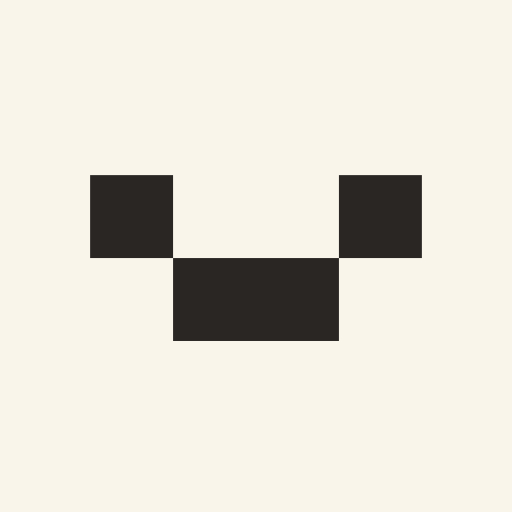
GPT Idea Translator
Refine and elevate your ideas with AI.

- Academic Research
- Meeting Notes
- Scanned Documents
- Book Digitization
- Infographic Text
FAQs About Journal Recognizer OCR
What is Journal Recognizer OCR?
Journal Recognizer OCR is a tool designed to transcribe text from multiple images into a single, continuous plain text code block, ensuring easy access and editing.
Can Journal Recognizer OCR handle handwritten text?
Journal Recognizer OCR primarily excels with printed text, ensuring high accuracy and retaining basic style information in markdown format.
How does the tool maintain paragraph integrity?
The tool scans each image for paragraph breaks and continuity, ensuring that the transcription follows the original text flow seamlessly.
Does Journal Recognizer OCR include graphic element descriptions?
Yes, significant graphical elements related to the transcribed text are described within the text block, providing context and enhancing understanding.
What are common use cases for Journal Recognizer OCR?
Common use cases include academic research, digitizing printed books, transcribing meeting notes, converting scanned documents, and extracting text from infographics.